Telkomsel APN Setting on Modem, Android, iOS – Do you know what APN Telkomsel type 4G is? Simply put, APN is an acronym for Access Point Name which is also a bridge between the Internet and the cellular network. You also need to underline that all GSM that consist of numbers have an APN, as well as Telkomsel.
Telkomsel APN Setting on Modem, Android, iOS 2024
Actually for this APN availability can be said by default, but you can also change it as you wish until it feels right to the requested speed. Well, to be able to change the APN you only need to add the latest APN profile in line with the information in the settings menu.
How to Set APN Telkomsel 4G for Various Needs
For those of you who are curious and want to know in more detail about how to set the APN Telkomsel, please read through the reviews below. Because after all it really depends on the device you are using. Here is more information:
#1. Modem
For those of you who happen to install a Telkomsel card on the Modem, then please follow these steps so that later you can change it as you wish. A note already supports the use of the card.
- If it feels like it’s your first time using a modem, then first you need to install the application to a PC or Laptop device.
- You do this by inserting it directly into the appropriate port hole on the device.
- Later the screen of the PC or Laptop device will display a notification or also the words Install automatically.
- Just click on the text and wait for the process to finish.
- If you have successfully done the installation process, a new application with the name Mobile Partner will automatically appear on the device screen.
- Continue by setting the APN first by Double-clicking the application until it opens.
- Then access the Settings menu and select Network Settings, so the screen will display the menu.
For example, the method above did not work in setting it up, so as an alternative you can use the following method:
- Insert the modem into the Laptop/PC USB Port section.
- Then activate the data package so that the device can connect to the internet.
- Continue by opening one of the existing browsers, and enter the following address in the search field: https://192.168.8.1 then click Enter.
- Continue also by clicking Settings and selecting Dial-Up and Profile Management.
- Finally, click the New Profile button and enter the desired APN settings.
- Click Save if it is successful.
#2. Android
- First, slide the screen of your Android device from top to bottom so that menu options appear, and click Settings – Settings.
- If the menu is open then select Sub Menu Cellular Network – Mobile Network.
- If two cards happen to be installed on the device, then choose only the Telkomsel card.
- Then please select Menu Access Point Name (APN) – Access Point Name.
- After that, you will see two options on the bottom screen. Add APN – Reset – Reset.
- Then please select Add APN
- The smartphone screen display will provide as much detail as possible the Telkomsel APN which you can edit as you wish. Click Save when done.
- As for if the new APN has been saved, please now you can replace it with the previous APN with the latest version.
- If at a later time, you want to delete it, then please click Reset – Reset and the APN settings that you have set at the beginning.
- Return to Default Settings as it was originally Telkomsel itself.
#3. Iphone
Especially for iOS/iPhone users, here there are slight differences from other devices. But there’s no need to worry too because we think you can easily do it. Here are the steps:
- For the iPhone itself, the setting steps are the same as for Android, you have to access the Settings Menu – Settings on the device.
- Then also select the Cellular Sub Menu and Cellular Data Option.
- Continue by looking for the words Cellular Data Network and details will appear on the screen of the Telkomsel APN device which you can change as you wish.
Here are various options for setting APN Telkomsel 4G
What impression do you get after seeing various guides regarding how to set up Telkomsel APN on various devices? We make sure that some feel confused and don’t understand the explanation above, right? Don’t worry, because here we will explain in detail.
The purpose of the tutorial above is that if you are already in the APN settings, you can indirectly edit or add the latest one with one of the APN options that we will share below according to their respective needs in their use.
The following is the complete information:
#1. Fastest 4G Telkomsel APN
The first Telkomsel APN is the fastest 4G, and this is specifically for you Telkomsel users who already support 4G and want to speed up their network to the maximum. Please follow the settings as follows:
- Nama APN: Telkomsel 4G
- APN: Telkomsel
- Proxy: Leave it alone
- Port: Default only
- Password: wap123
- Username: wap
- Server: Default only
- MMS Proxy: Default only
- MMS Port: Default only
- MNC: 10
- MCC: 510
- Authentication Type: PAP
#2. APN Telkomsel Stabil 4G
The 4G network itself, is loaded with its network speed, in contrast to its predecessors such as 3G, but it’s useless to be fast but not optimal. Isn’t that right? Therefore, please try to set the APN later to a more stable network, or 4G for maximum.
- Us APN: Telkomsel 4G Stable
- APN: internet
- Server: Leave it default
- Proxy: Default saja
- Port: Default saja
- Password: 123wap
- Username: wap
- MCC: 510
- MNC: 10
- MMSC: Clear
- Authentication Type: PAP
#3. APN Telkomsel Extice
Who likes having fun playing FB, IG, and Twitter? Telkomsel itself has a type of APN for the platform that you can use later. This means that the APN settings can help you surf with satisfaction in cyberspace because the network process runs very smoothly.
It even allows you to be able to watch IGTV shows or live streaming full of satisfaction. After later you enter the APN settings, then you can immediately create the latest type of APN as follows:
- Nama APN: Smartfren 4G LTE
- APN: excite.co.id
- Server: No need to brainstorm
- Proxy: Leave it alone
- Port: Leave it alone
- Username: smartphone
- Password: smartfren
- MMS Proxy: Default only
- MMSC: Default
- Port MMS: Biarkan default
- MCC: 510
- MNC: 09
- Type APN: default, XCAP, SUPL
- Authentication Type: PAP/CHAP
- APN protocol: IPv6 / IPv4
- Roaming protocol: IPv6 / IPv4
- MVNO Type: Clear
- Operator: Leave it alone
#4. APN Telkomsel Sabartbs
For those of you who want to feel the sensation of surfing the internet at maximum speed, there is no slow term even when using a Telkomsel card, then please try entering this APN from Sabartbs. For details on the settings, pay attention to the following points:
- Nama APN: Sabartbs5
- APN: Sabartbs5
- Server: No need to fill in
- Proxy: 203.6.149.156
- Port: 80
- Password: Just leave it blank
- Username: Leave it blank
- MMSC: You don’t need to change it and leave it with the default settings
- MMS Proxy: Leave it alone
- MMS Port: Same default
#5. Telkomsel APN for Gaming
If you are a Smartphone user who likes to play online games, then we highly recommend this APN setting. The reason is that the network is fairly stable and the ping itself is said to be low. Check out the following reviews:
- Nama APN: APN Khusus Gaming
- APN: nxtgenphone
- Server: Please leave it blank
- Proxy: 203.6.149.156
- Port: 80
- Password: Just leave it blank
- Username: Leave it blank
- MMS Port: 80
- MMS Proxy: proxy.mobile.att.net
- MMSC: mmsc.mobile.att.net
#6. APN Telkomsel Streaming Youtube
In line with its name, this Telkomsel APN is specifically for all Telkomsel card users who watch YouTube videos every day, whether it’s just listening to music, watching movies, funny videos, news, and other videos.
This APN setting is guaranteed to make you enjoy video viewing without the slightest disturbance, such as buffering or the like. The resolution it offers is 1080p. You can change it with the following steps:
- APN name: Leskompi
- Type APN: Default, Xcap, Supl
- APN: 3g-d-2.ocn.nejp
- APN protocol: IPv4 / IPv6
- Server: Just leave it as the default
- Port: 80
- Proxy: 180.250.63.99
- MNC: 09
- MCC: 510
- Password: Telkomsel
- Username: Telkomsel
- MMS Proxy: Leave it alone
- MMSC: Let it go
- Port MMS: Biarkan default
- Roaming protocol: IPv4 / IPv6
- MVNO Type: Leave as the default
- Operator: You don’t need to change
#7. APN Telkomsel Special Downloading
In need of super speed to download various files, music, and videos? Here we will tell you how. For those of you who are in contact with the downloading process every day, whether because of needs, assignments, or others, we present the solution here.
Even he said for the speed it offers to reach 10Mbps you know! Check out the following details:
- Nama APN: APN Khusus Download
- APN: uno.au-net.ne.jp
- Server: Leave it blank
- Port: Empty/ by default
- Proxy: By default
- Password: kpyrR6BP
- Username: 685840734641020@uno.au-net.nejp
- MMS Port: By default only
- MMS Proxy: By default
- MMSC: Sesuai default
#8. APN Telkomsel AHA
The Telkomsel AHA APN can also be said to be one of the favorite APNs for AS card users, and it has been around for a long time. Many like this type, because it can make the internet network more stable without any time limits, whether it’s day, night, or morning.
If you are an AS card user, then please try the APN with the information below:
- Nama APN: Telkomsel Super 4G AHA
- Server: 8.8.8.8
- APN: AHA
- Port: 10.7.246.194 / 54.72.9.71
- Username: Leave it blank
- Password: Leave it blank
#9. APN Telkomsel Maxstream 4G
Maxstream itself is a video service platform that you can use as a medium to watch live shows from various genres of films and TV series, whether from the original Maxstream, HBO Go, Iflix, Nomo, or Starvision, WeTV, VIU, MyPlay, Vido, and the like. .
Not only movies, but also sports shows from Europe’s Top Leagues, such as Serie A, French League 1, La Liga, MMA, PA Cup, One Championship, and many more. There are also various channels such as RCTI, Sports, beIN, Net TV, RTV, Warner TV, HBO, and others.
Now, the MAXstream quota from Telkomsel itself is an internet package that can be used to access TikTok, Genflix, HBO Go, RCTI+, UseeTV, Netflix, VIU, Video, Hotstar, Disney+, and Sushiroll.
You can use this quota on Telkomsel 3G and 4G networks only, but not for VPN users. Here’s the information:
- APN name: Telkomsel MAXstream
- APN: sabartbs7
- Server: 8.8.8.8
- Port: 80
- Proxy: 157.240.7.32
- For the rest just leave it blank, don’t need to change it.
#10. APN Telkomsel Videomax
For those of you who prefer to watch movies through the HOOQ and VIU applications, or who have small children at home they need special shows for children through the Nickelodeon Play application, then you can choose Telkomsel APN for Videomax only.
From the results of several reviews we got, this APN can make Telkomsel’s network better and more stable, so you can get a really pleasant viewing impression. Follow the following settings:
- APN Name: APN Telkomsel Videomax Streaming
- APN: SGSN
- Port: Just leave it blank
- Proxy: Same just leave it blank
- Password: Clear
- Username: leave blank
- Server: By default
- MMS Proxy: By default
- MMSC: By default
- MMS Port: By default
#11. APN Telkomsel Globe
We consider this Globe-type APN to be very suitable for those who like to browse, for more details, follow the guidelines:
- APN: real.globe.com.ph
- Proxy: 141.0.11.241
- Port: Just leave it blank
- Password: wap123
- Username: wap
- Server: Leave it blank
- MMSC: Let it go
- Proxy: Leave it alone
- MMS port: Leave it alone
- MCC: 510
- MNC: 28
- Type APN; Default, XCAP, SUPL
- Authentication Type: PAP/CHAP
- APN Protocol: IPv6 / IPv4
- Operator: Telkomsel
- MVNO Type: Leave it blank
- Roaming protocol: IPv6 / IPv4
#12. Alternative Telkomsel APN
Just as the name suggests, this APN is a solution for those who have a poor network. This means that we recommend it as an alternative for those of you who want to download various files. Check out the following detailed info:
- Nama APN: Alternatif 4G
- APN: Telkomsel
- Password: wap
- Password: wap123
- Port: Leave it alone
- Proxy: Leave the defaults
- MCC: 510
- MNC: 10
- MMSC: Let it go
- Server: Let it go
- MMS Proxy: 10.1.89.150:8000
- MMS Port: Leave it alone
#13. APN Telkomsel Default
The last is the Telkomsel Default APN which is different from the previous APN. If the previous one you can change and edit, then here is the original default APN from Telkomsel which has been set on the device automatically and doesn’t need to be set again.
As for if you have previously tried on several APNs, or also accidentally changed the core part in the default APN settings, then you can return them as soon as possible through the manual method as follows:
- Nama APN: APN Tsel
- APN: Internet/MMS
- Username: Empty only, or sometimes even steam
- Password: Leave it blank
- MMS Max Message Size: 307200
- MMS Proxy: 10.1.89.150:8000
- MNC: 10
- MCC: 510
If later you have succeeded in changing the Telkomsel 4G APN according to the options in the list above, then immediately click “Save”. But make sure to turn off the internet connection first, then turn it back on.
Conclusion:
Now try to test it by browsing on their respective devices, or accessing other social media platforms, such as IG, FB, Twitter, Youtube, and the like. Enjoy the internet speed that feels super lightning, and now is the time to explore as much as you like.
For more articles like this one about Telkomsel APN Setting on Modem, Android, and iOS, keep coming back to this blog bloggernazruul.com You can find solutions to all of your blogging, SEO, windows, android, games, and guides-related difficulties here. Don’t forget to follow us on social media.🥰


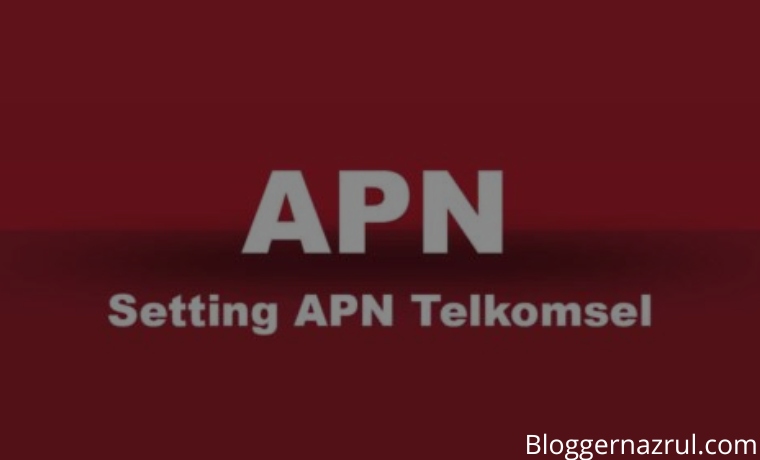
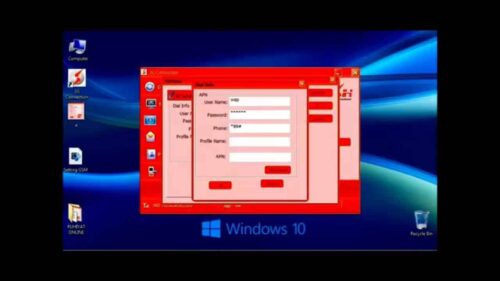







![How to Automatically Shutdown Windows 10 And 11 [2024] How to Automatically Shutdown Windows 10 And 11](https://bloggernazrul.com/wp-content/uploads/2022/03/How-to-Automatically-Shutdown-Windows-10-And-11-180x135.jpg)


