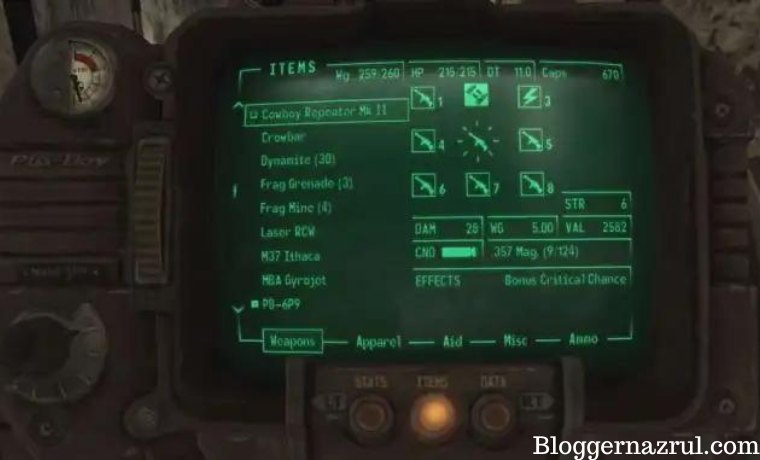10 Convert MP4 to MP3 Applications for PC Laptop – Not all songs are available in MP4 format. For that, you need an MP4 to MP3 converting application for a PC / laptop to convert the MP4 format to MP3 which is more suitable for listening to songs.
10 Convert MP4 to MP3 Applications for PC Laptop 2024
Yes, listening to music has become a necessity for many people. If they don’t find the song they are looking for on a music streaming platform, usually, people will search for it on YouTube and then download the song to their device.
Also, read more:
- How to Enter BIOS on PCs and Laptops (All Brands)
- How to Enable Dark Mode in Windows 10 and 11
- How to Create Sleep Shortcuts in Windows 10
Because YouTube is a video-sharing platform, the file format that will be downloaded later is automatically MP4. This format is not ideal for those of you who want to listen to music while multitasking, especially on smartphones. This is where the MP4 to MP3 converter application will be very useful.
Luckily, now anyone can save files in MP3 format. This format is compatible with all default and third-party music players on computers and smartphones.
Through a converter application, you can easily convert files that were originally MP4 aliases in the form of videos into MP3s which are more efficient for listening to songs while multitasking. It’s easy to use, it only takes a few clicks.
Confused about which one is the best? Here are 10 of the best MP4 to MP3 converting applications for PC / laptop that you can install for the experience of listening to songs from what were originally videos.
#1. MP4 to MP3 Converter
MP4 to MP3 Converter is the application that you may have been looking for all this time if you are confused about how to convert MP4 to MP3.
This application, which is compatible with Windows 7 to Windows 11, allows you to convert various audio formats into MP3. So, it’s not limited to songs that you download via YouTube in MP4 format.
Available for free, it only takes a few clicks, MP4 to MP3 Converter will automatically convert video formats into songs without reducing the quality.
#2. Free Convert MP4 To MP3
As the name implies, Free Convert MP4 To MP3 is an application to convert videos to songs for your PC or laptop that you can use for free.
This application has quite complete features where you not only make it easy to convert MP4 to MP3, but you can also change the quality of the files that will be produced later.
The file extraction process on Free Convert MP4 To MP3 is also fairly fast. Even more interesting, it is supported by a minimalist but still interactive user interface.
#3. Wondershare UniConverter
The next MP4 to Mp3 converter application that is worth installing is Wondershare UniConverter which comes with full customization features but can be enjoyed free of charge. Interesting right?
The conversion speed is an advantage of Wondershare UniConverter which is claimed to be 30 times faster than similar applications.
In total, there are more than 1,000 audio formats that you can convert to MP3 and then play them using the music player by relying on this Wondershare UniConverter.
#4. Switch Audio File Converter
There are a lot of songs that you want to change from the ones that were originally MP4? Of course, this process will take a long time. However, don’t worry, you can rely on Switch Audio File Converter.
Switch Audio File Converter is an MP4 to MP3 converter software for Windows that offers easy conversion to multiple files at the same time.
A simple interface is guaranteed not to confuse you when using this Switch Audio File Converter.
#5. HitPaw Video Converter
HitPaw Video Converter is an MP4 to MP3 conversion application for the next PC / laptop that you can look at if you are looking for one with complete features.
Not only acting as a converter, the HitPaw Video Converter can also be used as an ideal downloader for downloading various kinds of multimedia files from the internet.
This application supports batch conversion so you can convert several files at the same time. The supported video resolutions are also complete, starting from the lowest to the most HD.
#6. Freemake Video Converter
 Already used by more than 100 million users, Freemake Video Converter is a recommended tool for converting MP4 to MP3 format. You can enjoy all the features in Freemake Video Converter for free, you know.
Already used by more than 100 million users, Freemake Video Converter is a recommended tool for converting MP4 to MP3 format. You can enjoy all the features in Freemake Video Converter for free, you know.This file converter application for Windows offers a light and easy user experience. So, it doesn’t take long to get the audio file in MP3 format that you want later.
Even for HD videos with 4K resolution, the Freemake Video Converter can work well. The resulting output is no less good.
#7. Convert Video to Audio
Convert Video to Audio adds to the list of video to MP3 converting applications for computers that you shouldn’t miss. Moreover, it is compatible with all versions of Windows.
Yes, by purchasing this Convert Video to Audio application, you can get full access to their powerful features such as converting several files at once with just one click. Efficient, right?
Not only MP3, Convert Video to Audio also supports conversion to WAV format. Just adjust it to your needs.
#8. Any Video Converter
If you are looking for a free conversion tool that is compatible with many operating systems, Any Video Converter is the answer.
Available in two versions, free and paid, Any Video Converter allows anyone to quickly convert video formats into songs. In fact, you can also get lossless quality on the resulting output, you know.
There is also an edit feature to change the frequency, sample rate, bit rate, and much more. For the paid version, there is an additional feature where you can burn DVDs.
#9. ZXT2007 Video Converter
ZXT2007 Video Converter offers a fast process of converting videos to songs which is sure to make it easier for users.
Using a minimalist interface, the ZXT2007 Video Converter supports various types of audio file formats, including MP3.
Having a large number of conversion features at once makes work much more efficient. You can also set what the resulting output will look like.
#10. Prism Video Converter Software
Keeping the quality of the files intact is the hallmark of Prism Video Converter Software which is part of NCH Software.
Prism Video Converter Software has been widely used to convert one video format to another video format such as AVI, but you can also use this application to convert videos into MP3 format songs, you know.
What makes Prism Video Converter Software even more interesting is that it is compatible with both Windows and Mac. Just adjust it to the operating system that your device is currently running.
Conclusion:
Those are 10 recommendations for converting MP4 to MP3 applications for PCs and laptops that we have reviewed to add to your reference. If you need a way to easily convert MP4 to MP3, you can rely on the names above.
You are free to choose whether to use the free or paid version. To get full access to all features, including conversion support with lossless encoding technology, of course, the paid version is more recommended.
For more articles like this one about keyword research, keep coming back to this blog bloggernazruul.com You can find solutions to all of your blogging, SEO, windows, android, games, and guides-related difficulties here. Don’t forget to follow us on social media.🥰




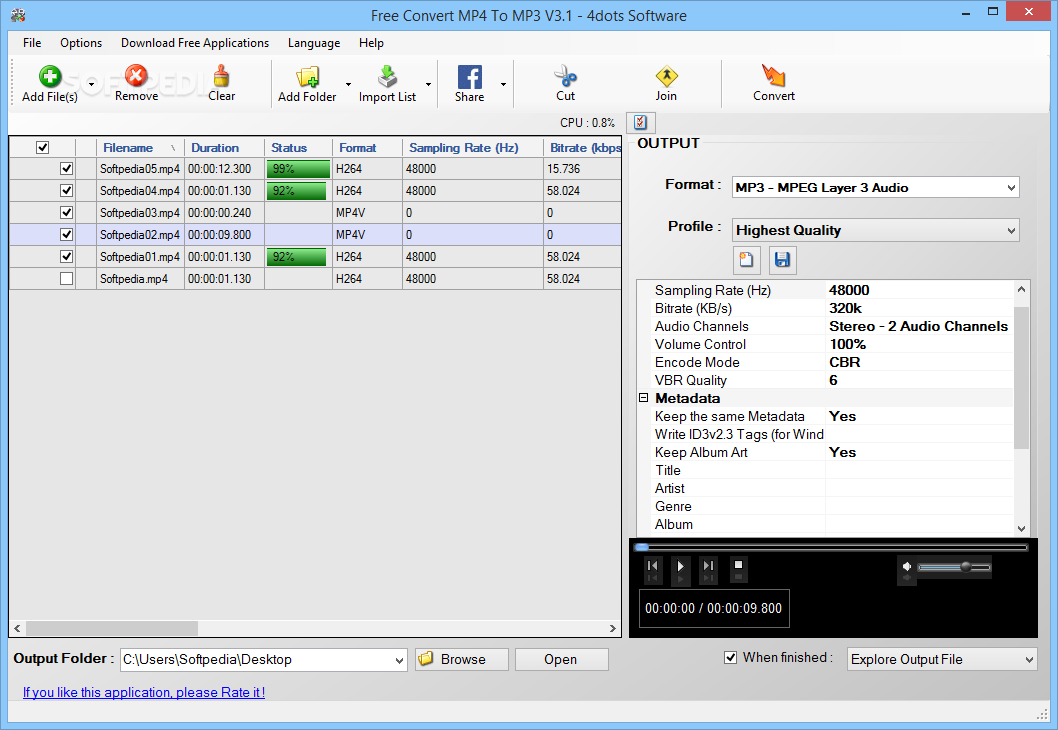

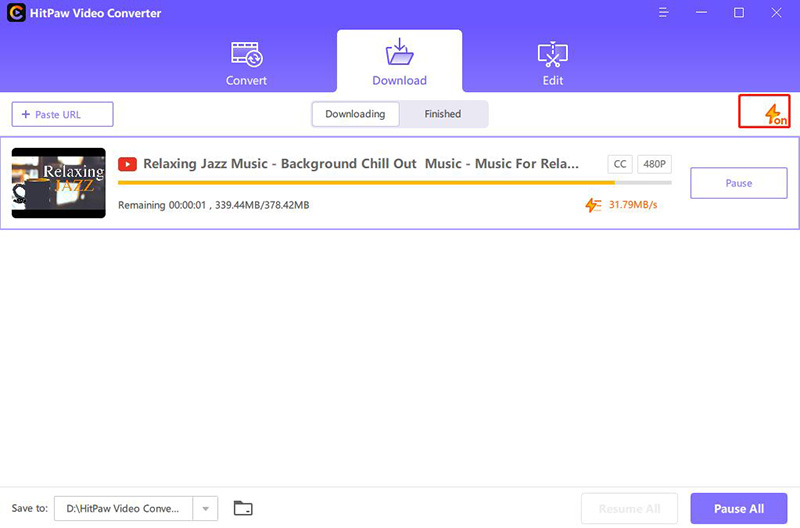


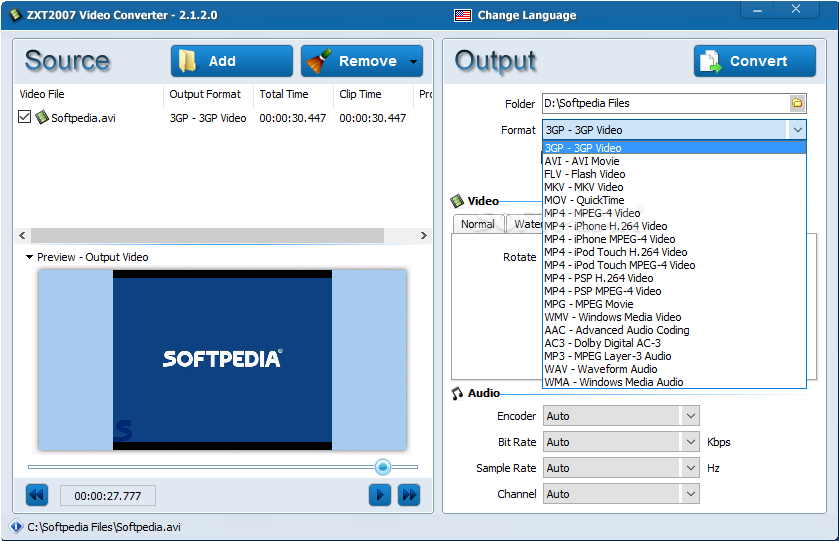





![How to Automatically Shutdown Windows 10 And 11 [2024] How to Automatically Shutdown Windows 10 And 11](https://bloggernazrul.com/wp-content/uploads/2022/03/How-to-Automatically-Shutdown-Windows-10-And-11-180x135.jpg)