10 Best Free Word Processors Apps You Can Use It – A word processing application is software that can be used to make words or write and will be saved as a document.
10 Best Free Word Processors Apps You Can Use It 2024
In today’s online era, of course, this type of application is very much needed. For example, to make a job application letter which is an important document for applying for a job.
Currently, there are various kinds of word processing applications that you can download on the internet. So, what word processing applications are currently available? For more detailed information, let’s take a good look at the explanation below.
#1. Microsoft Word

Microsoft Word itself is software that can be used to facilitate work or make tasks related to word processing.
Its ease of processing, formatting, printing, and sharing text-based documents makes it one of the most popular word-processing applications today.
Almost everyone who has a laptop or computer, or even a smartphone, must have a Microsoft Word application in the software.
Not only that, but the security possessed by the Microsoft Word application is also very good. You can lock a Microsoft Word file whose contents are the writings that you have previously made. That way, the writing that you have created and saved as a file will not be able to “Copy-Paste” other people.
This Microsoft Word application was released in 1983 by a large company called Microsoft Corporation. Before having the name Microsoft Word, the name of this word processing application was Multi-Tool Word.
Because it has advantages in terms of convenience and security offered by the Microsoft Word application, it makes it one of the superior products from Microsoft.
This popular word-processing application is often used by many people to write job applications, do assignments, draft blogs, articles, books, scientific works, research, and so on.
#2. Notepad
The next word-processing application is Notepad. Notepad is an alternative word-processing software.
This application can be obtained for free on the Windows operating system. Notepad has been present in the Windows operating system since the Windows 1.0 version in 1985.
The notepad itself is often used to process words in a simple and simple way, write small notes, and is often used by programmers to create simple HTML or PHP-based programs.
Having a simple and simple appearance makes this application very suitable to be used to process words quickly and briefly, such as recording important points from meeting results.
Not only that but for bloggers, Notepad also functions to help edit XML files, as well as neutralize document formats that are copied from other file types.
#3. Google Docs
Google Docs is a word processing application that has a similar interface to Microsoft Word. This application is often used by professionals for office productivity, such as word and document processing.
Google Docs was first released on March 9, 2006, by the developer company Google. The popularity of Google Docs is also not inferior to word processing applications such as Microsoft Word.
This is because Google Docs has a display that is easy to understand, and use, the service is available for free, and also without having to be downloaded in order to access it.
Not only that, if you use Google Docs on a computer or laptop and create documents there, you can also access those documents via other devices. Both computers, tablets, and smartphones.
This means you don’t have to carry the same copy on multiple devices and make changes manually, constantly. Just create one time, and documents can be accessed from anywhere and anytime.
Interestingly, this word-processing software also has a feature called link sharing. Where if you activate this feature, then the document that has been created can be opened by everyone who has a link that points to the document.
However, even though they can be opened together, you can still control who can access the document. All thanks to the permissions feature that is available when you activate the share feature in Google Docs. Only emails from registered people can access a document.
Also if you place the document in a Google Drive file, then the existing permissions will also follow the permissions that apply in the file, so you don’t need to set access permissions for each file. By activating the permissions feature, your document will not be used by just anyone.
#4. WPS Office

Not only Word documents, but this application, which was released in 1988, can also be used to create, view, and edit various types of documents, such as Excel, PowerPoint, PDF, and others.
The features offered by WPS Office are also almost similar to those of Microsoft Word. This is what makes it one of the strongest rivals and a competitor to Microsoft Word.
Many things can be done using the WPS Office application. All the functions needed to edit and create documents from creating tables, inserting images, creating animations, adding comments, etc. can be done by this application.
Document formats that support WPS Office, even reach 23 formats, including DOC, DOCX, TXT, XLS, XLSX, PPT, PPTX, PDF, and so on.
#5. Pages
Pages is a word processing application that is only available exclusively on the Apple operating system (Mac OS). The Pages application is available for free without paying a license fee to the developer, but not all operating systems support this application.
This application is very convenient to use for taking notes, meeting reports, making papers, or proposals for company business needs. Pages can be used to provide something that can meet the needs of various types of files, such as Doc, Docx, PDF, TXT, and so on.
#6. Open Office Writer
The next word-processing application is Open Office Writer. Open Office Writer is a word processing application from the OpenOffice.org program made by Sun Microsystems Inc. company. This application can be an alternative for users because it can be accessed for free without having to buy it.
In terms of features, you can use Open Office Writer just like Microsoft Word with the ability to format text to flexibility in saving document file types. However, users of this application are not as many as users of Microsoft Word, because in general, they are already familiar with the word processing application from Microsoft.
#7. Docs To Go
Although currently there are mobile versions of Google Docs and Microsoft Word applications, word processing applications such as Docs To Go are still very feasible to be simple word processing applications. Especially for those of you who have high mobility.
This application, which was released on March 9, 2006, can be considered a legendary application that has long been used by students, university students, employees, and office workers to perform document editing activities.
Because, Docs To Go functions to edit a text document, and can also view PDF documents. In addition, the Docs To Go application can also save files from various other file formats.
#8. FreeOffice TextMaker
Next is the FreeOffice TextMaker application. FreeOffice TextMaker is a word processing application based on Windows. This application serves to create calculations, charts, complex worksheets, images, text frames, and 2D and 3D graphics, and can also be used to insert images.
Not only that, but FreeOffice TextMaker is also equipped with a variety of attractive templates to create documents, letters, and more quickly and effectively.
Users can also create their own templates and save them for future use. Unfortunately, this application cannot save documents in .docx format.
#9. Focus Writer
Focus Writer is a lightweight word-processing application. In it, it will not be visible when the window is like the one in Microsoft Word. As the name suggests, this application can block all distractions so that the user can really focus while drafting.
Under normal use, all the user can see is a blank page. However, if the cursor has hovered over the edge of the screen, the toolbar will be visible.
Apart from that, FocusWriter also displays alerts at certain hours, or when the user has reached a predefined word count.
This application is indeed less effective when used for editing, but in terms of productivity, FocusWriter is arguably not inferior to other word-processing applications.
#10. AbiWord
Finally, there is the AbiWord application. AbiWord is a small and free word-processing application. This application which was released in 1998 has various features that you can use to lighten the workload, especially since the AbiWord application will not take up a large storage capacity.
This app has features like Undo and Redo with no capacity limitations. In addition, you can also access files that are not from AbiWord documents. AbiWord also has support features in the form of spelling with underlines, and much more.
Conclusion:
Well, those are some recommendations for the best word processing applications that can be your reference in choosing a word processing application.
Each word-processing application certainly has its own advantages and disadvantages. You can use a word processing application that suits your needs.
For more articles like this one about the best free word processor apps, Suitable for Your ID, keep coming back to this blog bloggernazruul.com You can find solutions to all of your blogging, SEO, windows, android, games, and guides-related difficulties here. Don’t forget to follow us on social media.🥰










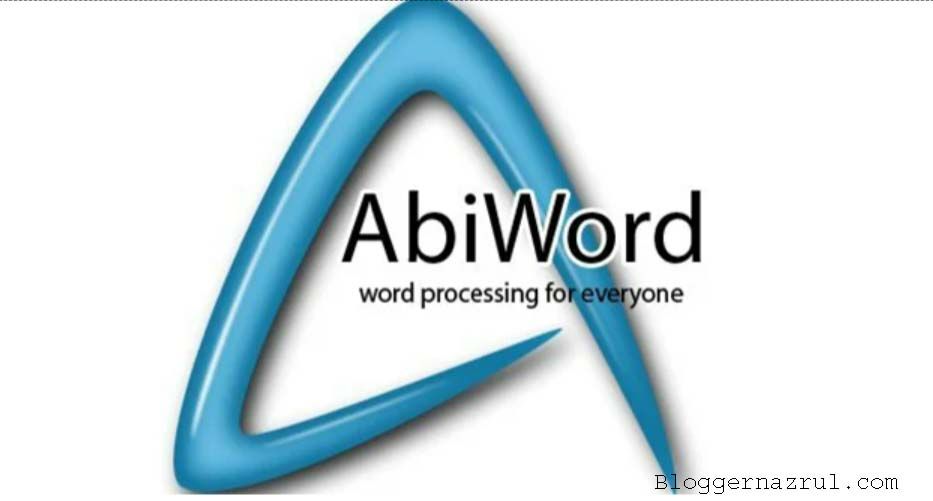




![How to Automatically Shutdown Windows 10 And 11 [2024] How to Automatically Shutdown Windows 10 And 11](https://bloggernazrul.com/wp-content/uploads/2022/03/How-to-Automatically-Shutdown-Windows-10-And-11-180x135.jpg)


