20+ Applications for Making Videos on PC Laptop – Want to make videos for YouTube content? Or want to polish the video to make it look attractive? You can edit videos with applications to make videos available on a PC laptop.
20+ Applications for Making Videos on PC Laptop (Best of 2024)
Ranging from friendly to use by beginners, to applications for professionals. There are also options ranging from free to paid. Here are various applications for making free and paid PC/laptop videos that you can use.
#1. Windows Movie Maker
Windows Movie Maker is a built-in Windows application for creating and editing videos. Because it is the default, of course, this application is provided free of charge and is very suitable for you as a beginner.
Windows Movie Maker provides features, such as adding effects, transitions, titles, audio, and others. The interface provided by this application is also quite simple so you don’t get too confused when using it. You can produce videos in WMV (Windows Media Video) and DV AVI formats.
#2. Avidemux

With simple features such as trimming videos, adding filters, and encoding, you can edit videos using Windows 7, 8, and 10. Avidemux supports various file formats, including AVI, MPEG, MP4, and others.
#3. FlexClip
FlexClip is a very simple video editor application. This application is most suitable for making short videos / social media videos. For beginners who are running a small business and want to promote via video, FlexClip can be the solution.
FlexClip has a feature set that is complex yet easy to use. FlexClip has hundreds of video templates along with media and audio that you can use for free.
FlexClip also offers additional tools that work independently of the main editor screen: a video trimmer, screen recorder, GIF maker, video converter, and so on. All of these tools can be used free of charge without worrying that there will be a watermark on the videos you make.
#4. OpenShot
OpenShot is available free and open-source with many of the video editing features available for Windows. You can add transitions and effects to your videos.
Not only that, OpenShot also supports adding multiple video and audio clips in editing. This application accepts input files in AVI, WMV, MPEG, and other formats and produces output in MPEG, AVI, MP4, MOV, and others.
#5. VSDC Video Editor
This time, the application for making videos is VSDC Video Editor. Even though it’s free, you need to be amazed by some of the features offered by this application.
VSDC Video Editor allows you to add filters, overlays, transitions, and color controls. In addition, this application supports various types of video file formats as input. Available for Windows with a beginner-friendly interface, VSDC Video Editor also includes features to convert video or audio formats.
6. VideoPad Video Editor
Even though it’s free, this application for making videos can be your choice. VideoPad Video Editor offers fast editing features. In addition, several features are available, such as adding effects and transitions, adding and editing audio effects, and burning.
You can save, upload, or share your videos directly through this app. Besides, VideoPad Video Editor allows you to edit and export 3D and 360 videos.
#7. Kdenlive
It is also Kdenlive. the application for making videos this time is also available for free. This application supports the use of Linux, Windows, and macOS.
Kdenlive combines the simplicity of a video editor with a professional editor. This application supports various input and output video file formats, such as AVI, WMV, MPEG, MP4, and so on.
#8. Blender
Blender is an application for creating videos specifically designed for professionals. Because of this, the app is difficult to use for beginners. However, if you are a semi-pro looking to improve your video editing, Blender could be the best choice for you. This application supports the creation of 3D content with advanced features that you can use on Windows and Mac devices.
#9. DaVinci Resolve

You can use primary color curves and facial recognition features that support adjustments to skin, eye, and lip colors. In audio, DaVinci Resolve utilizes Fairlight which functions to mix up to 1000 channels.
#10. Lightworks
Adalagi Lightworks, this application for making videos also has a free version that allows you to edit professional videos. This app can be used on Windows 10. You can trim and mix audio and video clips as you like and it allows high control over the timeline which is awesome.
#11. Apple iMovie
From its name, Apple iMovie is specifically for Mac users. This application provides various filters and effects that can make your videos more interesting. Besides, you can export videos up to 4K quality. On the latest MacBook Pro versions, you can enjoy 360-degree video features and multi-camera editing with touch bar support.
#12. Shotcut
Shotcut supports use on Windows, Linux, and Mac. This application allows you to edit videos of various formats and resolutions up to 4K. You can edit videos by adding various effects and filters. The interface provided by Shotcut is also fairly easy to understand and uncomplicated.
#13. Adobe Premiere Pro
Adobe Premiere Pro is the best video editor app for Windows. With its various advanced features, this application is often the choice of many professional editors. Adobe Premiere Pro has the main features, namely multi-cam and 3D editing. Although it’s paid, you can use the Adobe Premiere Pro trial service for free.
#14. Final Cut Pro
If Adobe Premiere Pro is the mainstay video editor for Windows, Final Cut Pro comes as a mainstay for macOS. Supported by multi-cam and intelligent color-balancing features, this application is very capable of making your videos extraordinary. You will be spoiled with Final Cut Pro’s intelligent interface with a variety of versatile functions.
#15. Adobe Premiere Elements
One more Adobe product that can be your mainstay in making videos. Adobe Premier Elements, this application is claimed as an application for creating videos that are easy to use and have many features. You can take advantage of the features of face detection, audio effects, and automatic motion tracking. Don’t worry, even though it’s paid, this Adobe product gives you a free trial service.
#16. Vegas Pro
Vegas Pro, developed by Sony, is designed for professional video editors. This application is also popular for the video editing works it produces. The features provided by Vegas Pro are quite complex. You can find animation features that you can apply directly to your videos.
#17. Corel VideoStudio
The application for making the next video is Corel VideoStudio. This paid application is specifically for Windows device users. Corel VideoStudio is referred to as a high-quality video editor that can be used by beginners. Effects and color correction features are the mainstay of this application.
#18. Wondershare Filmora
This one application also has many effects that you can apply to your videos. Filmora supports use on Windows and Mac platforms. You can enjoy the thrill of making videos with the free trial it offers. Filmora allows you to edit videos up to 4K resolution.
#19. Cyberlink PowerDirector
One more application for making videos that you can consider is Cyberlink PowerDirector. Available for Windows, this app supports multi-cam and 360-degree video editing. Apart from that, you will find a motion tracking feature and other video editing features. Cyberlink PowerDirector is highly recommended for those of you who want to make movies.
#20. Pinnacle Studio
Coming to Windows, Pinnacle Studio offers multi-cam editing and color control. You will also be spoiled with the stop-motion animation feature which will add to the epic appearance of your video. This application can be the best choice for beginners to create and edit videos.
#21. HitFilm Express
Available for Windows and Mac, HitFilm Express has great add-ons and is rich in features. This application allows you to export various video formats with features for 2D and 3D effect composition and adding visual effects. You can also take advantage of HitFilm Express to create your YouTube videos and share them directly.
Conclusion:
So, those are recommendations for applications for making PC laptop videos that you can use. Good luck and hopefully useful.
These are just a few of the many video editing applications available for PCs and laptops. Each one has its own unique features and capabilities, so it’s important to research and choose the one that best fits your needs and preferences.
For more articles like this one about Applications for Making Videos, keep coming back to this blog bloggernazruul.com You can find solutions to all of your blogging, SEO, windows, android, games, and guides,-related difficulties here. Don’t forget to follow us on social media.🥰



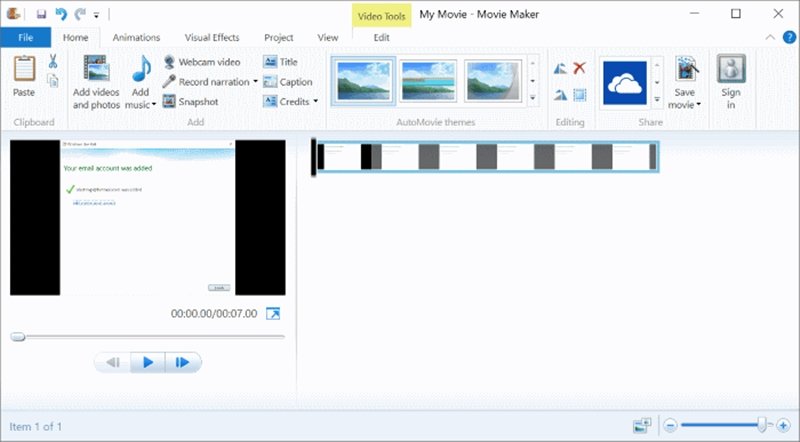














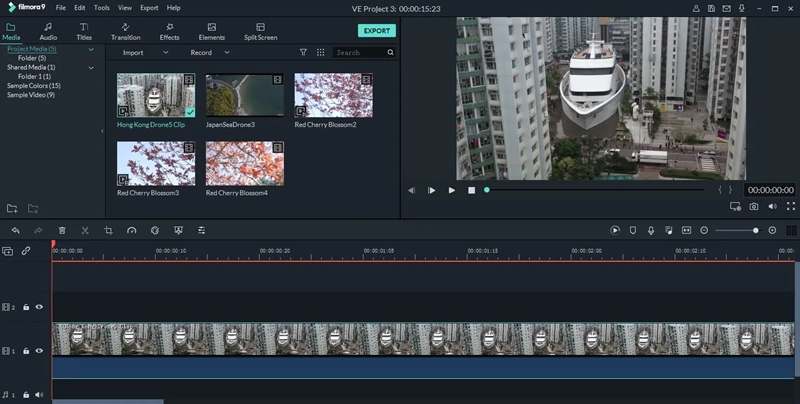



![How to Automatically Shutdown Windows 10 And 11 [2024] How to Automatically Shutdown Windows 10 And 11](https://bloggernazrul.com/wp-content/uploads/2022/03/How-to-Automatically-Shutdown-Windows-10-And-11-238x178.jpg)





![How to Automatically Shutdown Windows 10 And 11 [2024] How to Automatically Shutdown Windows 10 And 11](https://bloggernazrul.com/wp-content/uploads/2022/03/How-to-Automatically-Shutdown-Windows-10-And-11-180x135.jpg)


