10+ Number Processing Applications for PC Laptop – Number processing applications commonly called spreadsheets can help you create, edit, and manipulate data that consists of a collection of rows or columns.
10+ Number Processing Applications for PC Laptop 2024
Through this spreadsheet application, you can also create tables, graphs, and calculate numbers using mathematical formulas, and so on.
Also, read more:
- 4 Ways to Uninstall Avast Cleanly on Windows 10
- How to Set Time and Date on Windows 10 and 11 PCs
- 7 Ways to Turn off Windows 10 Auto Update
One example of the most popular number-processing application is Microsoft Excel. However, did you know that it’s not just Excel that you can use to process numbers?
Here are 10 examples of number processing applications that you can consider before choosing which application is right for you. Immediately, see the discussion below.
#1. Microsoft Excel
The first number-processing application that is already a champion in terms of managing numbers is the Microsoft Excel application. Initially, this application was introduced in 1987 and started its popularity.
You can use this application made by Microsoft to perform accounting calculations such as profits and losses on sales, average calculations, addition, multiplication, division, subtraction, calculation of minimum maximum values, and so on.
There are many advantages of this Microsoft Excel application, one of which is its simple interface so that the loading speed is only short. You can save Excel files in various formats, such as PDF to Open Office like Linux.
#2. Kspread
KSpread is a spreadsheet application that is part of Koffice. This application is open-source and multiplatform. That means you can modify the program code to add new features to the KSpread software program.
Because the KSpread application is multiplatform, it means that you can use this software on various types of operating systems. You can run this software on Windows to Linux operating systems.
Some of the features that the Kspread application has include several worksheets in one document, various formatting, support for more than 100 functions, and spell checking.
#3. Spreads32
The next number-processing application is the SPREAD32 application. This application is one of the free Excel alternatives with more than 300 math and trigonometry functions, logic, reference, engineering, and finance categories and works with basic spreadsheet files like CSV, XLS, and PXL.
The Spread32 application is not recommended for those of you who want to do comprehensive data analysis in large enough quantities. This application can only analyze or manage a small amount of data. Almost all the important features are included in this Spread32 application such as filtering data, inserting charts, and setting up to three conditional formatting settings.
#4. Abacus
Next is the Abacus application. This Abacus application will not drain a lot of quota and storage memory for your PC or laptop because it is only about 2 MB in size. This application is suitable for those of you who like minimalist and memory-saving software applications.
You don’t need to feel difficult when using this application, because the operation of the Abacus is fairly easy. So it is very suitable for you to consider. However, it’s a shame that the Abacus application is still available for the Linux operating system only.
#5. WingZ
If you like free apps, WingZ can be one of your choices. This WingZ application is limited to non-commercial use only and you cannot trade it. This software application is multiplatform in nature, which means you can use it on multiple operating systems.
If you need a variety of complete features and have a high budget, you can try this WingZ application. This software application is equipped with a variety of interesting features, such as Micro Add-Ins and you can even do programming in this WingZ application.
#6. LibreOffice Calc
 When you first open the LibreOffice Calc application, you will feel like you are looking at an old version of the Excel application. LibreOffice is a completely free and open-source spreadsheet application that started as a fork of OpenOffice.
When you first open the LibreOffice Calc application, you will feel like you are looking at an old version of the Excel application. LibreOffice is a completely free and open-source spreadsheet application that started as a fork of OpenOffice.#7. Google Sheets
The number processing application that you can use next is the Google Sheets application. You can use this application on a PC, laptop, or cellphone. This application made by Google can make it easier for you to edit, input, and manipulate data according to your needs.
This Google Sheets application is very simple so you don’t need to worry about difficulties when using it. Google Sheets is also integrated directly with your Google account, so that the files you create can be accessed anywhere, such as through a web browser, you don’t have to use an application.
For example, when you create a sheet file on your cellphone, the file will be immediately synced to the cloud or cloud storage. So, when you want to edit the file from another device, you don’t have to bother moving the data again.
#8. Office Suite
Office Suite is a complete application package that does not only offer several processing applications. You can use this application easily via cell phone. This Office Suite application provides several programs that you can use, ranging from spreadsheets, and docs, to PDFs. So you don’t need to download other additional applications anymore. Pretty practical right!
#9. Zoho Sheets
If you are looking for a number processing or spreadsheet application for your mobile, Zoho Sheet can be one of your choices. The Zoho Sheet application allows its users to easily scan paper containing tables for later editing in the application.
Apart from these cool features, Zoho Sheet also has an AI assistant named Zia who will help you recommend charts or create Pivot Tables.
Not only can these features be used, Zoho Sheet also provides more than 35 chart types which include pie and bar charts. You can also collaborate with anyone and it is equipped with read-only, read-and-write features, and so on. You can also export sheet files in formats such as PDF, CSV, XLSX, etc.
#10. Polaris Office
The last number processing application that you can easily use is the Polaris Office application. This application has a wide range of functions and can handle 300 formulas and display more than 20 diagrams. You can also have discussions with your friends using the features provided by this application before finally printing or sending the document.
Results from your spreadsheets can also be shared across a variety of cloud services, including Polaris Drive which is their own cloud storage service.
Conclusion:
This is the article that discusses 10 examples of number processing applications that you can use on your PC, laptop, or mobile phone. Please select the application that suits your needs and the specifications of your laptop or mobile phone. Hopefully, this article can be helpful and useful for you.
For more articles like this one about Number Processing Applications, keep coming back to this blog bloggernazruul.com You can find solutions to all of your blogging, SEO, windows, android, games, and guides-related difficulties here. Don’t forget to follow us on social media.🥰







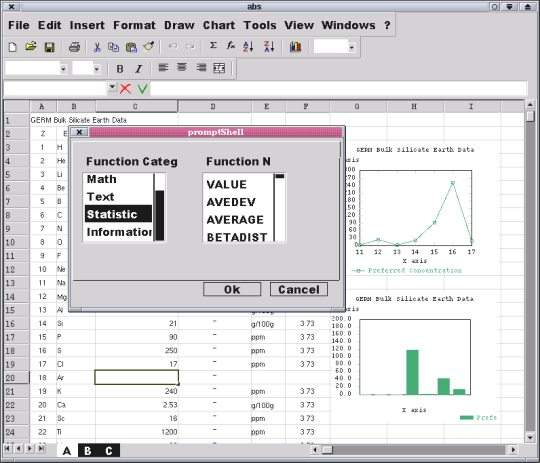


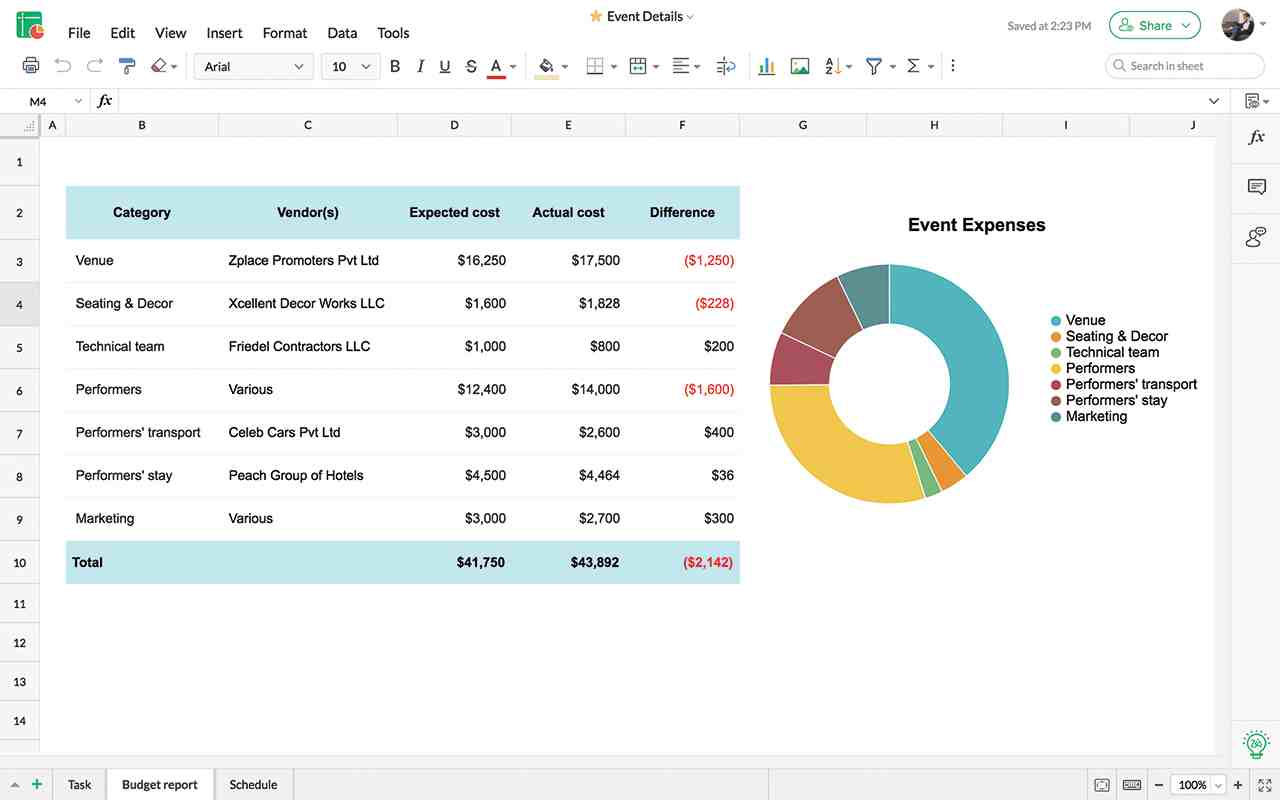

![How to Automatically Shutdown Windows 10 And 11 [2024] How to Automatically Shutdown Windows 10 And 11](https://bloggernazrul.com/wp-content/uploads/2022/03/How-to-Automatically-Shutdown-Windows-10-And-11-238x178.jpg)





![How to Automatically Shutdown Windows 10 And 11 [2024] How to Automatically Shutdown Windows 10 And 11](https://bloggernazrul.com/wp-content/uploads/2022/03/How-to-Automatically-Shutdown-Windows-10-And-11-180x135.jpg)


