10 Best Benchmark Applications on PC Laptop (Updated) – Ever heard of the term benchmark? This term is used when we want to know what the quality or capabilities of a computer or laptop are like. Without a benchmark, we don’t know whether the performance of our device meets the needs we want. Actually, the term benchmark itself is not only used for computers but also used for smartphones.
10 Best Benchmark Applications on PC Laptop (Updated 2024)
So what are benchmarks? Benchmarking is a process used to test the capabilities of a device by utilizing a special program or software.
Also, read more:
- How to Delete Move and Resize a Pagefile
- The Top 5 Best Antiviruses for Windows 10 Full Security
- 4 Ways to Uninstall Avast Cleanly on Windows 10
In other words, there is software that is specifically designed to help us get information about computer or smartphone performance.
The benchmark process is quite simple because we only need to install the benchmark application and then run the application. After that, we just have to wait a few moments until the benchmark application provides information about the performance of the device we are testing.
Regarding benchmark applications on PCs or laptops, below we have some of the best applications that can be the right choice to test whether the device we have has the performance as expected, especially according to the price offered.
#1. MSI Afterburner
MSI Afterburner is one of the best benchmark applications on PCs or laptops at the moment. This application can be used to overclock and monitor software in one program. This application will display information about RAM usage, temperature, clock speed, CPU usage based on cores, fan speed, and others.
The advantage of MSI Afterburner is that users can save their overclock settings. So, when the computer or laptop is turned on and this application is activated, the overclock settings will be set automatically as previously saved.
#2. Intel Extreme Tuning Utility or XTU
As the name implies, this benchmark application was made by Intel whose name we already know. This application provides a variety of features that are quite complete. XTU will do an online benchmark to test RAM, processor, IGP or Integrated Graphics, GPU, automatically.
XTU is also equipped with profile management where users can perform advanced tuning. The benchmarking time with XTU is approximately around 3 to 10 minutes. Of course, the duration of this period adjusts to the specifications of the benchmarked computer or laptop.
#3. CPU-Z
Actually, CPU-Z is an application created to display information about computer components as displayed by XTU. This application made by CPUID has the latest version which is equipped with a benchmark feature. In other words, CPU-Z is also classified as a benchmark application on a laptop or PC.
However, some argue that the benchmark results displayed by CPU-Z are still not optimal. This is because CPU-Z has a limited ability to benchmark. The time needed is also very short, which is around 15 to 20 seconds. The user can also press the ‘Stop’ button then the stress test can stop.
#4. CineBench
CineBench is an application made by Maxon that can be one of the best choices for testing processor capabilities. CineBench can test both single-threaded and multi-threaded processors by rendering images and testing the GPU.
But actually, this benchmark application is more suitable for testing processor performance and stress testing the processor because the way it works does put a heavy load on the processor.
In benchmarking the processor, RAM performance also determines how high the benchmark score is. The duration of benchmarking is approximately 3 to 10 minutes. CineBench is an application that can be obtained for free. However, this application has a large file capacity.
#5. wPrime

Meanwhile, the time needed to do a stress test is usually not too long, which is around 30 seconds. However, for testing 1024 M it usually takes between 3 and 10 minutes. Some argue that RAM capacity has no effect on benchmark scores. However, some argue that RAM can also determine benchmark scores. If you are curious, please download wPrime via the link below.
#6. SuperPI
Have you ever heard of a benchmark application called Super PI? Super PI is an application created to test the ability of single-thread processors. The tasks given are almost the same as those performed by WPrime. The benchmark score obtained is indeed more focused on processor performance. However, RAM performance here also has an influence on the benchmark scores obtained.
#7. GPUPI
Among the applications that we have discussed, maybe GPUPI is a benchmark application that many people are not familiar with. One reason is that this application is quite complex. However, GPUPI’s ability to perform benchmarks is no less compared to other applications by offering GPU test capabilities that are almost the same as that of Super PI.
#8. Geekbench
The eighth benchmark application on a PC or laptop is Geekbench. This application made by Primate Labs is the best choice if we want to know the performance of single-threaded or multi-threaded processors. We can also know what the ability or performance of RAM is like in carrying out various heavy tasks. The duration of the test conducted by Geekbench is approximately 5 minutes.
At the moment. Geekbench comes in two versions, namely Geekbench version 3 and Geekbench version 4. Even though it can be used for free, basically the free version is a trial version or a trial version before users will be asked to activate the paid version and users can enjoy all the features provided.
#9. Future Mark Suite
The next application also can determine computer performance that is no less compared to other applications. Future Mark Suite is one of the best applications for testing GPU quality on computers and laptops. The application must later be downloaded via Steam. Users can also choose the free version which is equipped with a benchmark feature in the form of DirectX 12 Time Spy.
#10. Unigin Suite
If you are looking for a benchmark application on a PC or laptop that has years of experience, Urigine Suite can be a reference. Unigine Suite will test the performance of computers and laptops with a good level of accuracy.
Conclusion:
So, the benchmark score obtained does show what kind of performance the PC or laptop has. The information presented by this application is quite complete, so there is no reason not to choose Unigine Suite.
For more articles like this one about Benchmark Applications, keep coming back to this blog bloggernazruul.com You can find solutions to all of your blogging, SEO, windows, android, games, and guides-related difficulties here. Don’t forget to follow us on social media.🥰








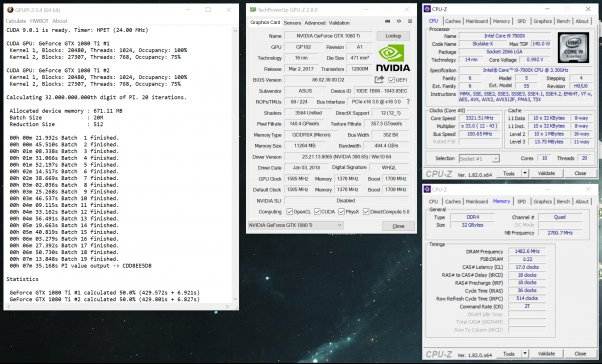







![How to Automatically Shutdown Windows 10 And 11 [2024] How to Automatically Shutdown Windows 10 And 11](https://bloggernazrul.com/wp-content/uploads/2022/03/How-to-Automatically-Shutdown-Windows-10-And-11-180x135.jpg)


