21+ Best Photo Editing Applications For (Android & iPhone) – Still, feel something is missing? After taking pictures via Android or IOS smartphone? Such as less stability or other effects that are less sharp, this is usually the complaint that the user conveys. However, this problem can be solved by using a photo-editing application.
 22+ Recommended Best Free Photo Editing Applications in 2024
22+ Recommended Best Free Photo Editing Applications in 2024
Nowadays, everything is easily available. Of course, it is enough to rely on the internet quota only. There are even several types of applications that provide free services without the Internet.
Given the rapid development of today’s technology, all activities can be done only through the palm of the hand. Yes, smartphones owned by almost all people are tools that make this easier.
This is because the smartphone has become a converged device that has many functions. For example, with the presence of various applications that support all daily activities, including photography.
Someone who likes mobile photography is certainly very facilitated by this application. This way, it’s easier to get interesting and cool photos for your Instagram feed.
Do you know what types of applications are the best recommendations? If not, you should check out some reviews of the following recommended types of applications:
#1. Instasize App
The first photo-editing application is the Instasize application. This photo editor can do editing ranging from color correction, trimming, and post-processing to making photo and video designs. The choice of filters, text, and borders is abundant, making this application an all-in-one tool.
Anyone who needs a quality and practical photo editing application can take advantage of Instasize. Because all the features are creatively designed by the developer.
That’s not the only advantage it has. This is because the Intersize application already has a user-friendly interface system and always provides content updates every month. That is, you will find something new and fresh every month.
It’s quite interesting and challenging for you to use if you claim to be a mobile photographer. What are you waiting for? immediately get the application and start creating.
#2. Adobe Photoshop Express Application
Included in the best-recommended photo editing applications. Adobe Photoshop Express is an application that is very easy to use as a photo editor to make it look cooler.
Because it already has a fairly simple interface system. This application also offers various interesting features and is also light to use. One of the standout features of this app is blemish removal.
By taking advantage of this feature, you can clean the image of blemishes that interfere with the beauty of the photo. Other feature options include rotating, straightening, flipping photos, and cropping which makes the photo editing process more practical.
Not only that but there is also a one-touch filter option that can make your edits even cooler. A wide selection of effects, auto fix, frames, and colors can also make your photos more interesting.
The presence of a choice of devices such as the Image Rendering Engine and Noise Reduction in this application is used to edit high-resolution photos. You can use a myriad of these benefits without spending a single fee or for free.
#3. Photo Grid App
Anyone Android user will know this application. Because it has an easy and simple interface system that makes it easy to use. No wonder it has more than 10 million downloads and a 4.8-star rating.
Seeing the pretty good user ratings, making Photo Grid is highly recommended for you to use. Because, in addition to having the advantages mentioned above, the size of this application is also quite light which only requires 14.33 MB.
Interestingly, this best photo editing app offers collages of up to 18 photos. There are 100+ photo frame layout options that you can use. In addition, there are also features to change the ratio and crop to edit photos using the best text and filters.
By using the Photo Grid application, you can save and share them on social media with high resolution. This means that the image that will be shared has the best image quality.
#5. PhotoDirector App
As a lover of the world of photography, of course, you are already familiar with this recommended application. Given, that there are many beginners to professionals who use the best photo editing application.
This application can produce quality photo edits. Not only for Android but can be used for iOS users.
Cyberlink as the originator of PhotoDirector completes additional features such as an HSL slider, RGB color channels, and white balance. The goal, of course, is to make it easier for you to do editing without having to use filters.
#6. Splice App
The currently recommended application is very suitable for use by those of you who are still beginners. Because Splice’s interface system is quite simple so it’s easy to understand.
Splice provides photo editing using a square or landscape and portrait ratio. You can save videos in this application with a quality of 540 pixels, 720 pixels, 1080 pixels, or 4K.
The choice of features is also complete, just like that of a PC for editing a video. For example, such as text, background sound, effects, and voice-over.
Even if you are a beginner, you can start making a video project right away. Because, if you get stuck in the middle of the road, you can still continue without starting from the beginning.
This means that all your edits from applications developed by Bending Spoons Apps IVS will be automatically saved. So you don’t have to worry about losing the results that you have previously obtained.
Although the size of this application is quite large at 102.4 MB, it has received 4.7 stars from all the reviews. But unfortunately, you can’t find Splice on the Google Play Store.
#7. PicSay Editing App
Including a newcomer in the world of photo editors, PicSay can attract the attention of many people. The reason is, that two versions offer interesting features that are never found on other devices.
Those features include a speech bubble title and a doodle feature that you can use to draw on top of the photo. Common features such as red-eye are also included in this application, so you can edit photos with a large selection of cool effects.
You also don’t have to worry about sharing your edited photos on social media. Because, with just one touch, the photo will be sent to your social media account.
#8. The Pixlr App

Like other photo editing applications, Pixlr also has text, collage, and share features on social media.
#9. Photo Lab App

These effects include stylish photo filters, creative artistic effects, realistic photomontages, beautiful frames, and photo collage features. Interestingly, this application has pocketed an intuitive and simple interface.
#10. Snapseed App
Not only because it’s an app made by Google, but Snapseed is also recommended for you. However, because it offers Indonesian language features and tutorials for using its features. That is, the appearance of this photo editing application is very simple.
Basic editing features like crop, rotation, brightness, curves, brush filters, and more are here. However, the superior feature of this application is the Expand feature. This feature almost looks the same as Photoshop’s content-aware feature.
Snapseed itself is supported by DNG (Digital Native) files. That is, when you use this application, the support for the development of the digital world will always be updated.
#11. YouCam Perfect App
Included in the recommendations for free photo editing applications with quality results, Youcam Perfect will accompany you. Because, it has pocketed many excellent features such as a one-touch filter, rotation, and photo crop.
There are other features such as vignette, HDR and mosaic pixelate to give a blur effect in the background. Interestingly, here you will find Face Reshaper, Body Slimmer, and Eye Bag Remover tools.
#12. Aviary Photo Editor App
Still, a part of Adobe, Aviary Photo Editor has an intuitive interface design. Here, you’ll find color adjustments, vignette tweaks, sharpness, focus, and lighting.
An application that carries the motto “Serious photo editing. Made for fun”, you can download it for free. Whether it’s for Android or iOS. In general, you can edit photos with just one tap.
#13. Prism Photo Editor App
The next recommended photo editing application is Prisma. Because it can make your photos look artistic with the various filter options it has. That way, the edited photos will be cooler and more interesting.
Here you will find the Prisma Feed which functions as a place for various storage options. Are you going to save it in local memory, You can share it on social media or send the photo via email.
#14. Airbrush App
The next free photo-editing application recommendation is Airbrush which has been equipped with cool filters. The interface design is user-friendly and interactive, as well as a beautiful appearance equipped with blemish remover tools.
These tools can be used to remove acne, brighten the face to whiten teeth. This means that the photos you edit here will look different and attractive.
#15. VSCO App
Included in one of the photo editing applications recommended for you. Because, it already has several camera-style photo editing features with modern, classic, and analog films.
This application comes as a result of not being able to find color settings on Instagram. This caused the Visual Supply Co-developer to issue VSCO to answer and complete these deficiencies.
VSCO has five mainstay features including a Camera, Journal, Grid, Gallery, and Settings. These features can be maximized to produce professional gloomy and vintage-style edited photos.
#16. PicsArt Photo Studio App
Are you familiar with this type of best photo editing application? If you haven’t, you should immediately identify it, to maximize the photos to be cooler. Because, there is a wide selection of features, drawing tools, effects, and cameras.
You can also take advantage of the functions of social platforms. Interestingly, there is a very prominent feature in this application called Magic Effect. This feature gives a lively feel to the images you edit.
To get this application, you only need to open the Google Play Store or App Store. Recommended because many Indonesian celebrities already use PicsArt as editing media.
#17. FotoRus App
Of the many photo editing applications, FotoRus is the easiest to use. That is, it is very suitable for use by you as a beginner. Because this application has a simple interface design.
Fotoable is the developer of the FotoRus application with a size of 115.3 MB. You don’t have to worry about the superior features it has. Because this application already has 4.5-star reviews from all its users.
That way, you can freely appreciate yourself through your edited photos in Fotoable. Unfortunately, this type of application is not easy to get on the Google Play Store.
#18. Unfold Apps
Are you in the group that likes quotes with pictures? If so, you should try the Unfold photo editing application. As an Instagram user, you definitely want the photos for your story to be clean, nice, and cool.
Well, to realize this you can use Unfold when editing photos. This photo editing application provides a choice of ratios that match the size of Instagram Stories.
Another advantage it has is that it can combine photos and videos in one collage, you know. If all photo editing applications offer a variety of color options, not so with Unfold.
Because here you will only see minimalist and simple templates. This type of application is quite light because it has a size of 87.06 MB.
#19. Adobe Lightroom App
Included in the recommended Adobe product because it is included in the category of the best photo editing application. Adobe Lightroom is the same as the computer version that can manipulate the resulting image.
#20. InShot App
Inshot I personally use and Recommend it because many people have used this photo editing application. Even the Google Play Store itself recommends it. Because it has been equipped with a blue background if an inappropriate size is found.
Inshot is equipped with a suitable format for Instagram and YouTube. Its popularity has pocketed a 4.9-star rating with the number of downloads reaching 100 million.
Its light size is only 72.5 MB, but it can attract the highest popularity. This application is highly recommended for beginners because it is very easy to use.
How to use it just by combining videos, adding text, sound, and also emojis. You can also set the speed of the video, whether you want it to be slowed down (slow motion) or accelerated (fast motion).
#21. FilmoraGo App
Don’t ask why this application is recommended, because the Google Play Store itself recommends FilmoraGo. The reason is that this application already has a complete editing feature.
The video button is also large, and photo edits also do not contain a watermark. So that your video is clean from the name of the FilmoraGo application.
The audio feature in this photo editing application can combine voice-over and the original sound of the video, you know. You can also give animation and text effects in the video.
#22. Photo Editor & Pic Collage

Now you don’t need to be confused about choosing which photo is the best out of dozens of photos taken, you can combine as many as 20 photos at once to produce artistic collages that are worthy of posting to Instagram.
Not only for making photo collages, but this application is also light enough to make simple edits such as adding text, making photos blur backgrounds, or adding various other effects. Get this app on the Play Store.
So that you can get maximum editing results, we recommend using some of the applications recommended above. This is because each application has its own advantages and disadvantages.
Conclusion:
That was the discussion regarding the recommendation for the best photo editing application in 2024. Hopefully, this information is useful and helpful.
For more articles like this one about the Best Photo Editing Applications, keep coming back to this blog bloggernazruul.com You can find solutions to all of your blogging, SEO, windows, android, games, and guides,-related difficulties here. Don’t forget to follow us on social media.🥰


 22+ Recommended Best Free Photo Editing Applications in 2024
22+ Recommended Best Free Photo Editing Applications in 2024
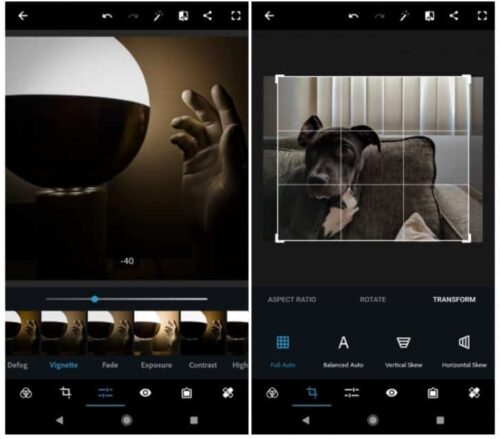




















![How to Automatically Shutdown Windows 10 And 11 [2024] How to Automatically Shutdown Windows 10 And 11](https://bloggernazrul.com/wp-content/uploads/2022/03/How-to-Automatically-Shutdown-Windows-10-And-11-180x135.jpg)


