6 Ways to Control Other People’s Cellphones Without Users Knowing – Have you ever thought about being able to control other people’s cellphones like our children or partners? This ha is usually based on worry or suspicion when they are not around us. Actually, how to control other people’s HP is a possible thing to do.
 How to Control Other People’s Cellphones Without Users Knowing 2024
How to Control Other People’s Cellphones Without Users Knowing 2024
That way, we can monitor the location and also make sure that they don’t do anything weird. This is inseparable from the features on smartphones which are now more complete and can support tracking such as GPS, microphone, camera, etc.
Also, read more:
- 6 Ways to Know WiFi Passwords on Android, Windows PC, Mac
- The 8 Best and Latest Free PC Cleaner Applications
- 6 Best Free Websites to Make Youtube Intro 100% Working
In this article, we will discuss what ways we can control someone’s cellphone so that when that person is not by our side, we can monitor all their movements. This is very suitable to be applied to our spouses or children, isn’t it?
With the help of a stable internet, you can monitor and control other people’s cellphones in several ways. Moreover, smartphones are now equipped with modern features. So what are the ways you can control other people’s cellphones? Here’s the discussion:
For those of you who are used to working remotely, the TeamViewer application is certainly not something foreign to know. Yes, this application allows one device to have control over another device. Not only monitoring the screen on other devices but opening and closing applications can also be done in this application.
TeamViewer itself can be used for both Windows and Android. Specifically for Android, you can download it through the Google Play Store. To install it and control it on the target phone, please follow the steps below:
Step 1 – Download and Install the TeamViewer Quick Support Application on the Target Phone
- First, please download and install the TeamViewer Quick Support application on the Google Play Store. This version is used for the target’s HP, while the party acting as controller uses a different version.
Step 2 – Download and Install TeamViewer for Remote Control on the Controller Phone
- If you act as a controller, please download and install the TeamViewer for Remote Control application on the Play Store. This version will later function as a mirror or screenshot from the target cellphone.
Step 3 – Set up TeamViewer on the Target Phone
- Please open the TeamViewer application on the target cellphone, then set everything so that it can connect to the controlling cellphone.
- Make sure the internet connection on the target cellphone is functioning properly and is also stable.
- Later, you will see the ID number on the TeamViewer application on the target cellphone. Please note down or copy the ID number. You can also send it via Whatsapp or other social media.
Step 4 – Copy the ID number on the Controller Phone
- After the ID number has been successfully copied or you have received it via Whatsapp, then you can install it in the TeamViewer for Remote Control application. Please first open the application on the controlling HP.
- If it’s already open, you can determine which HP will be the target via the Control Remote Device option. please enter the ID number earlier into the Partner ID column.
- If so, click the Remote Control button.
- After that, please wait for the device recognition process to run.
Step 5 – Allow Control on Target Phone
- After the above process, an Allow Remote Support pop-up will appear on the TeamViewer Quick Support application on the target cellphone. Please click Allow.
- At this point, the process of connecting the target cellphone to the controlling cellphone has been successfully carried out.
Now you can start controlling the target’s cellphone remotely provided that your cellphone is the controller and the target’s cellphone must be connected to the internet. Furthermore, you can move the screen on the target cellphone, open applications, write text, etc.
Apart from TeamViewer, there are several other applications that you can also use to remotely control your cellphone. You can see these applications in the next list.
#2. AndroRat
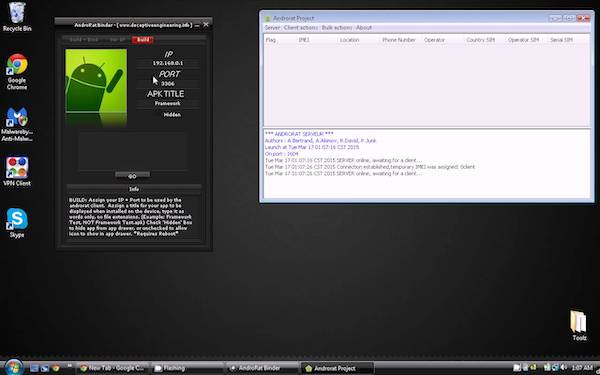
The next way to control other people’s cellphones is with the AndroRat application. Even though it’s not as popular and complete as TeamViewer, you can still rely on this application to control someone’s cellphone for certain purposes. No need to worry because the capabilities and features are quite a lot.
With this application, you can collect various information from the target cellphone in the form of location, call logs, SMS messages, contact lists, etc. In addition, the features it has are fairly complete, such as making calls, writing an SMS, taking pictures and videos using the camera, etc.
#3. Couple Tracker
![]()
Furthermore, there is also an application called Couple Tracker which is no less reliable to use as a controller for other people’s cellphones. As the name suggests, you can use this application to spy on your partner while in the distance.
One of the things that you can control when using this application is to silently delete the incoming calls and SMS lists on the target’s cellphone. That way, you don’t have to worry about parties trying to interfere with your relationship with your partner.
#4. FaceNiff
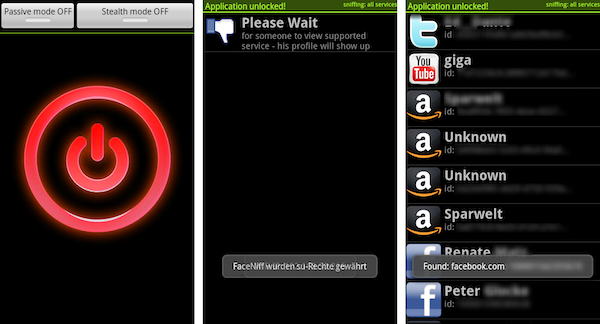
The fourth way to control other people’s cellphones is the FaceNiff application. This application is more appropriate if it is called a hacker who is able to block and also sniff other people’s Wifi networks. With this application, you can enter other people’s Facebook or Twitter applications.
Apart from that, you can also steal important information in the browser used on the target’s cellphone and steal cookie information stored in it. Even though we know that the information contained in cookies may include data for an account, credit card, personal identity, etc.
#5. Shark for Root

Next, you can also use an application called Shark for Root to control other people’s cellphones. Just like FaceNiff, this application can act as an obstacle and also a sniff of other people’s Wifi networks and is capable of hacking for free via the tcpdump command.
To be able to use this application, at least the Android that you are using must be rooted. If not, you can look for tutorials to root Android smartphones on the internet before downloading and installing this application.
#6. The Truth Spy

The last application that you can use to control other people’s cellphones is The Truth Spy. Please install this application if you want to protect your partner from suspicious things. The easy-use process will certainly make the control process application easier.
With this application, you can secretly record activities carried out by the target cellphone. To use it, you only need to install this application, and then register the target cellphone into it. Then you can do the process of controlling the target Phone.
Conclusion:
Even though it seems excessive or can interfere with other people’s privacy, controlling someone’s cellphone is sometimes needed for certain purposes such as monitoring performance, avoiding unwanted things, etc. For that, apply the method of controlling other people’s cellphones above according to your needs.
For more articles like this one about Control Other People’s Cellphones Without Users Knowing, keep coming back to this blog bloggernazruul.com You can find solutions to all of your blogging, SEO, windows, android, games, and guides-related difficulties here. Don’t forget to follow us on social media.🥰


 How to Control Other People’s Cellphones Without Users Knowing 2024
How to Control Other People’s Cellphones Without Users Knowing 2024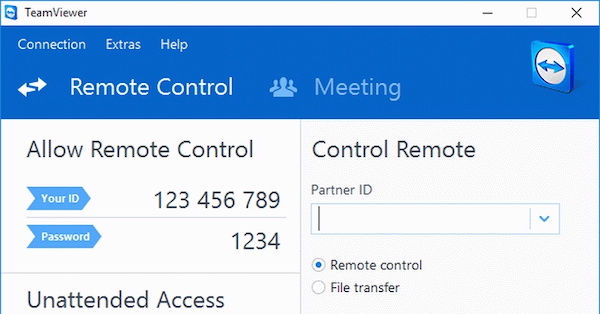




![How to Automatically Shutdown Windows 10 And 11 [2024] How to Automatically Shutdown Windows 10 And 11](https://bloggernazrul.com/wp-content/uploads/2022/03/How-to-Automatically-Shutdown-Windows-10-And-11-180x135.jpg)


