Ways To Delete Zoom Meeting Account From Android – Can’t our Zoom account be deleted? The answer is yes you can. Some people want to close the Zoom account they are using. The reasons are various. Maybe you don’t need online meetings anymore, and so on.
 How to Delete a Zoom Meeting Account Through an Android Phone 2024
How to Delete a Zoom Meeting Account Through an Android Phone 2024
How to delete it can actually be done through a PC and can be done through an Android phone. For the tutorial here, I explain through an Android phone only.
Also, Read here:
- Free Instagram Accounts [2024] Email And Password With Followers
- 999+ Free COC Accounts Today No Cheats, Use Free!
- 4 Ways to See Passwords That Have Been Typed on Computer
#1. Opening the Zoom Site
First, please open the Zoom site on the cellphone you are using. For more details, please follow these steps.
- First, you can open the browser. Can use Chrome, Opera Mini, Firefox, and others. I’m here using Chrome.

- After that enter the URL https://zoom.us into the search field.
- Then you will enter the page of the Zoom site.

#2. Login to Zoom
After successfully accessing the Zoom site, the next step is that you must log in using the account you want to delete.
Here’s how:
- First, click the menu icon on the right.
- Then select the Sign In menu.
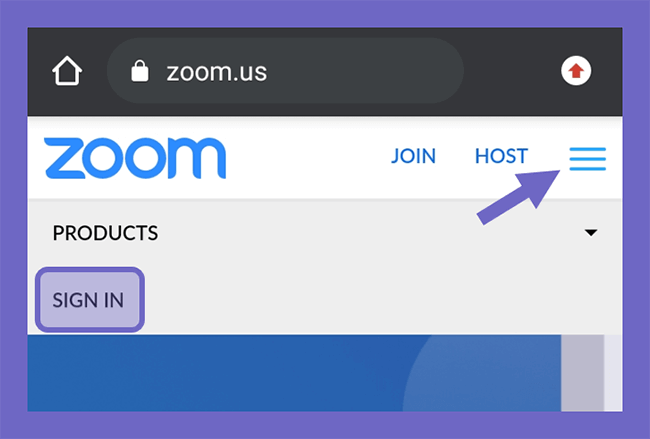
- After that enter your Email and Password, then click the Sign In button.

- Now you have successfully logged into your Zoom account.
#3. Go to the Zoom Account Profile Page
Here we need to enter the Zoom account management page. On that page, we can set the profile of the Zoom account that is used.
The method.
- First, you can click the Profile dropdown.
- Then there will be several menus that appear, you can select Account Management > click Account Profile.

- After that, you will enter the Account Profile page
#4. Delete the Zoom Account
Finally, you can permanently delete your Zoom account on that page.
You can follow the method as follows:
- On the Account Profile page, you can scroll down and click the Terminate My Account menu.

- Then enter the Password of your Zoom account.
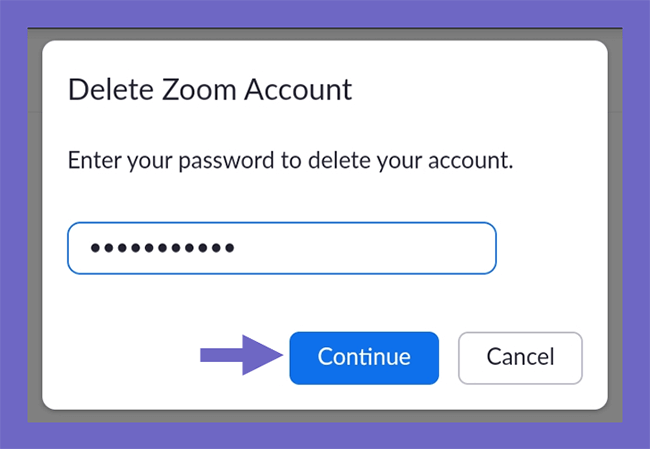
- After that click the Continue button.
- If successful, you will automatically return to the Sign In page on Zoom.
- Finished.
Notes:
For iPhone and PC users, the method is more or less the same as I have described. Because we delete the account via the browser.
Why not through the app? At first, I tried to close the Zoom account through the application. But there is no setting.
Effects When Closing Zoom Account
If you are used to using Zoom, then surely you are already familiar with its useful features for conducting online meetings.
Well, if you’ve done the deletion steps before, then there are several effects that you can find on the account.
For example:
- Unable to make own meeting.
- You can only join a meeting as a guest account.
- Unable to arrange meeting schedule.
- Lost access to contacts and channels on your Zoom account.
In short, you can’t create meetings and become admins. But if you just join a meeting you can still, with a note use a guest account.
Conclusion:
Actually, after this, you can also re-create a Zoom account if you really need it. The trick is to just visit the official Zoom website and register again there.
Your previous account will of course be lost as well as its setting preferences. So the profile and so on need to be rearranged.


 How to Delete a Zoom Meeting Account Through an Android Phone 2024
How to Delete a Zoom Meeting Account Through an Android Phone 2024


![How to Automatically Shutdown Windows 10 And 11 [2024] How to Automatically Shutdown Windows 10 And 11](https://bloggernazrul.com/wp-content/uploads/2022/03/How-to-Automatically-Shutdown-Windows-10-And-11-180x135.jpg)
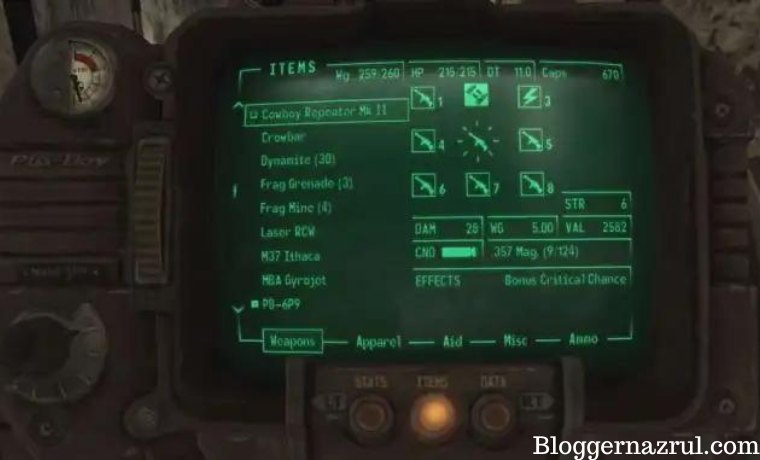

![How to Automatically Shutdown Windows 10 And 11 [2024] How to Automatically Shutdown Windows 10 And 11](https://bloggernazrul.com/wp-content/uploads/2022/03/How-to-Automatically-Shutdown-Windows-10-And-11-100x75.jpg)