10 Audio Editor Apps for Windows PC Laptop – Have you ever wanted to modify a song that you like? Or maybe you want to create a piece of music or a song? Nowadays with technology, everything you want is easily fulfilled.
10 Audio Editor Apps for Windows PC Laptop (Best of 2024)
Even if you are not a professional to edit a song or compose a song, with the help of an application developed by the developers it becomes very easy.
Lots of applications for editing audio, especially on PCs/laptops. So, that’s why this article will share 10 audio editor apps that you can use on your PC / laptop. Immediately, please refer to the following explanation.
#1. Audacity
Audacity is a very popular PC / laptop audio editor application. This application is often used by professionals. However, beginners can use this application. Because the Audacity application is very easy to learn and use, of course.
The advantage that this application has is that this application can be installed and used on various platforms. Apart from that, you can also add various effects and various other plugins. Lots of features are provided by this application.
You can easily cut songs, combine songs, add effects, remove vocals, and you can even record or record directly on this Audacity application.
This Audacity application supports various audio formats. So you won’t have any trouble if you want to edit audio in a format that you don’t usually use.
#2. WavePad
WavePad is a PC / laptop audio editor application made by NCH Software. This application is small in size so it is very light and easy to use for both professionals and beginners. This WavePad application can be used for various audio formats including mp3, ogg, wav, aac, and so on.
This app makes your audio editing experience at home like editing in a studio. You can also download this application for free and can be installed on various platforms including the Windows, MacOS, Android, and iOS operating systems. Many interesting features are offered by this application such as batch processing, audio scrub & search, and so on.
#3. MP3 SPLT
MP3 SPLT is a PC / laptop audio editor application that supports various audio formats such as FLAC, Ogg, and so on. The interface that this application has is very simple so this application becomes very easy to use even for beginners.
This MP3 SPLT application is open source and supports various platforms such as Windows, MacOS, and Linux operating systems. This application is very light so it won’t burden your PC / laptop and you can easily cut and join songs.
#4. Qtractor
Qtractor is an application that is certainly familiar to those of you who have been in the world of music for a long time. The Qtractor application has superior features that only this application has, namely MIDI Sequencing and Multi-Track Audio.
By using this application you can not only edit audio such as cutting or merging songs, but you can also produce or create your own music with this Qtractor application.
With the MIDI Controller feature, you can easily compose tunes or create your own music. And with this application, you can also record directly.
#5. Power Sound Editor Free
Power Sound Editor Free is a PC / laptop audio editor application that is practically similar to the Audacity application. You can immediately record on this application like you are in a music studio. After recording, you can immediately edit it.
This application can also add various kinds of effects so that your recording results are even better. Apart from being able to record sound, other features that you can enjoy such as cutting songs, merging songs, changing the tempo, removing sound, removing parts of songs, and so on.
#6. OceanAudio
 OceanAudio has a very simple interface that makes it easier for users to use the application. The OcenAudio application supports various platforms so you can install it on any operating system.
OceanAudio has a very simple interface that makes it easier for users to use the application. The OcenAudio application supports various platforms so you can install it on any operating system.The superior feature of this application is Real Time Preview of Effect. Where you can directly listen to the results of the effects you use on your music or songs.
The OcenAudio application can also edit audio files that are quite large in size, features a spectrogram, and supports the VTS plugin, which is a plugin where you can access various kinds of effects. This application supports quite complex audio editing features.
#7. Mp3 Cutter
MP3 Cutter is an audio editor application that you can use online or offline. This app is light enough that you can quickly access it and it’s also fairly stable. The Mp3 Cutter application supports many audio file formats, around 300 formats are supported, including mp3, wav, ogg, and so on.
Another feature that this Mp3 Cutter application has is that it supports fade-in and fade-out effects and presets are also available to add quality to your songs. This application is classified as very safe because when you finish editing or processing it, your file will be automatically deleted from the Mp3 Cutter server.
#8. Wavosaurs

Even though this application is fairly small and light, the features it has cannot be considered trivial. The Wavosaur application has various features, such as cutting, copying, merging audio, and so on. And this application supports a variety of popular audio file formats, such as wav, mp3, ogg, and so on.
#9. Audio Tools
Audio Tool is a PC / laptop audio editor application that is often used by professionals. Maybe if you are a beginner, you will find it a little difficult to use this application. You can use Audio Tool without having to install it on your PC / laptop.
You can access it online and of course, it is free to access. Just like the Mp3 Cutter application which can be used online. You only need to open the official website, namely www.audiotool.com, then create an account and immediately you can enjoy various kinds of interesting features in it. One of its great features is the collaboration feature, so you can co-produce music with other editors online.
#10. Music Editor Free
Music Editor Free is an application that is very popular among audio editors. With a simple and simple interface, it makes it easy for users to understand how to use this application.
Conclusion:
This is the article that discusses 10 PC / laptop audio editor apps, Lots of applications that you can use. Each application has its advantages and disadvantages. Please select the application that suits your needs. Hopefully, this article can be useful for you.
For more articles like this one about audio editor apps, keep coming back to this blog bloggernazruul.com You can find solutions to all of your blogging, SEO, windows, android, games, and guides,-related difficulties here. Don’t forget to follow us on social media.🥰





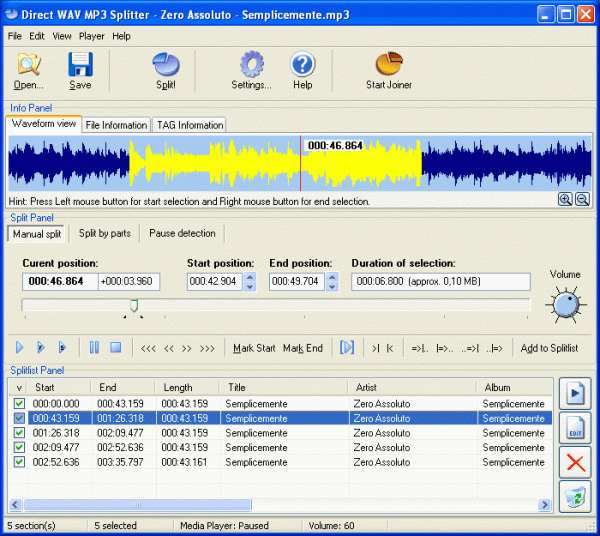



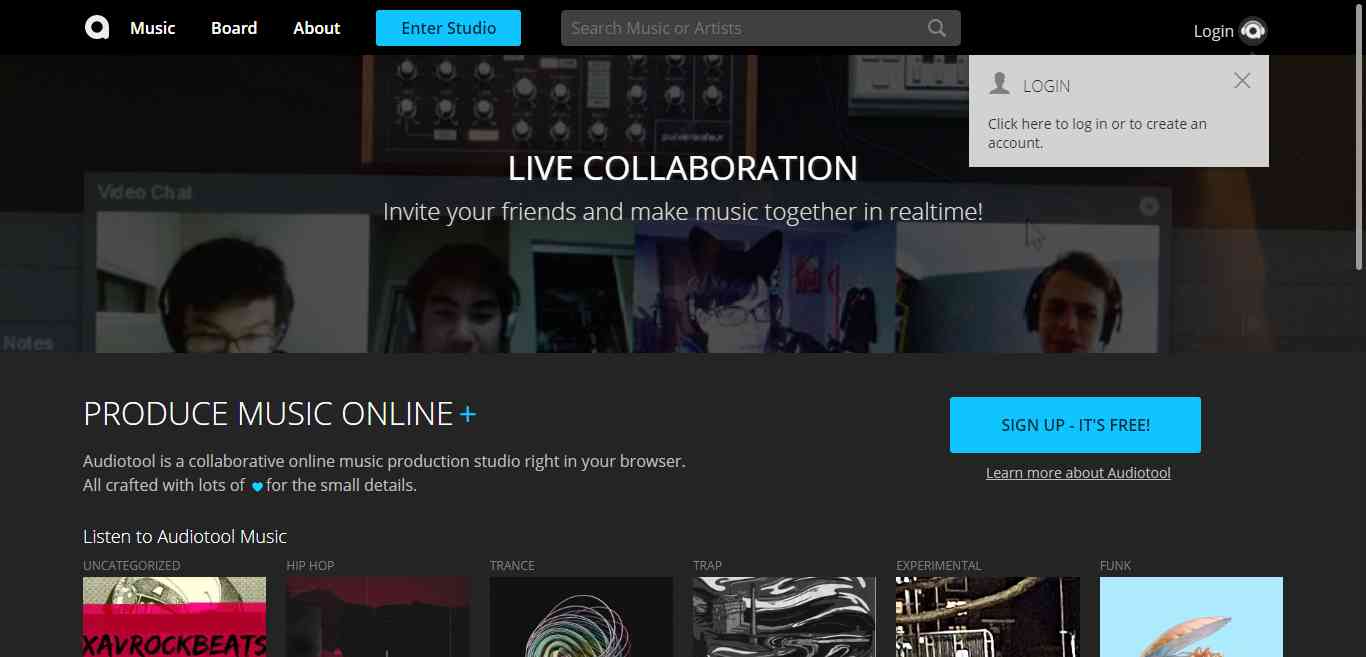

![How to Automatically Shutdown Windows 10 And 11 [2024] How to Automatically Shutdown Windows 10 And 11](https://bloggernazrul.com/wp-content/uploads/2022/03/How-to-Automatically-Shutdown-Windows-10-And-11-238x178.jpg)





![How to Automatically Shutdown Windows 10 And 11 [2024] How to Automatically Shutdown Windows 10 And 11](https://bloggernazrul.com/wp-content/uploads/2022/03/How-to-Automatically-Shutdown-Windows-10-And-11-180x135.jpg)


