10 Music Player Applications for PC Laptop – Now music has become a part of our lives. It’s not complete if you don’t listen to music while doing activities. Maybe in the past, if people wanted to listen to songs or music, they could only use the radio, CD player, walkman, or radio tape.
10 Music Player Applications for PC Laptop 2024
However, now there are many ways for you to listen to music without using media like the old days. Now you can listen to songs anywhere and anytime, just in the palm of your hand.
Also, read more:
- How to Enter BIOS on PCs and Laptops (All Brands)
- How to Enable Dark Mode in Windows 10 and 11
- How to Create Sleep Shortcut in Windows 10
As technology develops, music players can be installed on your PC, laptop, or smartphone. There are already many music player applications provided for free that you can use to listen to your favorite songs.
Well, this article will explain some music player applications that you can use on your PC / laptop. Several applications can display song lyrics. Immediately, please refer to the following explanation.
#1. AIMP
AIMP is a music player application for PC or laptop which can be used free of charge. This application makes it easy for you to organize songs. AIMP applications can be used for their own music collections consisting of various types of tracks with various locations and formats, whether they have complete or incomplete metadata.
You can create your own library of songs on the app using files from multiple locations or directories as well as from CDs, and you will get automatic track numbering and tag filling which can help you create a better song library.
The AIMP application supports multiple formats as well as additional encoders available as add-ons. The AIMP app has plugins that include some real functionality. The highlight of the plugin is its Youtube extension. The Youtube extension allows you as a user to create playlists from multiple videos, an add-on to stream music from SoundCloud, and also an extension to control the player remotely.
AIMP also has some unusual built-in tools. Among them are an alarm clock function that can start playing at a certain time, a wind-down setting that can turn off the PC at the end of a playlist, and also a mute that can be used to create your own karaoke tracks.
#2. Winamp
Winamp is a music player application that is still very popular today. This application is available for free which you can download on the official website. The Winamp application is available for Windows or MacOS operating systems.
The Winamp application has various features including Winamp Video, Playlist Editor, Online Services, Equalizer, Main Windows, and Visualization. Apart from that, you can also change the appearance using the available skins to your liking.
#3. VLC Media Player
The VLC Media Player application is better known as an application for playing movies or TV shows. VLC is one of the best media players for 2019 on Windows 10. Apart from being able to play movies, the VLC application can also meet one’s music needs.
You can create a playlist of songs from your music collection on your PC using this VLC application. The VLC application also provides online radio services that can be used easily by its users.
The VLC application is also known as the default sound equalizer or equalizer application which is also equipped with other advanced features, namely audio management features. Many people like the VLC application because it can play almost all video and audio formats.
VLC can be used on various platforms, namely Windows, macOS, Android, Linux, Chrome OS, Windows Phone, Apple TV, and so on.
#4. Foobar2000
Foobar2000 is a music player application for PC / laptop that is very popular with music lovers. This application can be used properly on various platforms and has been made complete. The Foobar2000 application is also free.
The Foobar2000 application can support many audio formats, including obscure format types. You can modify the appearance of Foobar2000 according to your wishes. Even this application supports third-party plugins that can extend its capabilities.
One of the plugins that can be used is the LastFM music scribbler. This application has many functions that are no doubt. You can change the color or download a new skin if you want to change the default appearance.
#5. Media Monkey
MediaMonkey is a free music player application that can be used on a PC / laptop. At first glance, it looks like a redesigned WMP but with a lot more features. This application supports various audio formats and also you can automatically bookmark audio files and can synchronize files with devices, and also stream audio using your network.
Some of the features that you can use in the MediaMonkey application include being able to rip CDs and transfer them to DVDs or CDs, being able to convert audio formats, being able to manage volume automatically, and so on. This application is also available in a premium version called MediaMonkey Gold so you can get other additional features.
#6. Windows Media Player
 The Windows Media Player app is still the best free music player app for the Windows operating system, even on Windows 10. Its simple interface has made it a favorite of many users. If you want to change the default appearance, you can also change the WMP custom skin.
The Windows Media Player app is still the best free music player app for the Windows operating system, even on Windows 10. Its simple interface has made it a favorite of many users. If you want to change the default appearance, you can also change the WMP custom skin.The WMP application also supports a wide variety of audio formats, and it can also play several image and video formats. You can also manage your library of songs, create playlists, rip songs, and put them on CDs or DVDs.
WMP is also capable of importing metadata from the internet. You can also synchronize your music library with several portable devices using this Windows Media Player application. And you can also share your music library with others.
#7. Groove Music
The Groove Music app didn’t do very well at launch, which made it a half-hearted replacement for the WMP app, but improvements over time have turned it into a music player app to consider.
This application can sync music between windows, iOS, Android, and Xbox so that you can listen to songs wherever you want. If you are a user who stores songs on OneDrive or on Windows and only plays those songs, then the Groove Music application is worth trying.
#8. GOM Audio
The GOM Audio application is a free music player application for PC / laptop. This application has clear sound quality, and also has several other features including a multi-speed player, equalizer, adjustments, and so on.
GOM Audio is a music player application that is quite popular and is widely used by many people. This application also has a sync lyrics feature which can display the lyrics of the song you are playing. If you don’t have song lyrics to play, then you can enter them using the Sync Lyrics Editor. This application also has a GOMPod feature where you can listen to podcasts by streaming or downloading them.
#9. MusicBee
MusicBee is a music player application for PC / laptop that can be used free of charge for music lovers. The MusicBee application has many needed features such as managing and enjoying a very large amount of music. The app’s music library can contain up to 500,000 songs.
The MusicBee app was created to make the most of your PC or laptop hardware, including a top-end soundcard and surround-sound setup with upmixing for stereo sound. This application supports almost all audio formats. And this application can do file conversion with presets for different player devices. But, if you want to do MP3 encoding you have to download the LAME codec first.
The MusicBee application can also be controlled remotely using Android, and support for the WinAmp plugin. Even though this application is not open source, you can use it completely for free.
#10. Dopamine
Dopamine is an open-source music player application for Windows. This app may look similar to the UWP app made by Microsoft, but the reality is that the Dopamine app is not made by Microsoft and is not available in the Store.
The Dopamine application can support various audio formats, including MP4, WMA, OGG, WMA, FLAC, M4A, APE, AAC, OPUS, and WAV. The Dopamine application can display song lyrics in real time, scroll LastFM, and so on. But some features require you to run it on Windows 10.
Conclusion:
This is the article that discusses 10 Music Player Applications for PC / Laptop. Each application definitely has its advantages and disadvantages of each. Use the application that suits your needs. Hopefully, this article can be useful for you.
For more articles like this one about keyword research, keep coming back to this blog bloggernazruul.com You can find solutions to all of your blogging, SEO, windows, android, games, and guides,-related difficulties here. Don’t forget to follow us on social media.🥰




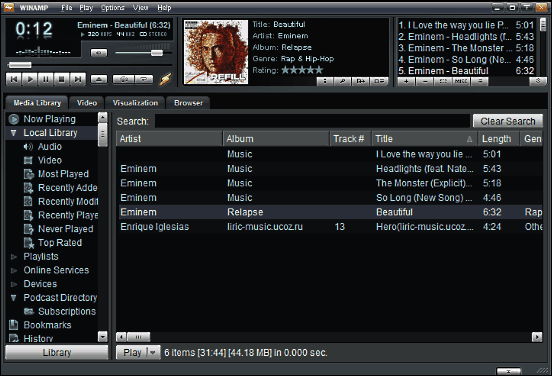
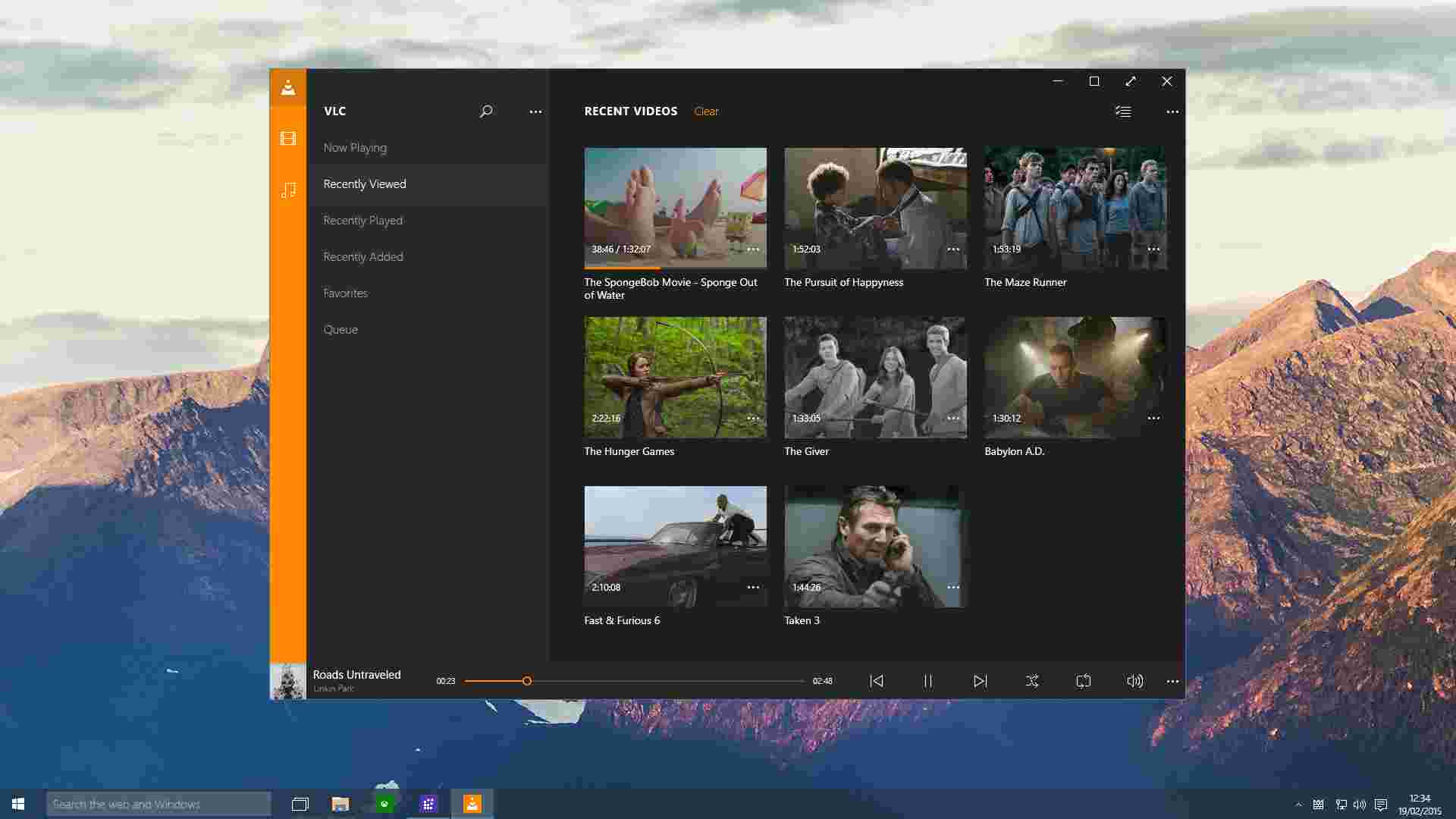
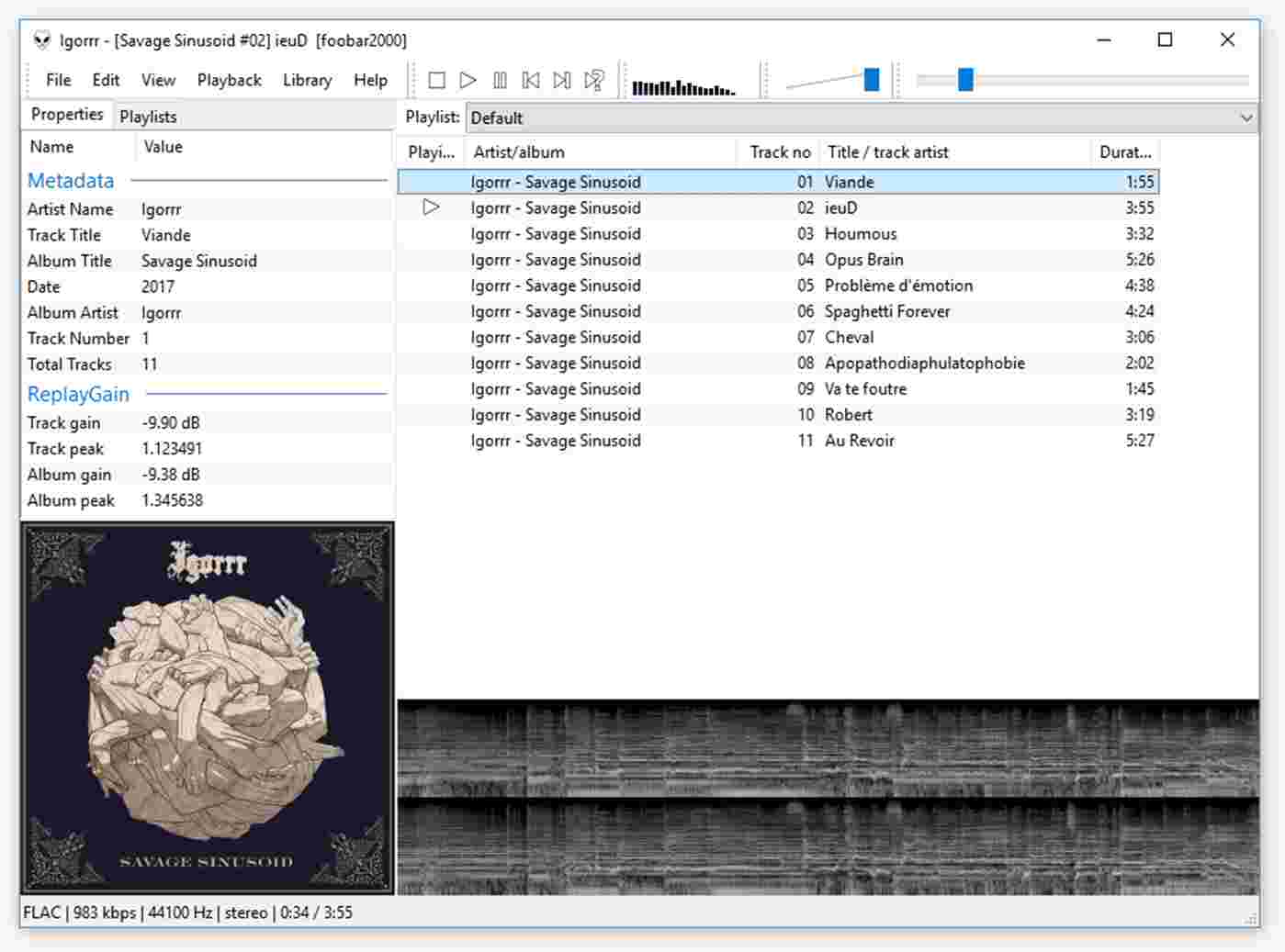


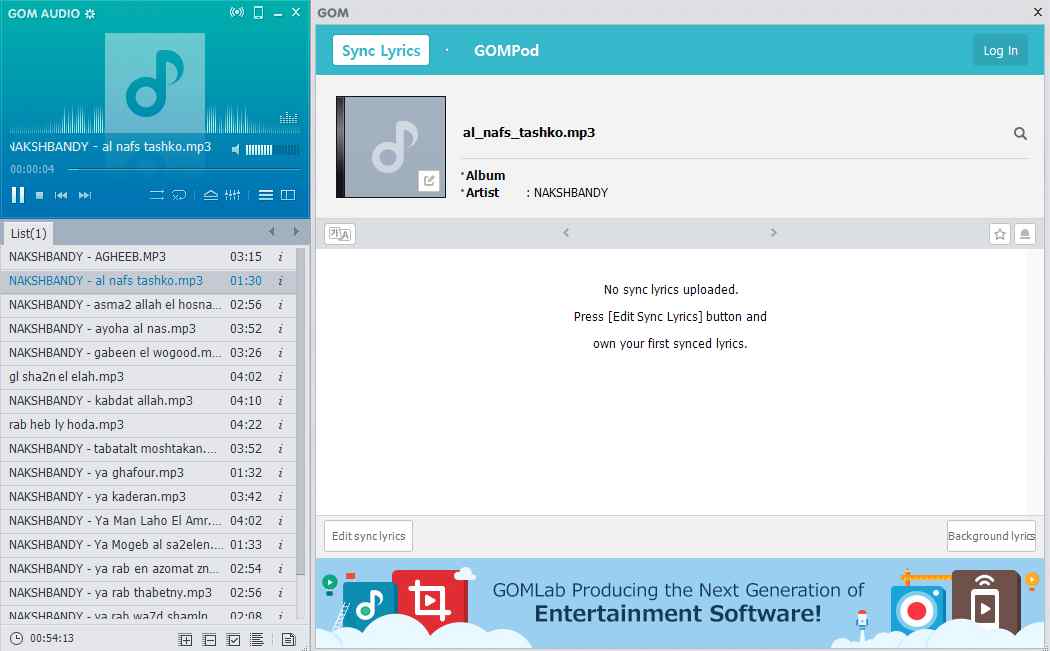
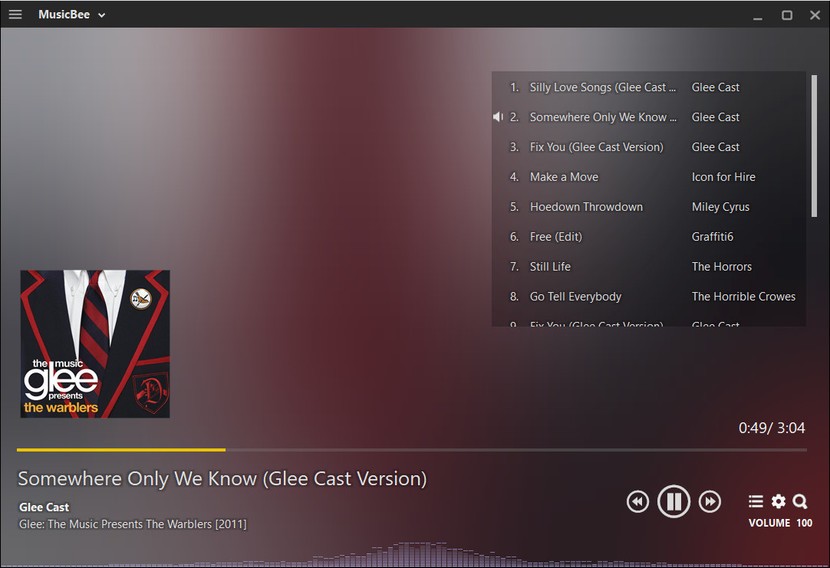
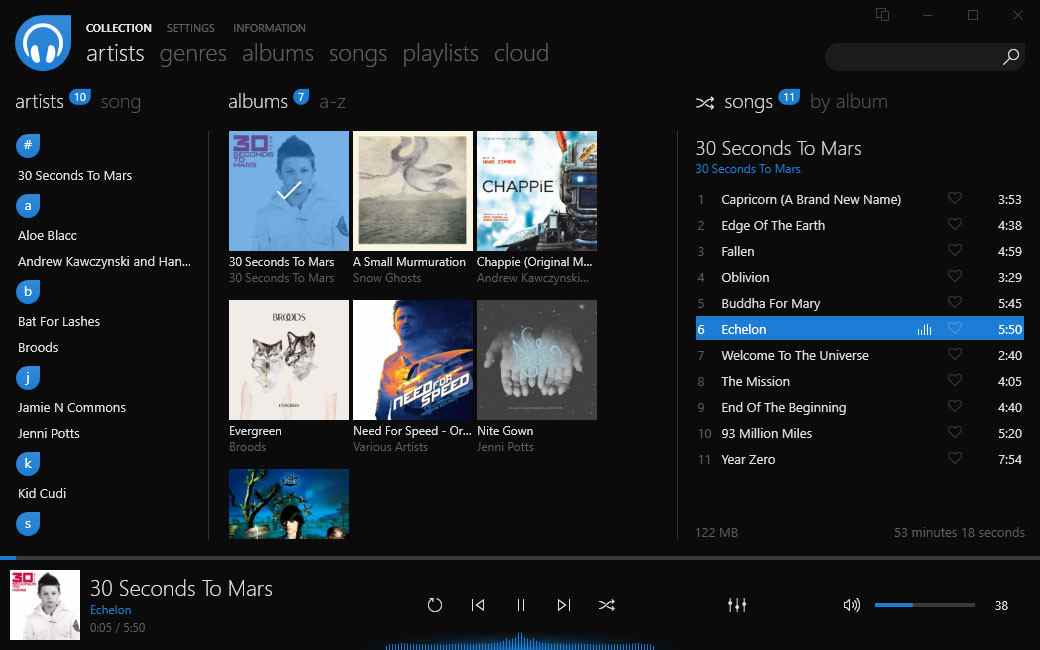




![How to Automatically Shutdown Windows 10 And 11 [2024] How to Automatically Shutdown Windows 10 And 11](https://bloggernazrul.com/wp-content/uploads/2022/03/How-to-Automatically-Shutdown-Windows-10-And-11-180x135.jpg)


