10 Applications to Extract RAR and ZIP Files on PC Laptop – File compression is very useful for saving storage space on your PC / laptop hard drive. Because compressing files makes your previously large files or folders smaller. In addition, the benefits of file compression can also make it easier for you to send files.
 10 Applications to Extract RAR and ZIP Files on PC Laptop 2024
10 Applications to Extract RAR and ZIP Files on PC Laptop 2024
The smaller the file you send, the faster the process will be. If you get a compressed file, to be able to read or open it you need an additional application.
Also, read more:
- How to Delete Move and Resize a Pagefile
- The Top 5 Best Antiviruses for Windows 10 Full Security
- 4 Ways to Uninstall Avast Cleanly on Windows 10
Lots of applications are available to open or extract compressed files on a PC or laptop. There are even applications that are already installed on your PC or laptop. However, not all have it.
So, this article will discuss which applications can be used to extract RAR / ZIP files on a PC or laptop. Immediately, please refer to the following explanation.
#1. WinRAR

The WinRAR application not only provides features for opening and extracting files, but with this application, you can also create archive files, add passwords or passwords to files, share archives into separate volumes, test archived files, and if files are damaged, this app can fix it.
The appearance of this application is simple and easy to understand. Another feature that this application has is AES 128 / 256 encryption for files or archives that use a password or password. You can clearly see the big buttons at the top of the application, such as the Add, Extract To, Test, View, Delete, Find, Wizard, Info, and Repair buttons.
You can download the WinRAR application for free and you can try it for 40 days. But, to be used forever you can pay around $ 29 for the Windows operating system. If you really like the features provided, then this application is perfect for those of you who need a lot of these features.
#2. 7-Zip

Besides having features to read and extract files, this application can also compress files into other file formats such as WIM, TAR, RAR, and ZIP. This application has a neat and clean appearance with colorful buttons that make it easy to use.
This application also provides security features by using a password or password on your file. And this app uses AES-256 encryption. However, the 7-Zip application is currently available only for the Windows operating system.
#3. WinZip
As the name implies, this application is better known for the ZIP file format. But make no mistake, this application can also read and extract other types of file formats, including RAR, ISO, CAB, 7z, and so on. This application has a very simple interface, and the process of opening or extracting files doesn’t take long.
This WinZip application is also capable of converting and protecting your files using the AES 128 and 256-bit encryption features. Other features that you can enjoy are that you can change photos and add watermarks to them, and save and share files quickly via email, clipboard, or through initial storage such as Dropbox, Google Drive, and other storage.
If you want a complete file-extracting application, this WinZip application is the answer. This application can be downloaded for free and the trial period is for 21 days. After the trial period, you will have to pay about $30. And this WinZip application supports various operating systems including Windows, Mac, and Android.
#4. ExtractNow
ExtractNow is an application to extract RAR / ZIP files on a PC / laptop which is light enough so it won’t take up a lot of storage space and of course, you can save quota. Not just for extracting, but if you just want to read files you can too.
This application also has a simple display so that it can be easily used. This application also supports various other file formats, such as CAB, TAR, CBR, JAR, ARJ, bzip2, and so on.
#5. PeaZip
The appearance of the PeaZip application is very simple so it will be very easy to use it. PeaZip is an application that can be used to read and extract various types of files, such as ZIP, RAR, 7z, and TAR.
Besides being able to extract files, this application is also able to convert files to other file formats, protect your files using passwords or encrypted passwords, test files, save task logs, and can delete files. This PeaZip application is an open-source application and can be downloaded for free without a trial period. And this application supports multiplatform including Linux and Windows.
#6. B1 Free Achievers
B1 Free Achiever is an application to extract RAR / ZIP files on a PC laptop. This application can read and extract various file formats including TAR, 7z, ISO, and so on. This application has a very attractive appearance and looks more modern when compared to other file-extracting applications.
This application also has other features besides reading and extracting files, that is, you can share files that you own, and you can provide security protection for files with a password or password. The B1 Free Archiver application supports multiple platforms including Linux, Mac, Windows, and Android. This application can be downloaded for free or you can access it online.
#7. Unzip Rar
Unzip Rar can make it easier for you to open and extract files in the archive. You can also see the compressed file size and name. You can also decompress one file or all files. This application is very easy to use, you only need to select the files you want to extract, then specify the output folder, and finally click the “Unzip” button.
#8. RAR File Extractor
RAR File Extractor is an application to extract RAR / ZIP files on a PC / laptop. This application is very easy to use, you only need to drag and drop the files to be extracted or you can fill in the files in the main view of this application. Then select the destination location to save the file and finally click the Extract button.
You can download this RAR File Extractor application for free. Besides being able to extract files, this application can also decompress files of archive types, such as LZH, CAB, ARC, HQX, JAR, and so on. This application is still available for the Windows operating system only.
#9. FileZip
FilZip is an application that you can use to open and extract RAR / ZIP files on your PC / laptop. Apart from these types of formats, this application also supports other formats, such as TAR, ACE, ARJ, GZ, and so on. This application is also able to archive files that you have.
Apart from that, the FilZip application is also capable of copying, moving, deleting files, and renaming files, and you can also protect files using the encryption feature, and a description feature is also available for the file.
#10. Power Archiver 2010 Free
PowerArchiver 2010 Free is just like any other application that you can use to read and extract RAR / ZIP files on your PC or laptop. This application supports many archive file formats including JAR, ISO, ARJ, 7-ZIP, TAR, GZIP, and other files.
This Power Archiver 2010 Free application can also protect your files by using an encryption password that is already available in this application. This application is also capable of decompressing various types of file formats and you can download this application for free.
Conclusion:
When choosing an application, it’s important to consider factors such as compatibility, ease of use, and security. It’s also worth noting that many of these applications offer both free and paid versions, so it’s important to determine your needs and budget before making a selection.
Overall, having a reliable and efficient application for extracting RAR and ZIP files is crucial for anyone who frequently deals with compressed files.
For more articles like this one about Extract RAR and ZIP Files, keep coming back to this blog bloggernazruul.com You can find solutions to all of your blogging, SEO, windows, android, games, and guides,-related difficulties here. Don’t forget to follow us on social media.🥰


 10 Applications to Extract RAR and ZIP Files on PC Laptop 2024
10 Applications to Extract RAR and ZIP Files on PC Laptop 2024



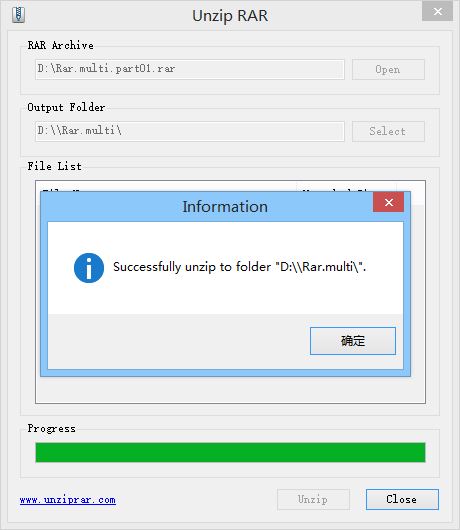







![How to Automatically Shutdown Windows 10 And 11 [2024] How to Automatically Shutdown Windows 10 And 11](https://bloggernazrul.com/wp-content/uploads/2022/03/How-to-Automatically-Shutdown-Windows-10-And-11-180x135.jpg)


