How to Edit PDF Files Easily and Quickly (Guaranteed to Succeed) – As you know, PDF files are a format for document files, whereas PDF itself stands for Portable Document Format. This file format is often used by authors to create electronic books or we often call them e-books.
 How to Edit PDF Files Quickly (Guaranteed to Succeed) 2024
How to Edit PDF Files Quickly (Guaranteed to Succeed) 2024
For example, if you have a document in PDF format, but you have difficulty editing it, the following article will help you. This article discusses how to edit PDF files easily.
Also, read more:
- 18 Ways to Break into WiFi Without Applications
- How to Hard Reset Samsung Galaxy A11 + Image
- How to Create a Blog [and Make Money] Free Guide
After successfully editing the PDF file, you can edit the PDF document, whether you want to add sentences, images, or graphics.
To edit a PDF file, it is recommended to first convert it into Word format. For more details, see the steps on how to edit a PDF file below:
1. First open the Microsoft Word application. Next, select the File tab as indicated by the arrow.
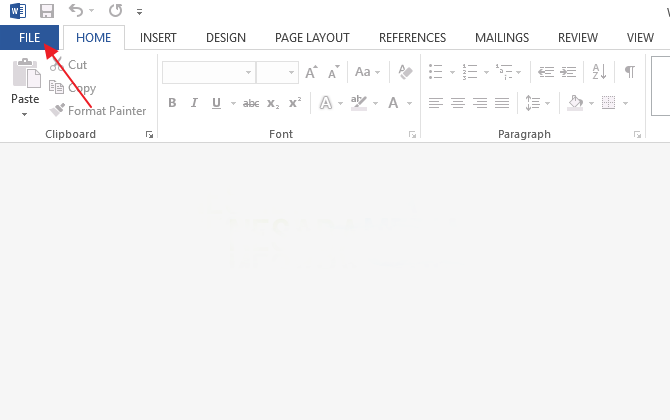 2. On the Computer menu, select Browse to open the PDF file you want to edit.
2. On the Computer menu, select Browse to open the PDF file you want to edit.3. Select the PDF file you want, then select Open.
4. If you get a notification that looks more or less like the picture below, just select OK.
5. Wait a few minutes until the converting process is complete. How long this process will take depends on the size of your PDF file. After that, your PDF file can be edited easily.
Actually, how to edit this PDF file can be easily done by converting it from a PDF file to a Word.
Conclusion:
Hopefully, the tutorial on editing PDF files I have explained above is useful and easy to understand. If you have a question, you can immediately ask it via the comment box.
For more articles like this one about How to Edit PDF Files, keep coming back to this blog bloggernazruul.com You can find solutions to all of your blogging, SEO, windows, android, games, and guides,-related difficulties here. Don’t forget to follow us on social media.🥰


 How to Edit PDF Files Quickly (Guaranteed to Succeed) 2024
How to Edit PDF Files Quickly (Guaranteed to Succeed) 2024
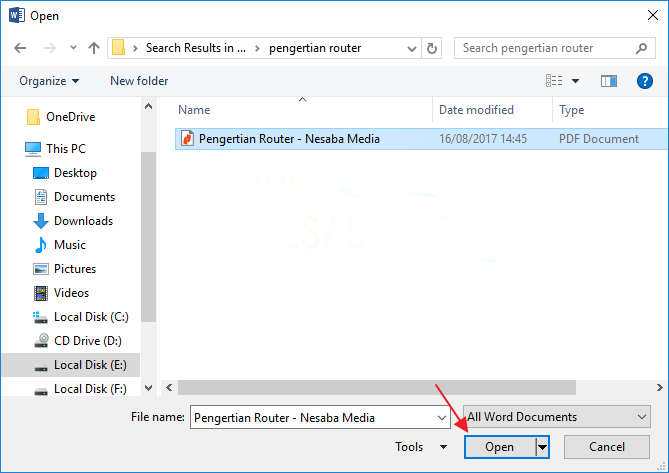
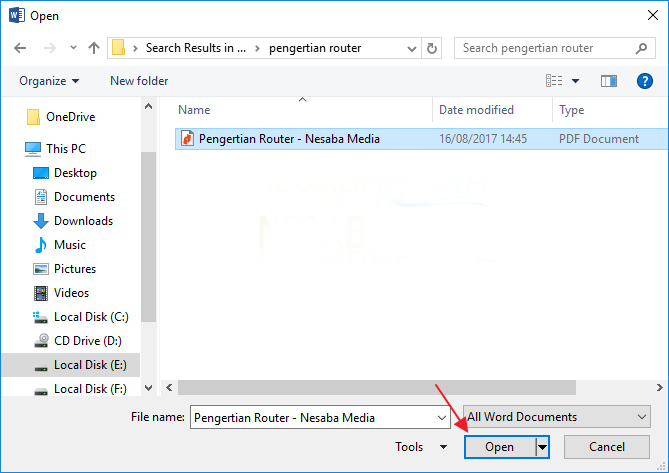




![How to Automatically Shutdown Windows 10 And 11 [2024] How to Automatically Shutdown Windows 10 And 11](https://bloggernazrul.com/wp-content/uploads/2022/03/How-to-Automatically-Shutdown-Windows-10-And-11-180x135.jpg)


