18 Ways to Break Into WiFi Without Applications – You can actually be done independently, you know. This method can be useful for those of you who have forgotten your WiFi password or need a network in an emergency.
How to break into WiFi Without Applications 2024
Actually, there are many applications that claim to be used to break into WiFi. You can use the WiFi breaker application, and take advantage of the Network menu, Kali Linux, to reset the router.
Also, read more:
- 16 Ways to Easily Manage IndiHome WiFi Bandwidth
- Telkomsel APN Setting on Modem, Android, iOS
- How To Install Radeon Driver Without Software
Even though it’s easy, the activity breaking into WiFi is an illegal activity because it disturbs people’s privacy. You can also be accused of stealing other people’s networks!
#1. How to break into WiFi without an application on an Android phone (IP Address)

The first way to break into a WiFi network without an application that people often do is to use the IP Address setting.
How to see locked WiFi passwords is usually successful for breaking into WiFi.id, which, as ApkVenue mentioned above, is widely available in public places around you.
So, for how to break into WiFi.id without breaking the WiFi password application on an Android phone, you can follow the steps below.
- Connect to the WiFi.id Network.
- Select a WiFi network.
- Select the Modify Network Configuration option.
- Change the IP Address to 192.168.1.2, and click Save.
- Open a browser, and enter the address 192.168.1.254.
- Enter the username and password with the ADMIN or USER options.
- Select the Settings > WiFi option.
- Check the SSID Name and SSID Passphrase sections.
How to break into a neighbor’s WiFi without this application actually doesn’t necessarily work because sometimes the computer doesn’t respond to these settings. But, just try it first, friends.
#2. How to Break into WiFi Without an Application on a Laptop (Command Prompt)
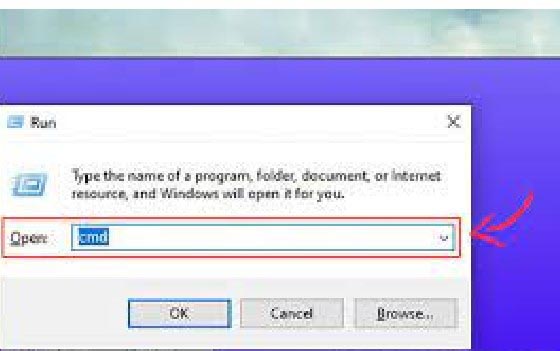
For how to break into WiFi with a laptop without an application using CMD, you can follow the following method:
- Press together the Windows key + R.
- Type cmd then press Enter.
- Enter the command netsh wlan show profile [WiFi Name] key=clear
- Press Enter.
- Check the Key Content section to find out the targeted WiFi password.
#3. How to break into WiFi through the Network and Internet Menu

Apart from using the guide above, you can also break into WiFi via the Network and Internet menu in the Control Panel. Curious? Here are the steps.
- Open Control Panel
- Look for the Network and Internet menu.
- Press the Network and Sharing Center menu.
- In the new window, press the Manage Wireless Networks option.
- Select the WiFi network that you want to hack.
- Press the Wireless Properties tab, and select Security.
- The WiFi password is located in the Network Security Key.
- To see it, check the Show Characters section.
#4. How to Hack WiFi Using Kali Linux

As a Kali Linux user, you can also break into the WiFi network you want. Usually, this method is used to find and fix weak points in the network. Here’s how:
- Open a terminal on Kali Linux.
- Type the command airmon-ng start wlan0.
- Type the command airodump-ng mon0 to monitor available networks.
- Select the target WiFi that you want to break into.
- Reopen terminal, type mdk3 mon0 d.
- Type aircrack-ng -w /home/kbbi -b 54:A6:19:76:C7:F0 wifi cap-01.cap.
- Wait for the WiFi password to appear.
#5. How to break WiFi with Reset Router

Keep in mind, this one method will only work when you have physical router access. In this way, you will enter the router to make the settings as you wish. See how:
- Press and hold the Reset Router button for 10 seconds.
- Release the buttons and wait for the reboot process.
- Change username/password.
- Open the command prompt and type ipconfig.
- Look for the IPv4 Address, which starts with 192.168.1.1.
- In the browser, type 192.168.x.1.
- Replace “X” with the number found in the ipconfig search.
#6. How to Break Wi-Fi Password with Aircrack-ng

Another method that you can use to crack Wi-Fi passwords is to use Aircrack-ng. Aircrack-ng is a tool specially made to test the security level of a network.
The existing loopholes are usually used by hackers to peek at the WiFi password. Aircrack-ng uses Fluhrer, Mantin, and Shamir ciphertexts to attack a network.
This tool can be used for WEP and WPA-PSK security protocols. Of course, you need a more detailed understanding of your computer network before using this method to break WiFi passwords with this tool.
Here ApkVenue explains the steps to find out the WiFi password with Aicrack-ng:
- Download and install the Aircrack-ng application here.
- Turn on Wi-Fi.
- Open the aircraft-ng1.0.-rc1-win folder.
- Open Bin.
- Click cook.
- Wait until the password search process is complete.
- Information will appear Key has been stored in c:/wpkey.text. Press CTRL+C.
- Press the CTRL+C keys.
- Look for the wpkey.text file in folder C or other PC storage.
- WiFi password found successfully.
#7. How to break into Wi-Fi using a Xiaomi cellphone without root
If you have a limited device to break into WiFi, you can follow how to break into WiFi with a cellphone, you know!
This method of breaking into Wi-Fi without a WiFi password application can be applied to all types of Xiaomi cellphones and all versions of MIUI. The ways that can be done are as follows:
- Select the Wi-Fi SSID that the password will be broken into.
- Select Wifi Network Settings.
- Tap the IP Settings option > Change to Static IP Address.
- Enter the Xiaomi HP IP address, Router IP, and DNS.
- If you still don’t understand the DNS options, fill them in according to default.
- Press the Save option > wait until the scanning process is complete.
#8. How to break WiFi using the WiFi Master application
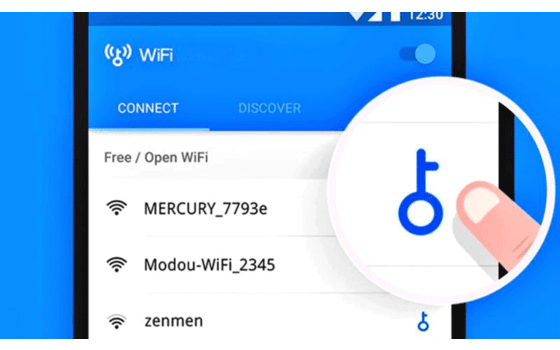
If you want to break into WiFi in an instant way, you might consider the WiFi Master application to make the WiFi cracking process easier.
This application is very popular among Android users. The number of downloads on the Google Play Store has reached more than 100 million with a rating of 4.4/5. Here’s how to use this app to break WiFI:
- Download and install the WiFi Master app here.
- Enter the homepage.
- Click Get more free WiFi.
- Select the WiFi network.
- The password you are looking for will appear.
#9. How to Break into Neighbor’s WiFi Using WiFi Test

- Download and install the WiFi Test app here.
- Open the app.
- Wait for the WiFi scan application.
- Select the desired network.
- The WiFi password will appear.
#10. How to Break a Locked WiFi via WiFi Password Map Instabridge
As the name suggests, the WiFi Password Map Instabridge application will show the WiFi networks around you and their passwords. Follow the instructions to break WiFi through this application:
- Download and install the WiFi Password app here.
- Open the app.
- Wait for the WiFi scan process to be successful.
- Click the desired network.
- WiFi password will appear.
#11. How to Break Locked WiFi via WiFi Warden

Lastly, you can use the WiFi Warden application to search for a WiFi connection complete with the password. Here’s how to use it.
- Download and install the WiFi Warden app here.
- Enter the homepage.
- In the map, select the desired WiFi icon.
- The WiFi password will appear.
#12. How to break WiFi with a code on Xiaomi and all cell phones

- Activate airplane mode or airplane mode on your cellphone.
- Open the dial and type the code ## 4636# #.
- Then wait for this dial code to process the command. You don’t need to click Call or Call.
- Information regarding the device, Wi-Fi information, and usage statistics appears.
- Select Wifi Information.
- The smartphone will scan or scan the Wi-Fi networks around you.
- Select the Wi-Fi connection you want to break into.
- Click Enable radio to connect and generate the password of the Wi-Fi network.
- Finished.
#13. How to Hack WiFi WPA2-PSK with Android

How to break into WPA2-PSK WiFi passwords with Android devices is indeed much sought after. That’s because this type of WiFi network is one of the most commonly used by Indonesians.
WPA2-PSK itself stands for Wireless Fidelity Protected Access 2-Pre-Shared Key, a type of security encryption that allows WiFi users to secure networks without having to use server authentication.
Even so, there are loopholes that you can use to penetrate this WiFi network even with an Android cellphone. Here are the steps.
- Download and install the Penetrate Pro V2 APK add-on application here.
- After installing the application, restart your Android phone.
- Turn on the WiFi connection to detect which WPA2-PSK WiFi is available and can be targeted for breaking.
- Open the Penetrate Pro V2 application earlier, it will automatically open a list of WiFi networks that will be displayed.
- Click on a WiFi network, then the password will be opened automatically.
- Now you can easily hack WPA2-PSK WiFi!
#14. How to break the Mikrotik Wifi Voucher

Do you often use a WiFi proxy? Those who are familiar, surely understand that WiFi with this system sometimes not only requires entering a password but also being asked to enter a voucher code.
WiFi proxy itself is usually found in WiFi facilities in public places, such as cafes, malls, or WiFi corners. So, if you don’t have any money to buy the voucher, ApkVenue has steps to break into the proxy WiFi, you know.
Let’s take a good look at the following ways:
- Download an application called Fing through the Play Store or click here.
- Activate WiFi on your Android phone, then connect to the WiFi proxy you want to break into.
- If the page for entering the voucher opens, just enter the Settings / Settings menu, and select Additional Settings.
- Enable Developer Options.
- Open the Fing application that was downloaded earlier, and click Scan Device.
- If a list of devices connected to the proxy WiFi appears, click on one of the devices.
- Copy the code in the MAC Address/MAC Address section.
- Exit the application, go to the Phone menu, and type in the dialing code ## 3646633#*#.
- In the displayed menu options, click on the Connectivity section.
- Then slide your cellphone screen, then activate Airplane Mode .’
- Back on the main screen, then click WiFi > NVRAM.
- In the addr(h, byte) field, enter the number 4. Meanwhile, in the length(byte) column, type the number 12.
- In the value(h) column, paste the MAC Address you copied earlier. Don’t forget to remove the colon on the MAC Address.
- If everything is filled in, tap the Write button 5 times and tap the Read button 1 time.
- Reopen the page to enter the proxy WiFi voucher, then refresh the page.
- If on that page there is a notification that you are already connected to the network, that means you have successfully broken into the proxy WiFi.
#15. How to break WiFi via the WiFi Map application

Don’t worry, there are still ways you can find out the WiFi password. This time, the trick is to use an application called WiFi Map.
However, the way this application actually works is similar to forums. The WiFi password that is displayed later is the result of other users who have visited the place. So, it’s perfect for those of you who often hang out at cafes or restaurants.
Here’s how to use WiFi Map:
- Download and install the WiFi Map application via the Play Store or just click here.
- Open the WiFi Map application and log in.
- Enter the WiFi Network and look for the WiFi network you want to break into.
- Select the network you want to crack and select the Try to connect or View password option.
- The application will try to connect to the network or show the password used.
#16. How to break WiFi ID (Telkom) without root
You may often come to the WiFi ID network provider from Telkom or wifi.id Corner to enjoy the internet network. However, you must first buy a voucher or via credit to get a username and password so you can log in.
So, this time ApkVenue will explain to you how to break into Telkom’s WiFi.id network without having to buy the voucher. This method can also be done without going through the root process.
To do this, you only need to set up an additional application called MDVK or MADAVAKA and find the GWID code in the middle of the URL on the main page of the WiFi ID site.
To be clearer, just follow the steps below:
- Go to the WiFi ID, make sure you have downloaded the MDVK application, or click via the following link.
- Open the application, and make sure you are still connected to the internet.
- Select the button (>.<) to fetch data.
- If the data retrieval process is complete, the total number of accounts that can be used will be displayed.
- Then connect your cellphone to the @wifi.id network.
- When automatically brought to the login page, just ignore it and return to the home screen.
- Open the browser application, and type any web address to trigger the @wifi.id login display to appear in the browser.
- If it appears, copy the GWID code in the URL section of the @wifi.id login page. GWID code position between “gw_id=……….&client_mac”.
- Open the MDVK application, select the SetUp GWID option, then paste the code in the column provided.
- Click NEXT > GO.
- Wait for a moment. If this method is successful, a successful Login message will appear.
#17. How to Use WPSApp to Break WiFi
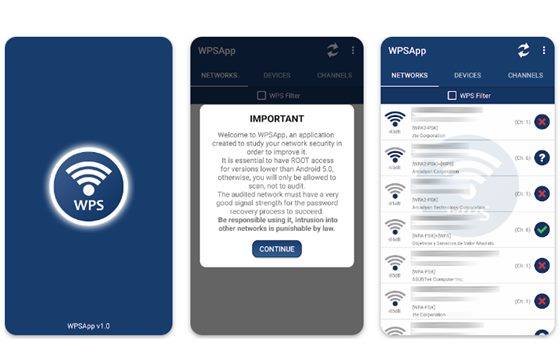
Another application that you can use to crack WiFi passwords is WPSApp. This application is also available for free download through the Play Store so that it is safer for the device.
The advantage is that using this application is not complicated. You can also access nearby WiFi quickly because of its easy-to-understand interface.
The following is a guide for what you can do:
- Download and install the WPSApp application on the Play Store, or just click here.
- Open the application, then activate the WiFi feature on your cellphone.
- Select one of the WiFi that appears in the application as a target to break into.
- Click NoRoot.
- Wait for a moment.
- If the process is complete, then you have successfully entered the WiFi network. It’s easy, right?
#18. How to find out the IndiHome WiFi password
Apart from these methods, there are still many ways to break into WiFi with HP without root or with a laptop. In fact, you can also find out the Indihome WiFi password!
Is it possible to break into WiFi using only an application?
Actually, to actually get into a locked WiFi network is not an easy thing to do. In fact, not all of the applications in question can actually see the password of a locked WiFi.
Even though this kind of application is available on a trusted platform like Google Play, it doesn’t even guarantee that it really works and works. The reason is, that getting into a locked WiFi network requires special abilities and not everyone can do it.
However, you can still try the method ApkVenue gave above and see for yourself whether it works or not. If you are really curious, ApkVenue recommends doing it on your own device and only as a trial so as not to harm other people.
Keywords Related to How to Break a Neighbor’s WiFi Password
-
Broken WiFi Without an Application on an Android Phone (IP Address)
-
Breaking into WiFi Without an Application on a Laptop (Command Prompt)
-
Breaking into WiFi via the Network and Internet Menu
-
Hack WiFi Using Kali Linux
-
Break WiFi with Reset Router
-
Hack Wi-Fi Password with Aircrack-ng
-
Breaking into Wi-Fi Using a Xiaomi Cellphone Without Root
-
Break WiFi Using the WiFi Master Application
-
Broken WiFi Neighbor Use WiFi Test
-
Broken WiFi Locked via WiFi Password Map Instabridge
-
Breaking Locked WiFi via WiFi Warden
-
Break WiFi with Code on Xiaomi and all cell phones
-
How to break into PLN wifi
-
The way to break Wifi 100 works
-
How to break the neighbor’s Wi-Fi
-
How to break into Wi-Fi via Google Chrome on a cellphone
-
Wifi broken link
-
How to hack Wi-Fi by IP address on Android
Conclusion:
That’s a complete discussion on how to break into WiFi without an application that you can easily try to do yourself. You can do some of the methods above either through an Android cellphone or laptop.
Of course, the way to crack WiFi passwords with the ApkVenue application is much more accurate with a higher success rate. Even so, it never hurts to try to prove it.
You also have to understand that breaking other people’s WiFi passwords is not a good thing. So, make sure you use it only as an activity to answer your curiosity!
For more articles like this one about 18 ways to break into WiFi without applications, keep coming back to this blog bloggernazruul.com You can find solutions to all of your blogging, SEO, windows, android, games, and guides-related difficulties here. Don’t forget to follow us on social media.🥰







![How to Automatically Shutdown Windows 10 And 11 [2024] How to Automatically Shutdown Windows 10 And 11](https://bloggernazrul.com/wp-content/uploads/2022/03/How-to-Automatically-Shutdown-Windows-10-And-11-180x135.jpg)


