How to Delete Newest Snapchat Account Permanent – Friends in the previous review Mimin has shared a review of the newest Snapchat Filters that you can get. At this meeting, Mimin will share an article that you can use to delete the Snapchat account that you have.
 How to Delete Newest Snapchat Account Permanent 2024
How to Delete Newest Snapchat Account Permanent 2024
Deleting a Snapchat account that you have is not a difficult thing for you to do, because currently on the internet there are lots of ways and tutorials that you can get to delete a Snapchat account that you have.
Also, read more:
- How to Disable Windows 10 User Account Control
- 4 Ways To Delete Zoom Meeting Account From Android
- 4 Ways To Delete PUBG Mobile Account Permanently
Photo-sharing social media applications such as Instagram, WhatsApp, and Snapchat are actually easy to delete if you are bored or don’t need them. But sometimes the users of these applications do not know how to do it.
For those of you who want to know how to delete photo-sharing social media accounts, especially the Snapchat application. Relax, because Mimin has provided a complete method and tutorial that you can get. You can immediately see the method below.
For you users of the Snapchat application who are bored and don’t need the application anymore. But you can’t delete an account that you already have, you can immediately see the method and steps below.
First Method
- First, open the cellphone or PC device that you have
- Enter Browser or Chrome
- Then visit the page https://accounts.snapchat.com/accounts/delete_account
- After entering the page, you enter the username and password for the Snapchat account that you have
- Next, check the box button to confirm that you are not a robot
- After that you press the login
- If you have pressed login, then you enter the username and password for the Snapchat account that you have again
- Then you scroll down, then there will be Delete My Account
- You click Delete My Account, done
- If you have deleted your account or deactivated your Snapchat account, the account will be given 30 days, if 30 days your Snapchat account is not opened for 30 days, your account will be automatically deleted.
That’s the way you can do it to permanently delete your Snapchat account with the first method. But Mimin will also provide a method that you can use with the second method. Then how is that? You can immediately see how and the tutorial below.
Second Method
- First, open the cellphone device that you have as usual
- Enter your browser or Chrome and visit the snapchat.com site
- Then you select the Support Menu located under the Community Category
- Click My Account and Settings Options > click Account Information
- Click Delete Account
- Then you enter the link provided
- Then you can follow the tutorial like the first method above.
That’s the second method that you can use to delete your Snapchat account, if you want to permanently delete your Snapchat account, then you can just follow the method and tutorial that Mimin gave above.
Conclusion:
Hopefully, the article that Mimin has provided about How to Delete a Snapchat Account can be useful and help all of you. You can also keep visiting www.loop.co.id because this website always shares the latest reviews that you can get every day, Thank you.
For more articles like this one about Delete Newest Snapchat Account, keep coming back to this blog bloggernazruul.com You can find solutions to all of your blogging, SEO, windows, android, games, and guides-related difficulties here. Don’t forget to follow us on social media.🥰


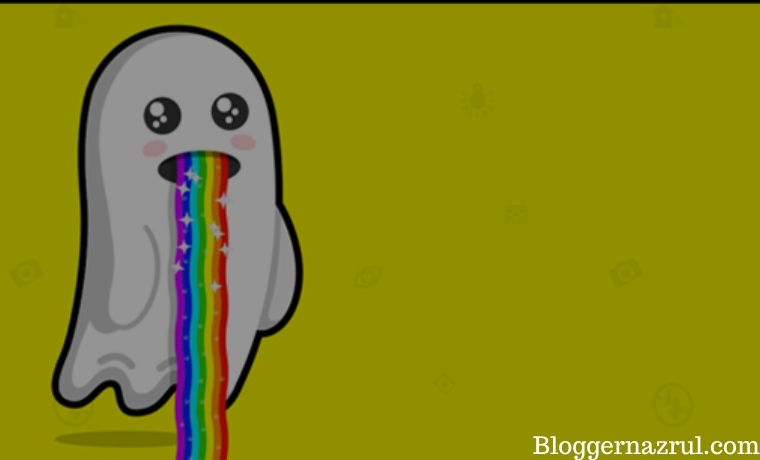 How to Delete Newest Snapchat Account Permanent 2024
How to Delete Newest Snapchat Account Permanent 2024



![How to Automatically Shutdown Windows 10 And 11 [2024] How to Automatically Shutdown Windows 10 And 11](https://bloggernazrul.com/wp-content/uploads/2022/03/How-to-Automatically-Shutdown-Windows-10-And-11-180x135.jpg)


