10+ Arduino Simulation Applications on PC Laptop – Nowadays many young people are happy or want to learn about microcontrollers or the automation of a device commonly called IoT (Internet of Things).
10+ Arduino Simulation Applications on PC Laptop (Best of 2024)
But some obstacles occur to learning it such as the expensive price of the microcontroller. For professionals, it may not be a problem, but for a student, you may have to think about it first.
Also, read more:
- How to Enable Dark Mode in Windows 10 and 11
- How to Create Sleep Shortcuts in Windows 10
- How to Enter BIOS on PCs and Laptops (All Brands)
Therefore, an Arduino simulator application appears that can be used by anyone. So beginners and professionals alike can learn, program, and test ideas without wasting money or time.
There are many Arduino simulation applications that you can use, both the free and paid versions. So that you don’t get confused, here are 10 recommendations for Arduino simulation applications that you can use. Immediately, please refer to the following discussion.
#1. Autodesk Eagle
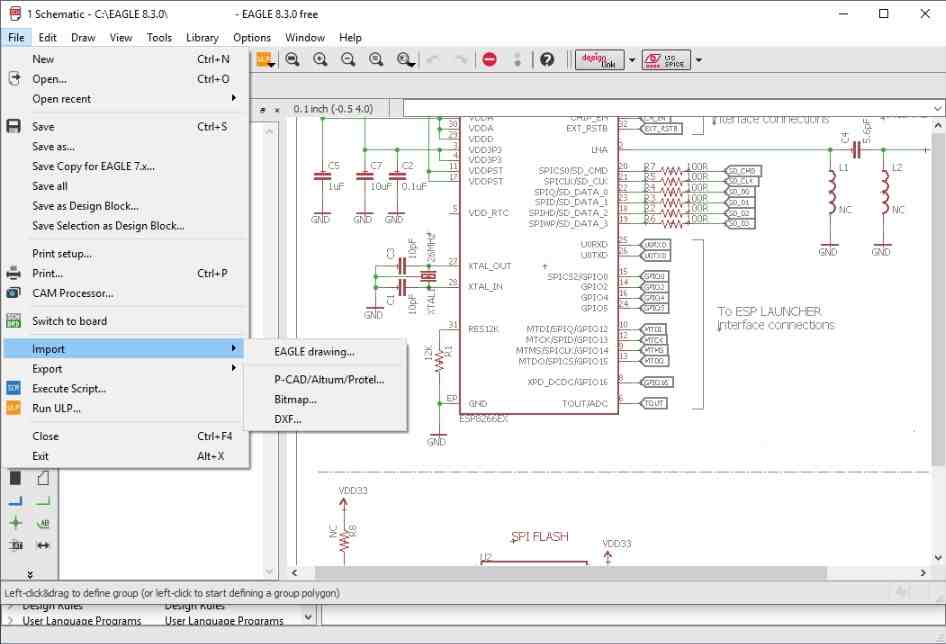
Some of the main features that this Autodesk Eagle application has been
- schematic Editor,
- Multi Sheet Schematics – you can organize and save designs in various sizes,
- Modular design blocks – you can reuse existing circuit blocks,
- PCB layout editor,
- BGA fanout – you can run away from BGA for a few seconds,
- Real-time design synchronization – you can keep in sync between PCB layout and schematic,
- Electrical rules – you will have confidence in your schematic design,
- 3D model for PCB layout – you can seamlessly put PCB and enclosure together,
- High-speed design – you can design using the latest technologies, such as PCI Express, DDR4, or USB-C,
- Complete components – iOne-Stop Shop to review component requirements,
- User language program (ULP) – You can refine or enhance the design tool’s design process.
#2. Autodesk Circuits
Autodesk Circuits is an Arduino simulation application that can allow you to bring your ideas to life using online tools or tools that are free and easy to use, of course.
If you are a beginner, you can start with simple experiments at Circuit Scribe or Electronics Lab. However, if you are a more experienced user, you can jump right in and go straight to PCB Design.
The Autodesk Circuits application has several menus or features that you can use, namely:
- Arduino programming: You can program and simulate any Arduino code in the editor, and you also have a full serial monitor and a large collection of supported and diverse Arduino libraries.
- Real-time simulation: You can design and prototype before building real-life circuits. You can also use anything from capacitors, resistors, and potentiometers to oscilloscopes.
- Editing or collaborative editing: You can invite others to edit collaboratively in real-time design.
- Circuit Scribe Hub: You can design and simulate circuits, and then print and share templates. You can also embed designs and learn from the Autodesk circuit development community.
#3. Proteus
Proteus is a pretty powerful Arduino simulator that combines simplicity with a wide range of features and manages to make Arduino simulations look like the easiest thing possible. The Proteus application has succeeded in making a breakthrough in several types of industries, for example, automotive, education, IoT, and so on.
This application also supports Linux and Windows operating systems. The most interesting and prominent feature of this Proteus application is that this application can simulate interactions between software running on a microcontroller that is on a schematic together with other elements of the product design that you have. This app can simulate your object code execution just like a real chip.
#4. Fritzing
Fritzing is an open-source Arduino simulator that makes electronics accessible as a creative resource for anyone who likes and is interested in your subject. This application website also provides software tools, Arduino services, communities, and processing that can foster a creative ecosystem that allows users to:
- Share prototypes with others
- Documenting the prototypes they have
- Professional layout and PCB manufacturing
- Teaching electronics in the classroom
Using the Fritzing app, you can quickly and easily turn your circuit into a PCB that you especially made. This application can also be a creative platform if many use it as a means of education and sharing.
#5. EasyEDA Simulator
EasyEDA Simulator is one of the favorite Arduino simulator applications because of its useful features, as well as wide support for operating systems.
The EasyEDA Simulator application is supported by several platforms, namely Windows, Mac OS, Linux, and Android which are often praised by people. Apart from that, this application also prepares quite a lot of learning materials and an online community dedicated to discussing all EasyEDA Simulators.
#6. Virtronics Simulator
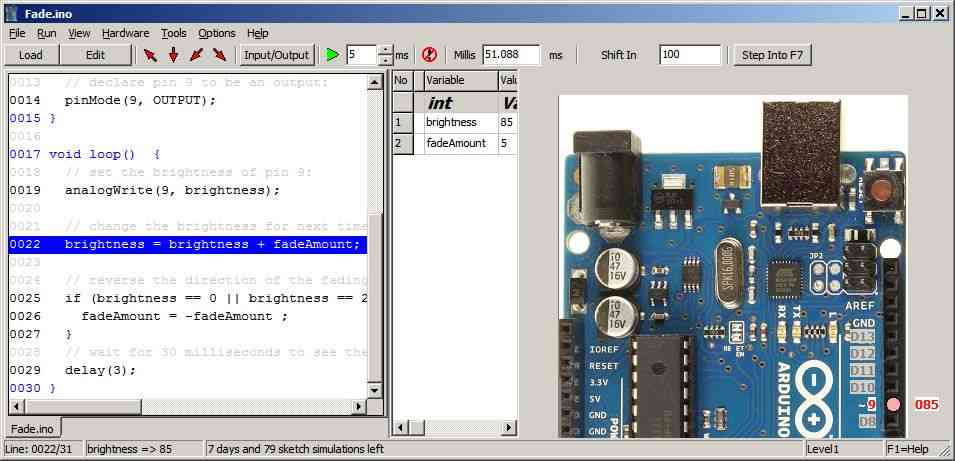 Artrino Victronics simulator is an Arduino simulator application whose mission is to become a simulator application that has the most complete features available to date. Some of the most important benefits that you can get from this Artrino Victronics Simulator application are:
Artrino Victronics simulator is an Arduino simulator application whose mission is to become a simulator application that has the most complete features available to date. Some of the most important benefits that you can get from this Artrino Victronics Simulator application are:- This app can teach as well as show how Arduino sketches work.
- You can debug the sketch
- You can test your sketch without using hardware or before buying tools
- You can develop complex sketches much faster than with hardware
- You can download the free version and you can also upgrade to the Pro version
- This app is designed for Mega, Arduino Uno, and other standard Arduino boards
#7. PaulWare’s Arduino Simulator
PaulWare’s Arduino Simulator is an Arduino simulator application created by Paul. This application is open source and has gathered its followers to make tutorials on how to take advantage of the simulator.
This application is free and specially made for the Windows operating system and has a lot of support for the simulations to be run. The app also provides an Arduino Forum Platform which you can use to learn more about schematics and other updates.
#8. LTSpice Arduino Simulator
LTSpice Arduino Simulator is an Arduino simulator application that has a versatile and accurate circuit and can simulate programs and designs developed for the Arduino ecosystem.
This simulator application has many features that make simulation easy and includes schematic capture and waveform display attributes. This application can be used on Windows and Mac OS operating systems.
#9. PSpice for Arduino

If you only want to use this application to learn the basics you can use the free version of PSpice Lite, but companies, teachers, and experts usually use paid PSpice.
#10. Yenka for Arduino
Yenka for Arduino is a solid Arduino simulator application that users, especially students and those with experience, can use it to learn or teach the basics of circuit design or programming.
This application has several features needed to test ideas/sketches, debug projects, and develop complex projects without any hardware. The Yenka application has been widely used by educators to teach the basics of electronics. This application can also run on Windows and Linux operating systems.
Conclusion:
This article discusses 10 Arduino simulation applications on a PC or laptop. Please choose according to your needs. Hopefully, this article will be helpful and useful to you.
For more articles like this one about Arduino Simulation Applications, keep coming back to this blog bloggernazruul.com You can find solutions to all of your blogging, SEO, windows, android, games, and guides-related difficulties here. Don’t forget to follow us on social media.🥰





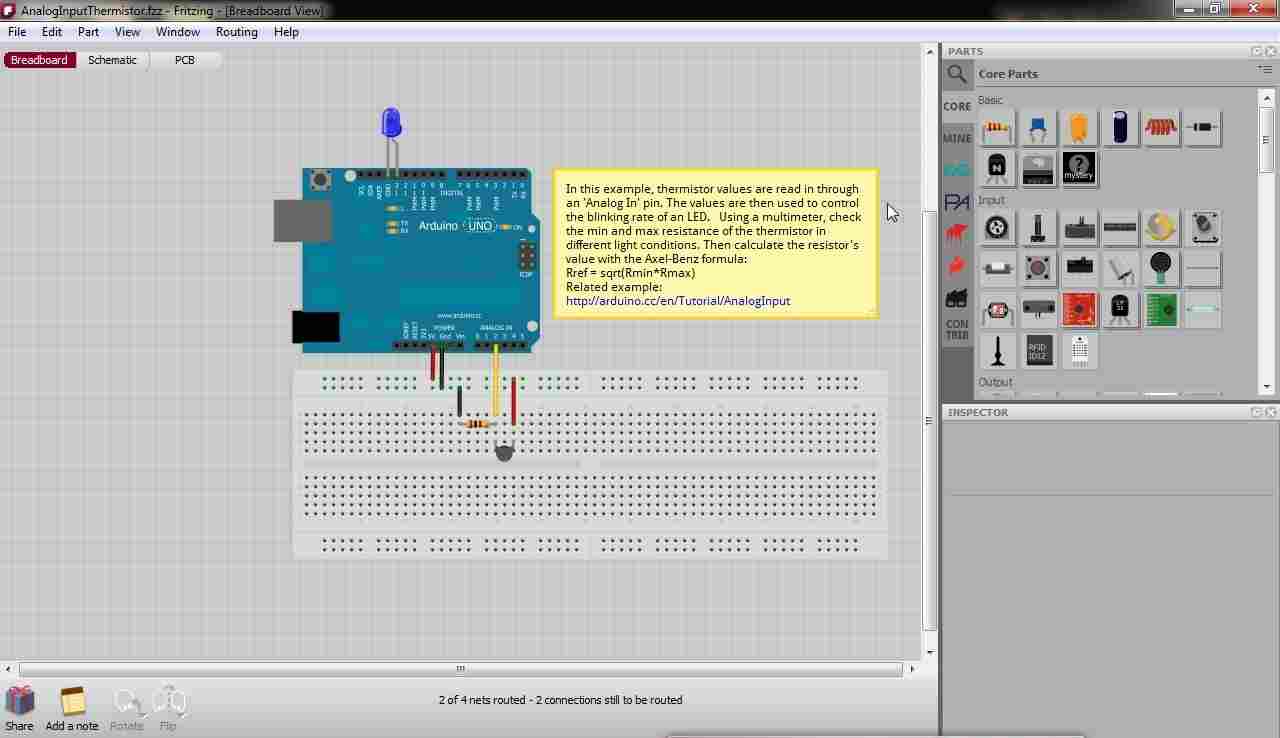
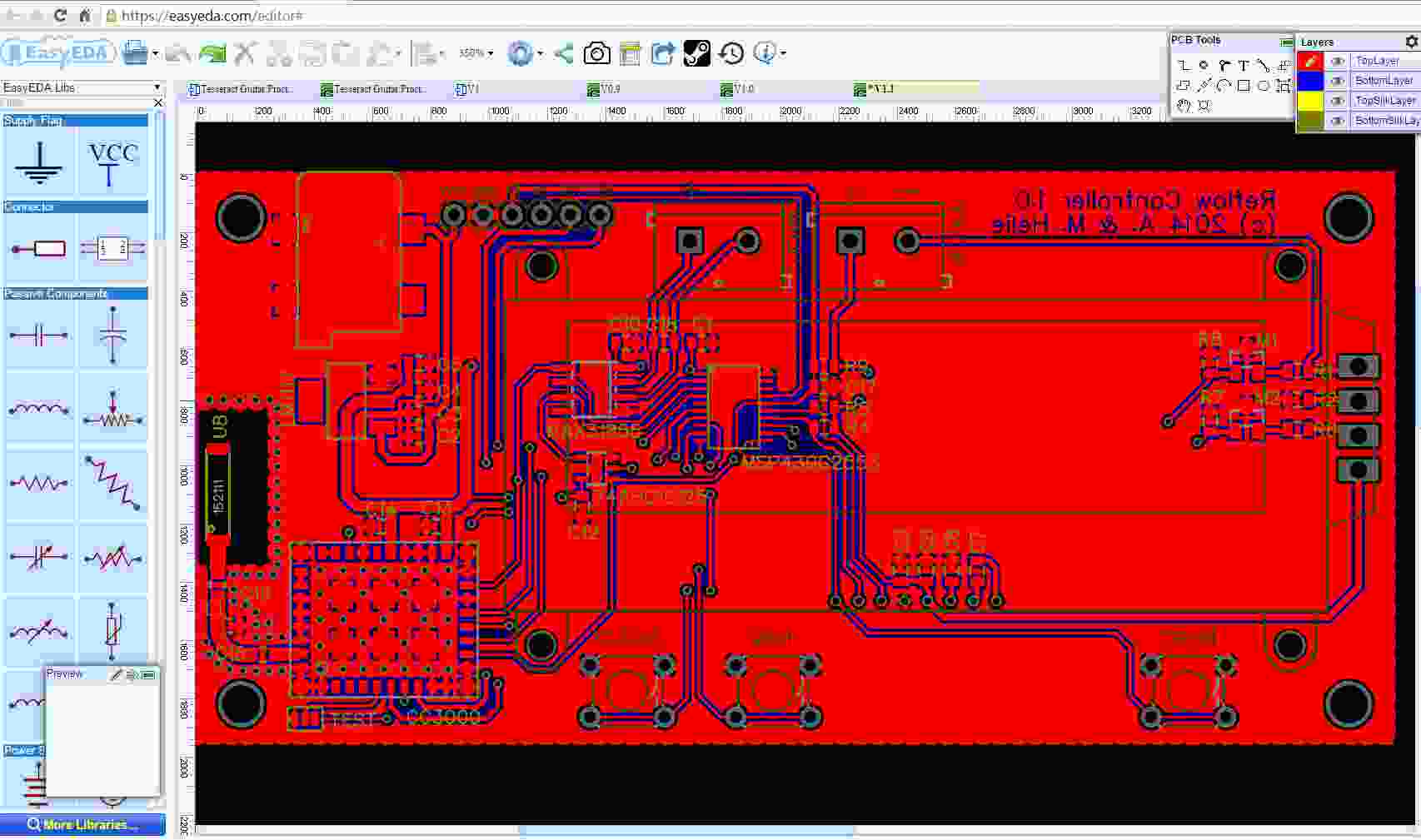

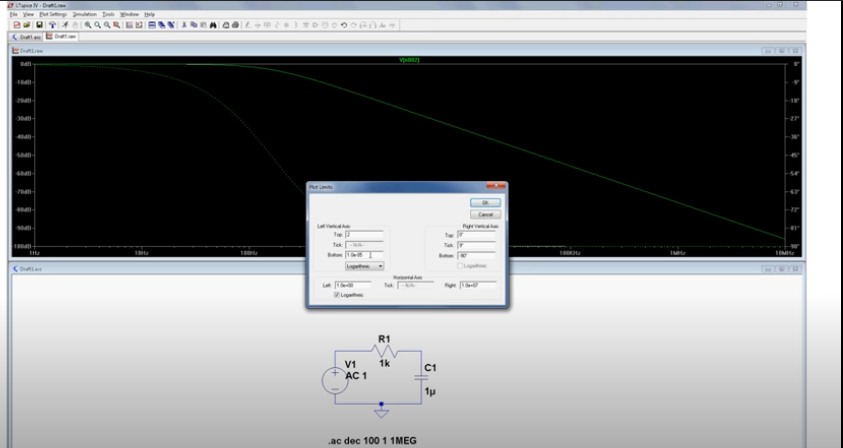
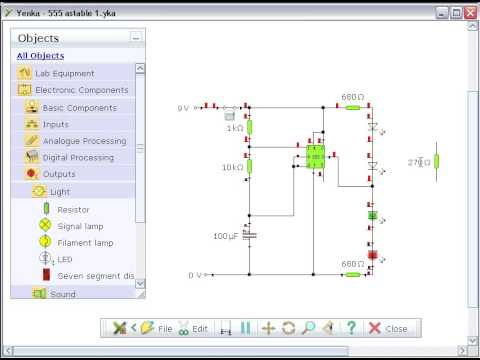




![How to Automatically Shutdown Windows 10 And 11 [2024] How to Automatically Shutdown Windows 10 And 11](https://bloggernazrul.com/wp-content/uploads/2022/03/How-to-Automatically-Shutdown-Windows-10-And-11-180x135.jpg)


