10 Best Note Applications for PC Laptop Recommendations – For those of you who are forgetful, using a note application for your PC / laptop will be very useful so you don’t miss important things to do.
10 Best Note Applications for PC Laptop Recommendations 2024
Not only that, with a note, you can easily remember what activities were carried out a few weeks to months ago so that you don’t have any more memories to miss later.
Also, read more:
- 6 Ways to Open Services Manager in Windows 10 and 11
- 6 Best City Building Games for PC and Laptop
- 15 Most Difficult Games in Game World History!
Writing notes in diaries and journals is fun, but prone to loss. For this reason, writing notes on a computer device is recommended, especially for those of you who often experience problems like this.
Note applications for PCs can act like diaries and journals, media where you are free to write down whatever you want, starting from activity schedules, subject matter, ideas, and much more.
Applications like this are also ideal as sticky notes so you can keep remembering the little details that are often forgotten.
Which are the best? We have summarized a list of recommended note applications for PCs/laptops along with their reviews below. Listen carefully, okay!
#1. Glimpses
Glimpses offer a new way of writing notes that will definitely not bore you. It is one of the most popular journal applications for Windows today, you know.
Available for free, Glimpses allows users to create, edit, and add audio and video files to the notes they make. Everything can be done in one application whose interface is minimalist.
Not only that, notes that you make later can also be shared with other people by using the Share feature. Interesting right?
#2. Evernote

By default, Evernote can be enjoyed for free. However, if you want to get full access to all of its features, you have to buy Evernote Pro at a price that is commensurate with what you will get later.
Through Evernote, you can make notes like in a physical journal. You are also free to add various kinds of files, ranging from PDF, audio, video, and many more.
#3. Xournal++

Having the same way of working as the two previous applications, what makes Xournal++ different is the feature where users can change the layout including the font type, background, text size, and much more for the notes they make.
This Windows default note alternative application is even more recommended for you to download because it can be enjoyed 100% for free.
4. Diary

Diarium integration with the calendar allows users to always keep an alarm on their daily schedule so that no more activities are missed due to forgetting.
You are free to add tags, locations, and multimedia files to the notes you make. You can also connect this notes application for Windows to various social media platforms, you know.
#5. iDaily Diary
Having an appearance like opening a physical daily, iDaily Diary is another best notes application for PC that is worthy of your download.
If you are the type of person who is quite concerned about data security, writing notes in iDaily Diary will be far from anxiety. The reason is, iDaily Diary presents an automatic lock feature via password and encryption that will protect all your files.
Need quick access to a note that was created a few weeks ago? Relax, just take advantage of the Search or Search feature that iDaily Diary presents!
#6. Mini Diaries
Mini Diary is another note-taking app for Windows that is fully integrated into the default system calendar. He is ready to help you organize your daily schedule. For people with limited mobility, a Mini Diary will be very useful.
You are free to make various kinds of writing through the Mini Diary. The interface display is divided into two, there is a column for writing and there is also a calendar on the side that will help you in compiling a list of activities in the future.
Notes that have been written will be directly stored in the calendar. You can even print it, you know. Clean and minimalistic, Mini Diary is suitable for anyone.
#7. Bloom Diary

Bloom Diary is specifically designed for users who want to capture every moment of their life in written form that can be accessed at any time. Pour your ideas into Bloom Diary, which has a super eye-catching interface!
You can separate notes that have been made into several chapters later. Kinda like a physical diary, right? Not to forget, users will also get additional protection for their data through the lock feature using a password.
#8. JournalBear
Making small notes like sticky notes will be much more efficient by downloading an application called JournalBear. Available completely free of charge, it is suitable for anyone, even students.
JournalBear is a PC sticky note where you can write all kinds of small notes to make them easy to remember later. Less attractive? Relax, you can add emoticons and pictures, really!
So that other people cannot access it, don’t forget to add a password as additional protection. Easy and definitely safe, right?
#9. Paper Street Journal
For those of you who need a free diary application with a more professional look, there’s PaperStreet Journal that’s worth a look. Not only available for PCs, but it also comes in the form of a smartphone application, you know.
PaperStreet Journal makes it easy for anyone who wants to take notes without using physical media. Users can describe images and write in one interface for a more optimal user experience.
Notes that have been made can be directly archived in PDF format or saved by adding a password so that no one but you can access them.
#10. Red Notebook
RedNotebook is the ideal application for making memos, daily notes, and to-do schedules. Interestingly, it can be enjoyed 100% free.
The features that RedNotebook offers are direct navigation to the system calendar, customizable templates, adding tags and locations, to giving permission to other users to access the notes you make.
Its flexible features make RedNotebook multifunctional, and able to support work. In fact, in our opinion, it is similar to Trello and Notion, you know.
Conclusion:
Those are the note applications for PC / laptop recommendations, that we have summarized and reviewed. For those of you who need a PC-style diary or sticky note application, the 10 applications we mentioned above are the answer.
Connected directly to the calendar so that you can add tags, locations, or multimedia files, of course, it will provide a different experience for writing diaries or journals later.
For more articles like this one about note applications, keep coming back to this blog bloggernazruul.com You can find solutions to all of your blogging, SEO, windows, android, games, and guides-related difficulties here. Don’t forget to follow us on social media.🥰







![How to Automatically Shutdown Windows 10 And 11 [2024] How to Automatically Shutdown Windows 10 And 11](https://bloggernazrul.com/wp-content/uploads/2022/03/How-to-Automatically-Shutdown-Windows-10-And-11-180x135.jpg)
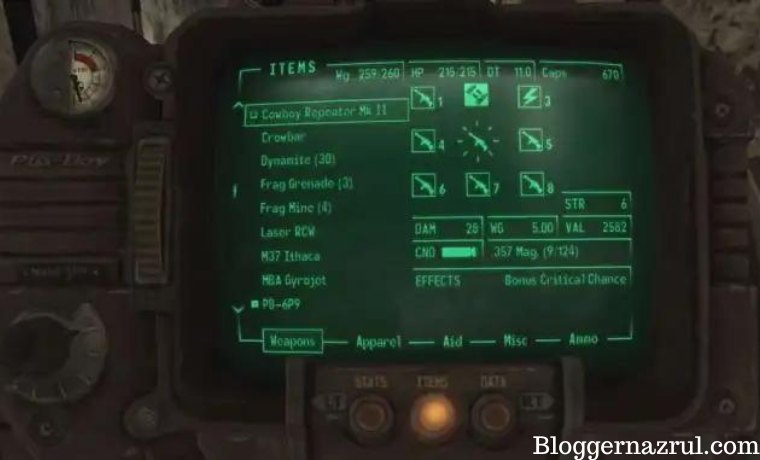

![How to Automatically Shutdown Windows 10 And 11 [2024] How to Automatically Shutdown Windows 10 And 11](https://bloggernazrul.com/wp-content/uploads/2022/03/How-to-Automatically-Shutdown-Windows-10-And-11-100x75.jpg)