10 Best Equalizer Applications for PC Laptop – The presence of equalizer applications for a PC laptop is very useful for anyone who likes to listen to music. You will get the experience of listening to songs with sound output that suits your taste through tools like this.
10 Best Equalizer Applications for PC Laptops 2024
Yes, as we know, listening to music is a hobby for many people. Audio equalization technology is then presented to balance each component that can be heard in the song according to what we want.
Also, read more:
- 6 Ways to Open Services Manager in Windows 10 and 11
- 7 Ways To Update Windows 10 and Windows 11
- 7 Ways To Update Windows 10 and Windows 11
Therefore, currently, there are many audio equalization tools that can be used. In fact, it also comes in the form of an application, you know.
Equalizer is a tool to balance sound output that you can currently enjoy for free on a variety of devices, from smartphones to computers. It can be built-in available on the device so you don’t need to download third-party applications anymore.
However, if you are looking for more complete equalizer support, using a third-party application is the answer. You can adjust the high and low bass, treble, vocals, and much more by using the equalizer capabilities.
Does your device adopt the Windows operating system? Here, we present the best equalizer application for PC / Laptop that is worth installing to increase satisfaction when listening to your favorite songs. Here comes the review.
#1. Realtek HD Audio Manager
Realtek HD Audio Manager is one of the best equalizer apps for PC that we recommend. Presenting a complete configuration, you are free to customize the sound output that will be produced later.
There are several live sound effects available in Realtek HD Audio Manager such as jazz, pop, rock, club, and many more. Stay adjusted according to taste.
To make the moment of listening to music more exciting, you can also provide additional effects such as the sound of rain, forest, or crowds. Complete!
#2. PC Equalizer
Furthermore, there is a PC Equalizer which offers the convenience of adjusting the sound output on computer speakers and other audio devices connected to a computer.
In total there are 20 types of sound effects that you can use. Each one is free to customize if you feel the resulting effect is not quite what you want.
The equalizer that you have set can later be used in many Windows programs, you know. Even in terms of appearance, PC Equalizer is easy to understand.
#3. APO equalizer
APO Equalizer is one of the most popular equalizer applications for PC today. It’s light because it’s so small that it won’t burden the processor, which is why it’s so popular.
Of course, that’s not the only advantage of APO’s Equalizer, this application to improve sound quality presents a 3D effect that you must use if you want a more excellent sound output for songs or videos.
Just like PC Equalizer, this application also supports various Windows programs. You can download Apo’s Equalizer for all versions of Windows.
#4. Blue Cat’s Triple EQ
If you want to do a more complex audio equalization, you can use Blue Cat’s Triple EQ which comes with a myriad of powerful features.
You are free to adjust the high and low frequency of the sound through nicely visualized parameters. Multi-channel support allows you to use your own presets for various software on your PC / Laptop.
There are still many other interesting features that Blue Cat’s Triple EQ presents. This application is suitable for the professional needs that sound engineers usually do.
#5. Bongiovi DPS

Bongiovi DPS is available in two versions, free and paid. Using a paid one, you can adjust the bass and treble levels produced.
Meanwhile, in the free version, the features provided are limited, but they are sufficient for those of you who want to change the sound output instantly via the presets provided.
#6. FX Sound

Through FXSound, you can adjust the sound frequency from 110Hz to 15KHz. Want something simpler? You are free to use the default presets that have been adjusted to today’s standard equalizers.
FXSound is available for Windows in two versions, trial and paid. Using the paid version is recommended because of the complete support for equalizer settings.
#7. iZotope Ozone Standard
iZotope Ozone Standard is a recommended equalizer application for the next PC that is suitable for use by professionals. Here, the audio settings presented are more complex, so for those of you who are still new, it might be necessary to make adjustments.
By default, iZotope Ozone Standard provides 8 presets where you can edit each curve again. Interesting right?
Another feature of iZotope Ozone Standard is Enhancer which will maximize sound output in low-quality audio files. The unlimited customization that iZotope Ozone Standard presents makes it recommended for you to download.
#8. EarTrumpet
If you don’t need a complex music equalizer application for Windows, then EarTrumpet can be your choice. It comes in a small size so it won’t burden the processor.
EarTrumpet presents relatively standard audio settings that you can use it in various programs installed on your computer or PC.
One of them is a feature to change the volume in each program. Everything can be done on EarTrumpet which appears minimalist and simple.
#9. Peace Equalizer
Compatible with the latest Windows versions such as Windows 10 and Windows 11, Peace Equalizer is a fairly reliable application for you audiophiles. The reason is, it presents a fairly complete audio customization feature.
Not only adjusting the output sound produced through curves that can be adjusted at will or using existing presets, you can also change the layout and background of the equalizer curve, you know. Interesting right?
The presence of an enhancer feature that Peace Equalizer presents allows it to boost the performance of speakers with low specifications.
#10. Breakaway Audio Enhancer
Light and easy, Breakaway Audio Enhancer is an additional tool that must be installed on your computer or PC. Setting the equalizer doesn’t take long if you rely on this application.
Breakaway Audio Enhancer allows users to improve audio quality through the various equalizer features it presents, for example on old-school songs released in the 80s where the quality is often not good.
You are also free to set the equalizer configuration for each song later so that one song will sound different from the other, depending on your taste.
Which equalizer applications for PC / laptop do you think are the best to use? Before downloading the equalizer software that we mentioned above, make sure you already know what kind of features are presented, both in the free and paid versions.
Conclusion:
Applications that are able to provide freedom in adjusting the equalizer curve such as bass, tremble, vocals, and many more will certainly provide a more optimal music listening experience.
For more articles like this one about Equalizer Applications, keep coming back to this blog bloggernazruul.com You can find solutions to all of your blogging, SEO, windows, android, games, and guides,-related difficulties here. Don’t forget to follow us on social media.🥰








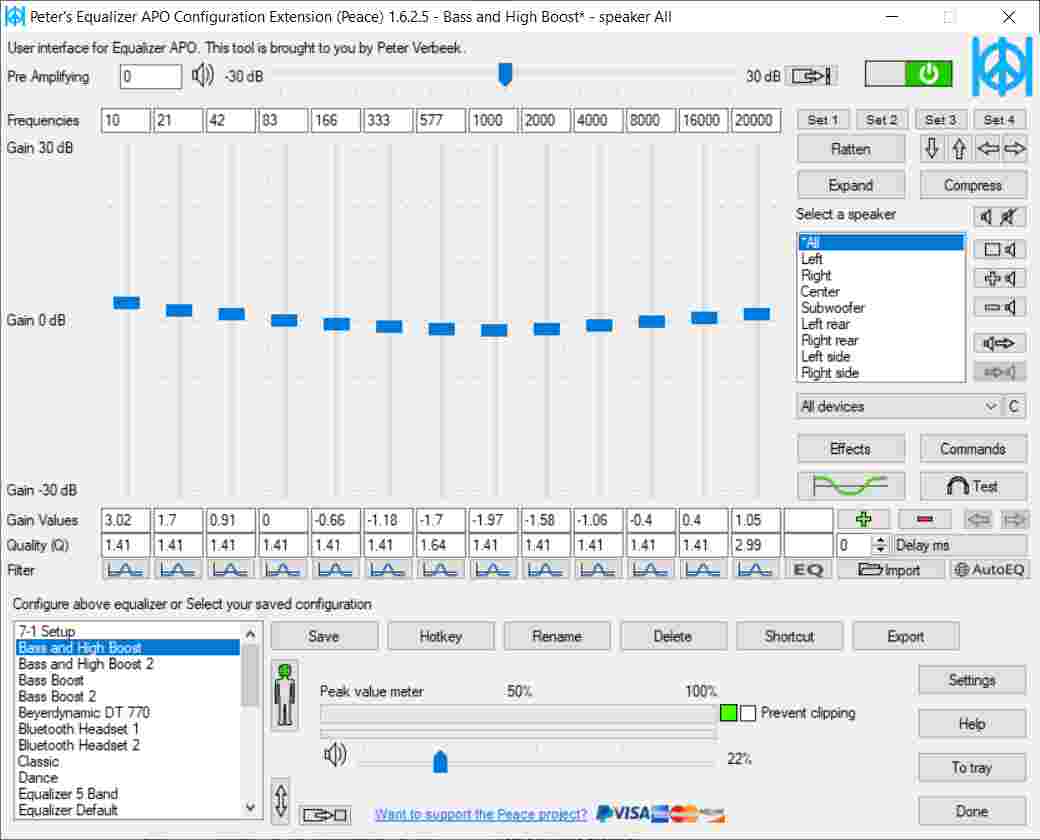
![How to Automatically Shutdown Windows 10 And 11 [2024] How to Automatically Shutdown Windows 10 And 11](https://bloggernazrul.com/wp-content/uploads/2022/03/How-to-Automatically-Shutdown-Windows-10-And-11-238x178.jpg)




![How to Automatically Shutdown Windows 10 And 11 [2024] How to Automatically Shutdown Windows 10 And 11](https://bloggernazrul.com/wp-content/uploads/2022/03/How-to-Automatically-Shutdown-Windows-10-And-11-180x135.jpg)

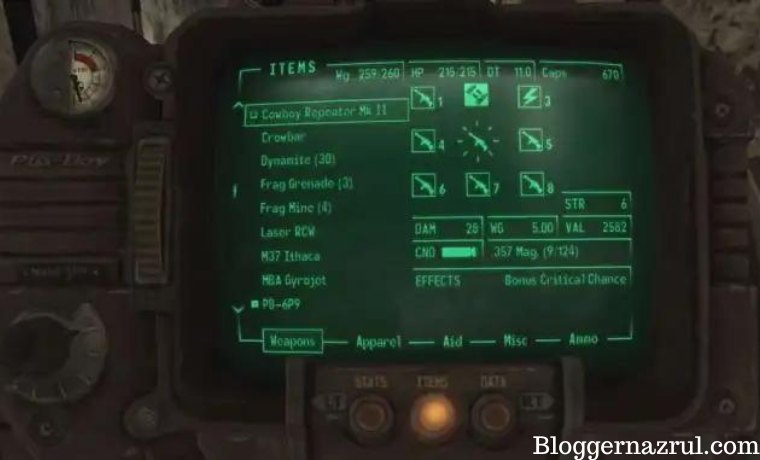

![How to Automatically Shutdown Windows 10 And 11 [2024] How to Automatically Shutdown Windows 10 And 11](https://bloggernazrul.com/wp-content/uploads/2022/03/How-to-Automatically-Shutdown-Windows-10-And-11-100x75.jpg)