10 List of Best Alarm Apps for PC / Laptop – Don’t want to lose track of time even though you’re in front of a computer screen all day? You can rely on an alarm application for your PC / laptop which will be an automatic reminder if there is an activity that you have to do.
10 List of Best Alarm Apps for PC / Laptop 2024
In the form of software, applications like this exist not only on today’s mobile phones but also on computer devices. Interestingly, it is compatible with many versions of Windows, starting from the old and even the newest, including Windows 10.
Also, read more:
- 7 Ways To Update Windows 10 and Windows 11
- How to Restore Classic Volume Mixer in Windows 11
- 6 Ways to Fix Missing Windows Start Menu Icon
An alarm for a laptop is the best choice for those of you who often complain about problems where because of the preoccupation of being in front of the screen, the activities that should be done just get skipped. Of course, this can damage your productivity.
It is undeniable, being too focused on work or doing assignments often makes us forget the time. Therefore, we need tools that will be ready to remind the schedule that we have to do automatically. This is where alarm apps for PC come into play.
There are some of the best alarm applications for PC / laptops that you can use. Certainly safe and accessible without an internet connection, here are our recommendations for you to choose from.
#1. Alarm Clock Pro
Do you want to improve your time management so you don’t miss any more schedules? If so, please rely on Alarm Clock Pro, an alarm software for PCs or laptops that is ideal for anyone to use.
Through Alarm Clock Pro, you can set a schedule that must be done in the future. You can make to-do lists with easy configuration and customization because the user interface of this application is minimalist or simple.
Later, Alarm Clock Pro will work automatically according to the time you have set. In fact, not only as an alarm, Alarm Clock Pro supports supporting features to facilitate device operation.
#2. Alarm Clock of Justice
The number of schedules often makes us confused to remember everything. However, you don’t need to worry because the Alarm Clock of Justice is here to make it easy.
Yes, Alarm Clock of Justice is an alarm app for Windows that is worth installing for anyone who has a busy daily schedule. Even though you work all day in front of a PC or laptop screen, this application will always remind you of your schedule.
Interestingly, Alarm Clock of Justice is available free of charge and is compatible with even older and newest versions of Windows.
#3. Alarm Clock HD
For those who need an alarm application with a modern look, Alarm Clock HD is worth a glance. Even though the size tends to be small, this application is quite powerful, you know.
Alarm Clock HD supports standard features available in alarm software, starting from creating automatic reminders, and compiling to-do lists, you can even find out weather information through this Alarm Clock HD. Interesting right?
As an alarm for Windows 10, Alarm Clock HD is able to work optimally on this version of Windows. The interface of this useful tool is made completely digital so it feels contemporary. Unfortunately, this application is paid.
#4. Cron Alarms
Simple and minimalist is what Cron Alarm has to offer. If you need quick access to create alarms, Cron Alarm is very reliable.
Available completely free, Cron Alarm has a small application size so it won’t slow down your laptop or PC.
Through this application, you can set an alarm as an automatic reminder as much as you like. Users are also free to choose the type of sound that will be displayed later.
#5. AlarmDT
AlarmDT is another recommendation for those of you who are looking for a digital alarm clock for a PC that can work like a conventional clock. So, there’s no need to buy a physical watch anymore, right?
The advantage of AlarmDT is in the various sound choices, you can choose according to your current preferences. There are also various reminder options, perfect for improving time management.
What’s more, it offers a contemporary digital watch face. Guaranteed, you won’t miss important schedules like online meetings if you install AlarmDT on your device.
#6. Alarms
Confused about how to set an alarm on a PC? Through an easy installation process, Aalarm facilitates anyone who wants to know how effective the use of virtual alarms is.
The alarm is an alarm application for PCs / laptops that comes with the simplest user interface compared to the names we have mentioned before.
Although simple, standard features in Windows alarm software are presented in full in Aalarm, such as creating your own custom message. Surely this will help you remember what to do later. Interesting right?
#7. Hot Alarm Clock
Have a myriad of activities but it’s hard to remember them individually? If so, Hot Alarm Clock is ready to become a personal assistant who will always be ready to remind you of every activity that you have to do.
Hot Alarm Clock is an alarm application with the most complete features on this list. It’s no wonder because it is a paid application, so the features offered are also very interesting, and very useful for those with tight mobility.
You can set an alarm, display it on a PC or laptop screen, and set how you want it to appear via this Hot Alarm Clock. Important events such as the birthdays of family members to co-workers will also be reminded by this application, you know.
#8. MPThree Alarm Clock
Even though it’s simple, the MPThree Alarm Clock is ideal enough to be the best alarm application for the computer or laptop that you currently have.
Its easy configuration means it doesn’t take long for you to set the alarm, including adding a custom message to this MPThree Alarm Clock.
In fact, the MPThree Alarm Clock can be used to prevent the device from automatically shutting down so it doesn’t hinder your work later.
#9. Portable Free Alarm Clock
Portable Free Alarm Clock is a lightweight alarm app that everyone should install on their device. Besides being lightweight, the features offered are abundant. What’s more, you can download it completely free.
Not only reminding you of your daily activities, the Portable Free Alarm Clock can also be used to increase the volume on your device, wake up your device from sleep mode, and much more.
This application is compatible with all current versions of Windows. Even if you are a Windows 11 user, Portable Free Alarm can operate smoothly.
#10. Game Wake
Need lots of active alarms at the same time? You can rely on Game Wake, a virtual alarm for computers or PCs that support this capability.
Through Game Wake, you will always be connected with daily activities that must be done. There are many automatic reminder slots that you can set in this clock application for Windows.
It’s lightweight and rarely lags in operation making it ideal for any Windows user looking for powerful alarm software.
Conclusion:
Which alarm apps for PC / laptop do you think are the most appropriate to install at this time? Our 10 recommendations are proven to be 100% safe to use and compatible with many versions of Windows, including Windows 10. You can also choose to download free or paid for more complete features.
For more articles like this one about Alarm Apps for PC, keep coming back to this blog bloggernazruul.com You can find solutions to all of your blogging, SEO, windows, android, games, and guides-related difficulties here. Don’t forget to follow us on social media.🥰




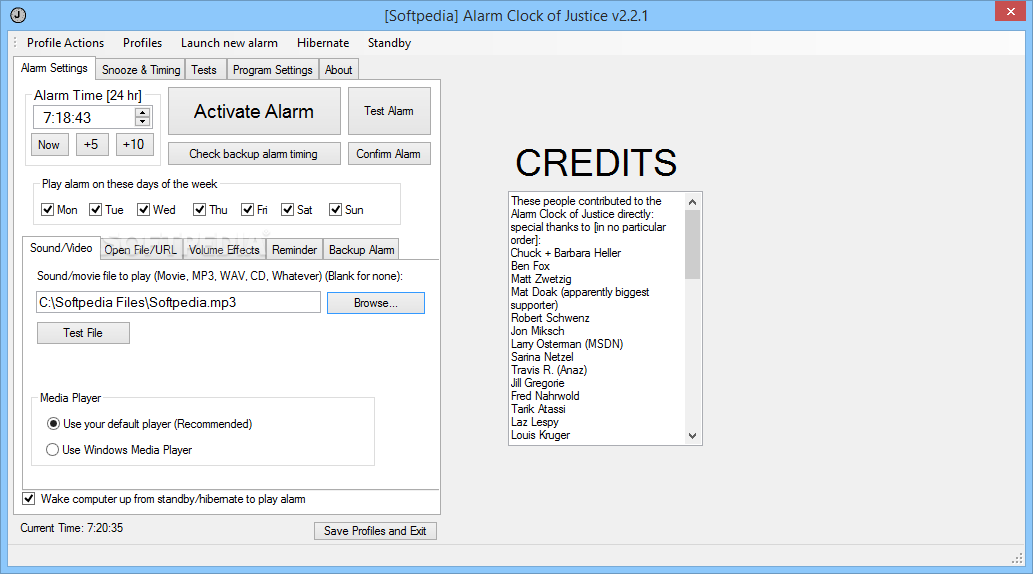

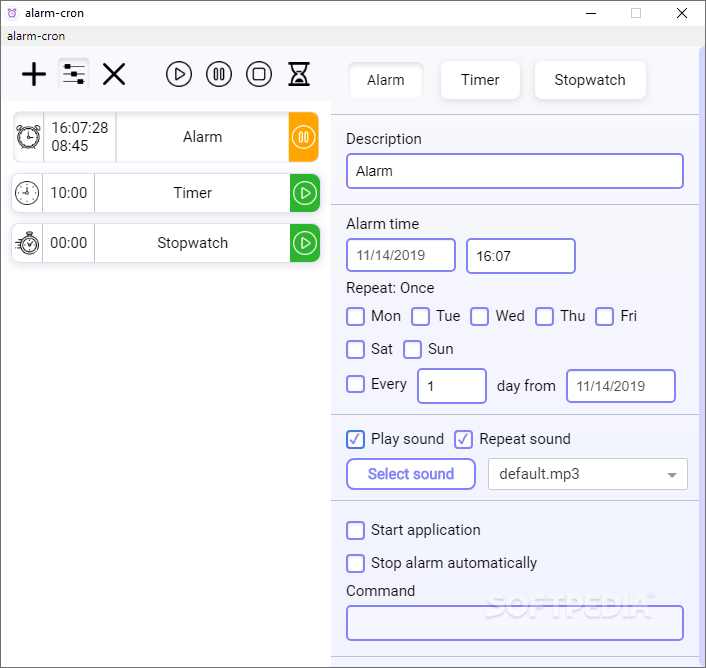
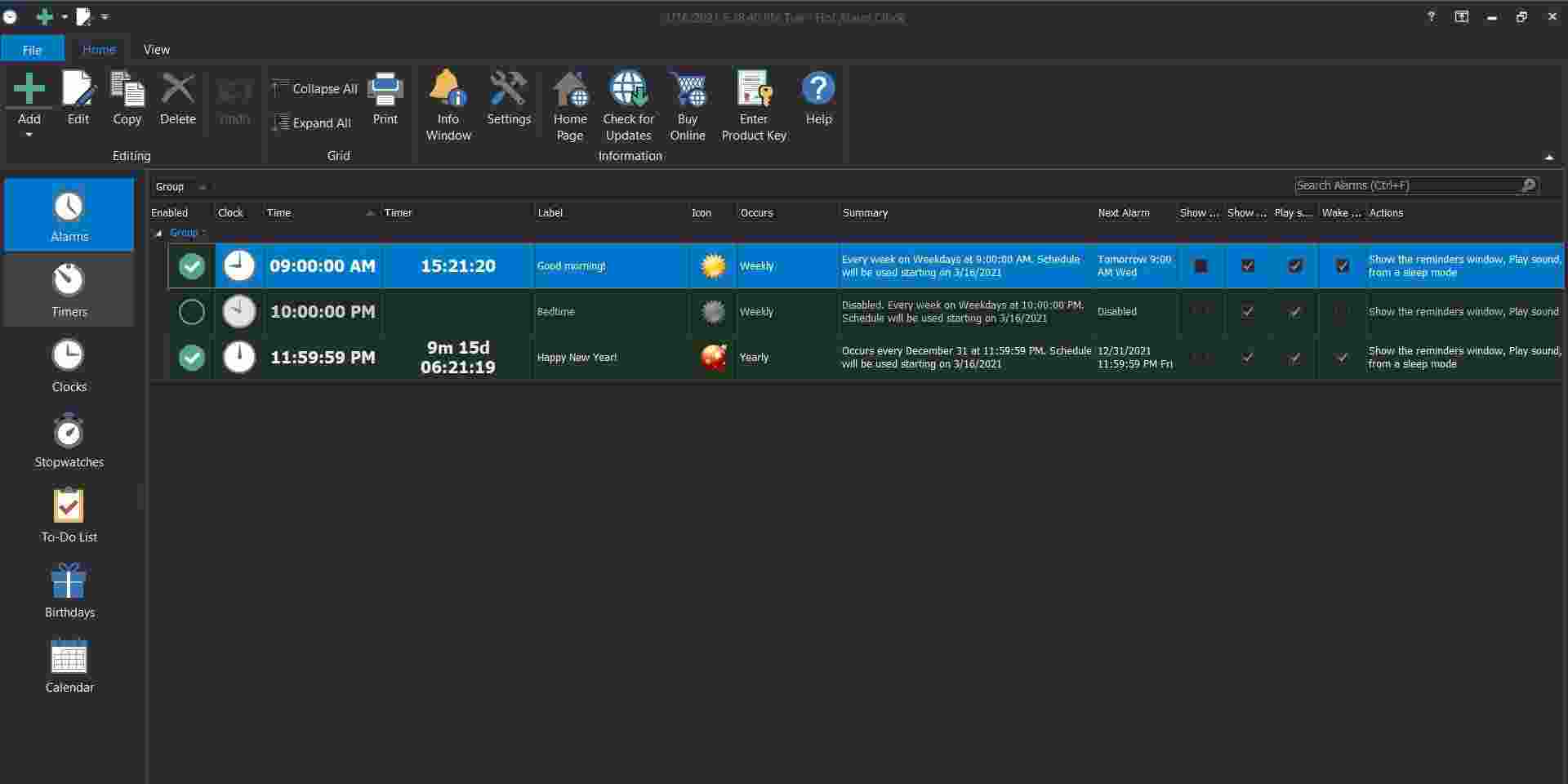





![How to Automatically Shutdown Windows 10 And 11 [2024] How to Automatically Shutdown Windows 10 And 11](https://bloggernazrul.com/wp-content/uploads/2022/03/How-to-Automatically-Shutdown-Windows-10-And-11-180x135.jpg)


