10 Best Video Editing Applications for Windows 10 PC Laptop – What are the video editing applications for Windows 10? Applications for video editing are one of the most needed applications. In fact, this application must be installed by those who work or are always involved in the world of videographers every day.
10 Best Video Editing Applications for Windows 10 PC Laptop [2024]
There are lots of these applications that you can download on the internet. Some are paid, but not a few that you can use for free.
Also, read more:
- How to Manage Windows 10 Startup Programs
- How to Delete Move and Resize a Pagefile
- The Top 5 Best Antiviruses for Windows 10 Full Security
Some of these applications have become popular because many people already use them. In the following, we will provide information about any video editing applications for Windows 10, although in fact the application can also be installed on a computer or laptop with an operating system below it, such as Windows 8 and Windows 7.
#1. Adobe Premiere Pro CC
![10 Best Video Editing Applications for Windows 10 PC [2024] 1 Adobe Premiere Pro CC](https://bloggernazrul.com/wp-content/uploads/2023/04/Adobe-Premiere-Pro-CC-scaled.jpg)
This company has presented one of its best applications in terms of video editing, namely Adobe Premier Pro CC, which is actually intended for those who are already professionals.
But for those who are just learning, it doesn’t matter slowly using this software. However, it should be noted that not all computers or laptops can use Adobe Premier Pro CC. A device with special specifications is needed so that this application can run properly.
#2. Sony Vegas Pro
From the name, we know that this video editing software belongs to Sony. This application is also software intended for professionals.
The resulting video edits don’t need to be underestimated because they are guaranteed to be of very good quality, as long as you can take advantage of the various features provided by this application.
Many people admire Sony Vegas Pro because of the many features available and these advanced features really help your work.
All you have to do is drag the video you want to edit into this application. Then this software will divide it into two columns. So, here you can start creating your ideas or imagination according to the video editing concept you want.
#3. Windows Movie Maker
The third application is an application made by Windows called Windows Movie Maker. So keep in mind that this application can only be used by those who have computers or laptops with the Windows operating system.
This application is provided by Windows users who want to edit or get solid video editing results.
Windows has also provided convenience to its users and this application has a simple appearance.
Even beginners will have no trouble operating Windows Movie Maker for the first time. Some basic features can be used to learn for the first time before you get into more complicated features.
#4. Lightworks
One of the best video editing applications is Lightworks. One of the advantages of this application is its ability to edit HD, NTSC, and PAL-quality videos.
Another thing that will impress you is that this one application has also been tested by professionals, so there is no need to doubt its ability to produce the best quality videos.
#5. Cyberlink PowerDirector
The fifth Windows 10 video editing application is Cyberlink PowerDirector. Actually, this one application is no different from some of the previous applications. One feature that is widely used is the feature to combine 2 videos into 1 by adding various effects and transitions.
Cyberlink PowerDirector is a recommended application for those of you who are still in the learning stage. When you become a pro, then maybe you can try the other apps we have mentioned.
So, you have two abilities using two video editing applications that will really help you later.
#6. VSDC Free Video Editor
For this one application, it can be said that VSDC Free Video Editor is a complex application. To download it, you don’t need to pay a fee or it’s free, so it might be one of the recommendations for the video editing application of your choice.
This application provides a variety of basic features in video editing that will help you produce videos with good quality.
Some of these features include audio features, video merging, color correction, and so on. The use of VSDC Free Video Editor is also quite a lot, making it a fairly popular application.
#7. DaVinci Resolve
If you are looking for a free and easy video editing application, then use DaVinci Resolve. The application that will make your video editing experience never disappoint.
There are many features offered that will make it easy for you to make a video according to your concept.
#8. Avidemux
Avidemux is also a video editing software that we recommend for you. As with several other applications, you can also get this application for free without having to pay anything.
An application that is recommended for those of you who just want to combine videos or want to add some basic effects.
The appearance is also quite simple so that it is suitable for those of you who are still learning. You won’t be confused the first time you use Avidemux because the menus and features here are quite easy to use.
#9. OpenShot
OpenShot is also a software that we recommend trying. Even those of you who are still learning can use this because the application offers features that are easy to use. There are many interesting features that you can take advantage of to be able to make the videos you edit really good.
#10. VideoPad Video Editor
The last Windows 10 video editing application we reviewed was VideoPad Video Editor. Maybe this is the first time you know that the application is intended for Android users, even though previously this application was used for computers or laptops. The advantage is that all operating systems on your device can already use this application.
Many features are offered such as video cutting, drag and drop, and so on which will produce very good videos. You can try it yourself by installing it. But make sure your device has the proper specifications.
Conclusion:
the best video editing software for Windows 10 PC largely depends on the user’s needs, budget, and level of experience. However, the above-listed software is the top pick for various types of users, from beginners to professionals, and offers a range of features and capabilities to suit their needs.
For more articles like this one about Video Editing Applications, keep coming back to this blog bloggernazruul.com You can find solutions to all of your blogging, SEO, windows, android, games, and guides-related difficulties here. Don’t forget to follow us on social media.🥰









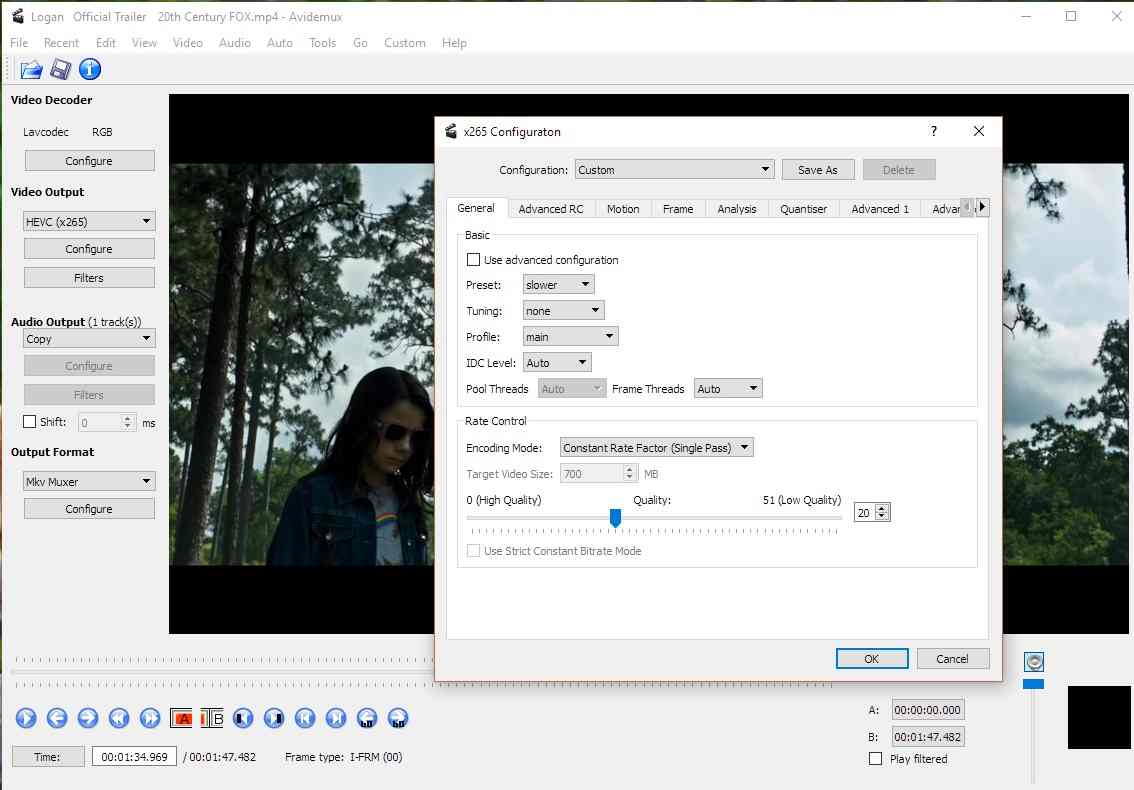

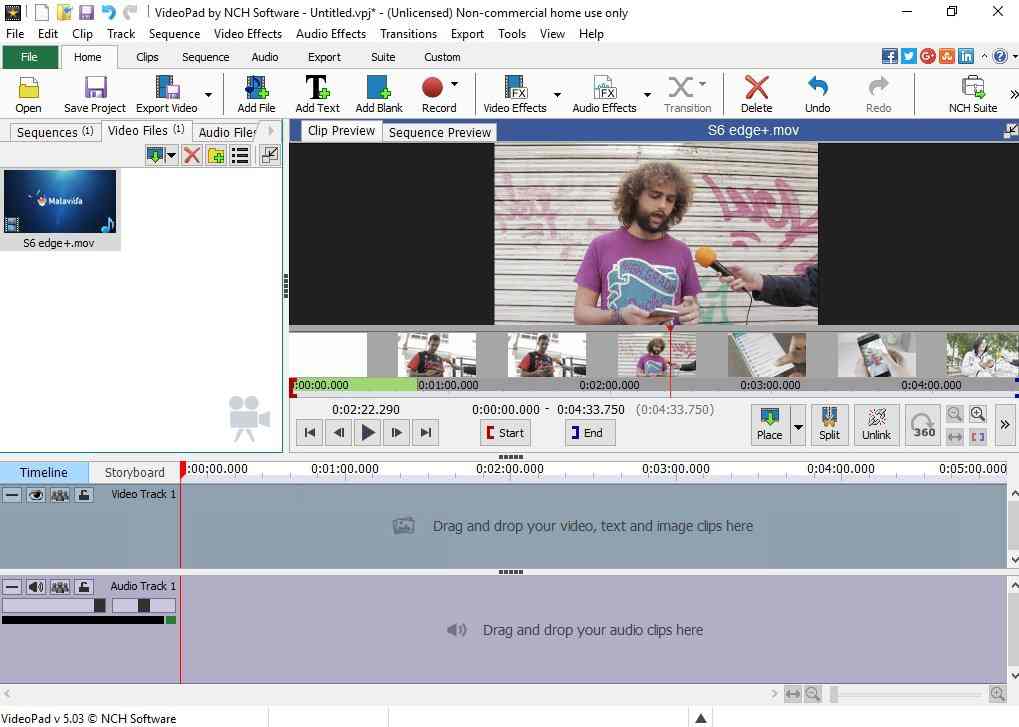
![How to Automatically Shutdown Windows 10 And 11 [2024] How to Automatically Shutdown Windows 10 And 11](https://bloggernazrul.com/wp-content/uploads/2022/03/How-to-Automatically-Shutdown-Windows-10-And-11-238x178.jpg)





![How to Automatically Shutdown Windows 10 And 11 [2024] How to Automatically Shutdown Windows 10 And 11](https://bloggernazrul.com/wp-content/uploads/2022/03/How-to-Automatically-Shutdown-Windows-10-And-11-180x135.jpg)


