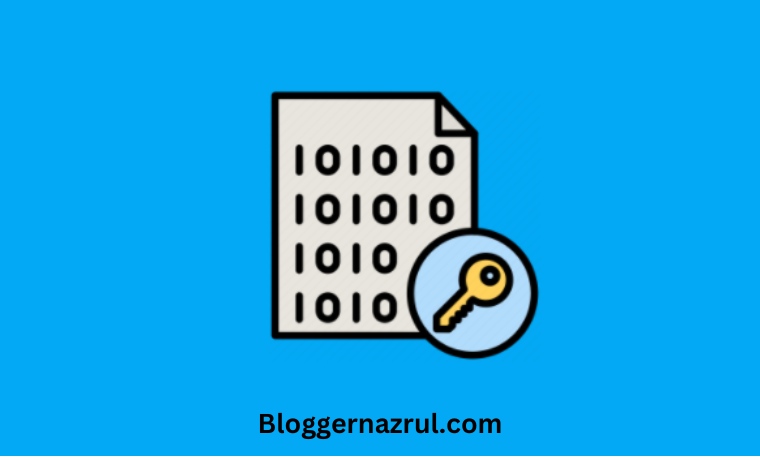8 Best Android Operating System for PC Windows 10 – Android has now become one of the most widely used operating systems (OS) by all walks of life, including for use on computer devices (PCs).
8 Best Android Operating System for PC Windows 10 [2024]
One of the advantages of Android is the ease of downloading and installing various applications that also offer various needs and daily needs.
Also, read more:
- The 8 Best TV Remote Apps for Android
- 10 Lightweight Antivirus for Android You Must Use
- Best 10+ PS2 Emulators for Android Recommendations
The Android system is now also getting a lot of development. Both in terms of quality, specifications, and other features it offers. Even now, Android can also be accessed via a PC or laptop.
For example, Android can also be used in an emulator program that runs as an application on your PC and resides in an operating system such as Windows.
But do you already know how to use Android OS for PC? In this article, we will provide information about software that can be directly installed and run on PCs and laptops. Keep reading the reviews below.
#1. Phoenix OS

Phoenix OS is an Android operating system that was developed for computers or laptops. This emulator is perfect for Android HP gamers because they want to play games on a PC. After all, it is designed for gaming purposes which is one of its superior features.
So if your goal is to play games then Phoenix OS is the first OS you need to try. Phoenix OS has 2 versions, the first is PhoenixOS 3.6.1 which uses Android version 7.1 and the second is PhoenixOS 1.6.1 which is based on Android 5.1.
The appearance of this operating system is very similar to OS on other desktops, where there are menu buttons such as start and Windows at the bottom left of the screen and a fairly familiar appearance, of course, it will be very easy for you to use.
Minimum specifications:
The specifications for this OS are an Intel x86 processor or equivalent. However, from the various trials that have been used, it is highly recommended to use:
- Processor: Intel / AMD Dual Core CPU
- RAM: 2GB
- VGA: 1GB VRAM
- Harddisk: 10GB
#2. Android x86 OS
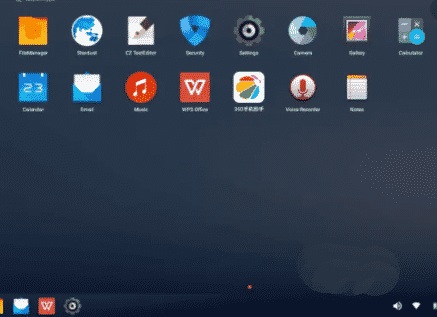
But you can also use this operating system for gaming. With the many versions available, it allows you to choose which one is most suitable for your laptop or PC at home.
The appearance of Android x86 OS for PC will be very similar to Android. The default installed application will also be very similar so that it is lighter when used.
Minimum specifications:
Because this OS consists of many versions, we can adapt it to the specifications of our laptop. Even on a potato laptop or PC with low specifications, you can still try it if it’s still normal.
If the cm or Pie version is heavy enough for your laptop, you can use version 8.1 or 7.1.
#3. PrimeOS

Not only that, but this emulator is also supported by the keyboard shortcut feature which can allow you to use commands quickly like in Windows alt + f4 and others.
Minimum specifications:
Prime OS has 3 versions of its operating system based on the specifications of the PC or laptop used.
- PrimeOS Mainline 64bit for laptops or PCs that have high specifications or the latest releases of 2014 and above, for example for Intel Core I generation 5 or equivalent.
- On PrimeOS Standard 64bit for PCs or laptops with standard specifications, for example for Intel Core I generation 2 or equivalent.
- For PrimeOS Classic 32bit for PCs and laptops that have lower specifications or potato specs. This version is an Android OS for PC which should be light compared to other PrimeOS versions.
#4. Bliss OS

Although this OS is still less popular than the previous 3 operating systems. Bliss OS can also present various features that are not inferior to the others.
Starting from an interface that is familiar to another desktop OS, Tincore Keymapper is used to play games.
However, sometimes Bliss OS is less stable when used on laptops, but Bliss OS is still being developed to maximize its performance.
Bliss OS 12. x is also still in the Beta stage at this point. By continuing to develop, of course, there will be fewer bugs and the system will be more stable.
Minimum specifications:
Bliss OS can be used on various types of PCs and laptops. When you want to download from the official site, you can choose according to the CPU currently being used. That way you will get the version that suits your CPU.
#5. ChromeOS

Chrome OS is basically not a pure Android OS for PCs, but this OS is based on Gentoo Linux which was designed directly by the Google company.
But you can also run Chrome OS on applications and games on Android. You can also access the Google Play Store application, besides that the system on Chrome OS is also very light.
Because this OS was developed by Google, of course, it will make Chrome OS stable when used to play heavy games.
There is no description of how the specifications can be run. This OS is quite light when used so it allows you to be able to install it on old-school laptops and PCs.
#6. PC OS Remix

At first glance, this application looks very promising as an Android operating system for PCs. But the developers of this program have stopped caring about it. Fortunately, you can still download the software.
Remix OS continues to use the Android Marshmallow codebase i.e. based on Android x86. The function of the system tray and right-click button is similar to Windows 10. With a simple installation process, you can turn your computer into an Android “device”.
The minimum specifications you need are also not too much, a 2 GHz dual-core processor, 2 GB RAM, 8 GB storage, and not too much focus on a 32 or 64-bit operating system.
#7. LineageOS

LineageOS is actually very popular because it was originally a custom ROM called Cyanogen that could be used to “flash” smartphones with modified operating systems.
This OS is a free and open-source Android operating system that offers settings for personal use and additional unique configurations that make devices, including computers, more comfortable to use.
Because there are quite a lot of enthusiasts, the LineageOS user community is very active in developing and supporting the latest versions of Android. For those of you who are also developers, maybe you want to try the advantages of this application.
#8. BlueStacks

BlueStack is an emulator for the Android operating system that can be installed on a very popular PC. Indeed, this emulator is not as simple as it looks like the others, but you can feel the Android atmosphere on your smartphone on your computer.
The best OS for PCs like Bluestack is one of the recommendations if you prioritize comfort while playing. You can maximize the quality of games with higher graphics than ordinary smartphones without worrying about wasteful battery life.
Conclusion:
That’s our discussion of the 8 best Android operating systems for PC Windows 10, selected based on availability, features, and compatibility. You can choose the one that suits your needs at this point.
The features mentioned are also written based on information obtained from the official page. From the Android OS for the PC above, PhoenixOS and PrimeOS compete in terms of optimizing the gaming features they use.
For more articles like this one about the Android operating system, keep coming back to this blog bloggernazruul.com You can find solutions to all of your blogging, SEO, windows, android, games, and guides-related difficulties here. Don’t forget to follow us on social media.🥰