10 RAM Cleaner Apps for PC Laptop – Have you ever felt the performance of your PC or laptop slow? Even though there is still a lot of storage memory on a PC or laptop.
10 RAM Cleaner Apps for PC Laptop (Best of 2024)
The reason a PC or laptop is slow even though there is still plenty of storage space is high CPU usage, which means that your PC or laptop’s CPU RAM has been used up a lot by applications or programs running on your laptop.
Also, read more:
- How to Create Sleep Shortcuts in Windows 10
- 6 Ways to Open Services Manager in Windows 10 and 11
- 7 Ways To Update Windows 10 and Windows 11
Then, how do you restore and improve the performance of your PC or laptop RAM? The most effective way is to clear memory and increase RAM.
You can add RAM memory to your PC or laptop, but this method applies if your PC or laptop still has an empty slot on the motherboard. If it’s not there, it means you have to use a third-party application to clear RAM memory.
There are already many RAM cleaning applications that you can download for your PC or laptop. Both free and paid applications. Here are 10 recommendations for RAM cleaning applications for PCs or laptops that you can use. Immediately, see the following discussion.
#1. Chris-PC RAM Booster
Chris-PC RAM Booster is an application that will manage the memory on your PC or laptop. Therefore, applications on your PC or laptop will run more smoothly by utilizing the full power of your PC or laptop’s RAM memory.
The Chris-PC RAM Booster application will improve the performance and performance of your PC or laptop because this application will always monitor your RAM usage. When the RAM reaches the low memory limit, the application will work to free up the available memory.
#2. Memory Cleaner

Processes Working Set is the memory used by applications and running processes. If the working set increases and the memory demand increases, Trim Processes Working Set will run. A warning on the amount of RAM used will appear on the application window. You can also set the option to delete the cache automatically when the RAM usage reaches a certain point.
#3. Memory Optimizer

You only need to click “Optimize” and the application immediately works to optimize your PC or laptop memory. You can use this application on the Windows operating system. And of course, this application is free.
#4. SuperCleaner
SuperCleaner is a PC or laptop RAM cleaning application that is also available for Android. This application is capable of cleaning all disks in one click. This application can find hundreds to thousands of unneeded files that can take up memory on your PC or laptop.
This app also has the Internet Privacy feature SuperCleaner which can allow you to delete web browser cache, history, cookies, and even hidden index.dat files.
You can also use the Cookie Manager to save the cookies you want. For more security, you can choose the option to delete files using file deletion. This is to prevent someone from “undeleting” to recover your files.
#5. MZ RAM Booster
MZ RAM Booster is a free RAM cleaning application that can improve the performance of your PC or laptop. This MZ RAM Booster application only uses minimal resources from your PC or laptop. So, you don’t have to worry about running out of power when using this application.
The MZ RAM Booster application can automatically clean the RAM on your PC or laptop when it detects that the amount of memory usage exceeds the pre-set value. The interface of this application is quite intuitive. Besides being able to clean RAM, this application also provides information about CPU usage, excess RAM, virtual memory, and so on.
#6. Wise Memory Optimizer
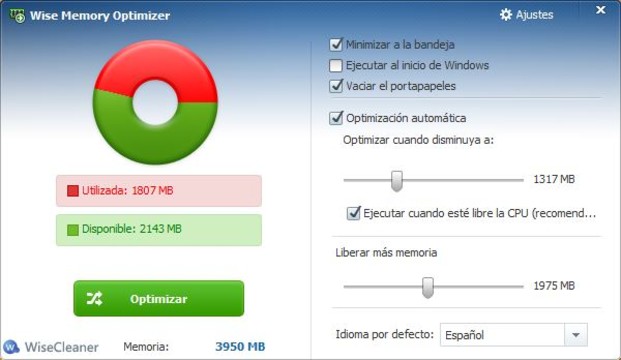 Wise Memory Optimizer is a RAM cleaner application developed by the same vendor that makes the Wise Auto Shutdown application. Of course, you can download and use this application for free which will clean the RAM on your PC or laptop.
Wise Memory Optimizer is a RAM cleaner application developed by the same vendor that makes the Wise Auto Shutdown application. Of course, you can download and use this application for free which will clean the RAM on your PC or laptop.This Wise Memory Optimizer application is able to improve the overall performance of your PC or laptop. When this application is running, this application will automatically clean and improve the performance of your PC’s RAM whenever it finds your memory below a predetermined value.
The application interface is quite simple and neat. This Wise Memory Optimizer app displays a graph of your system memory on a pie chart so you can easily see how much RAM you are using and how much RAM you have free to use.
#7. PC Win Booster Free
PC Win Booster Free is a RAM cleaning application for PCs or laptops that can also increase the performance and processing power of your personal PC or laptop. This application can also be used to detect the presence of malware or spyware on your PC.
This PC Win Booster application will quarantine and remove viruses or other threats. This application has many functions which are almost on par with other antivirus systems such as Avast! Antivirus or McAfee.
However, the difference lies in the memory required, this application only requires 19.8 MB of memory. Apart from that, this application can also detect and delete duplicate files on your PC or laptop.
#8. RamBooster
RamBooster is a very good solution if your PC or laptop system has started to run slowly. If your PC or laptop starts running slowly, it means that the memory or RAM is insufficient. Therefore, this application is really needed to help free up existing memory or RAM so that the performance of your PC or laptop can increase.
#9. RAMRush
RAMRush is a free RAM cleaner application that can optimize memory or RAM usage on your PC or laptop. This RAMRush application is very user-friendly and only uses a few resources on the system. This application also provides an automatic optimization feature which can be set to launch or done manually by accessing hotkeys.
This application has a simple interface. The RAMRush application will run in the system tray and display graphs of CPU and RAM usage in real-time.
#10. RAM Booster Expert
RAM Booster Expert is quite an extraordinary RAM cleaning application that is still available only for the Windows operating system. But unfortunately, this application is still available trial version. Various versions of windows can use this RAM Booster Expert application.
This application takes up very little space on your PC or laptop’s memory compared to competing applications, so don’t worry that your storage memory will be full because of this application. This application has been widely used in various parts of the world such as India, Bangladesh, and Portugal.
Conclusion:
This is the article that discusses 10 RAM cleaning applications for PCs or laptops. Hopefully, with the information I have provided, you can choose which application you want to use. Hopefully, this article can be helpful and useful for you.
For more articles like this one about RAM Cleaner Apps, keep coming back to this blog bloggernazruul.com You can find solutions to all of your blogging, SEO, windows, android, games, and guides,-related difficulties here. Don’t forget to follow us on social media.🥰



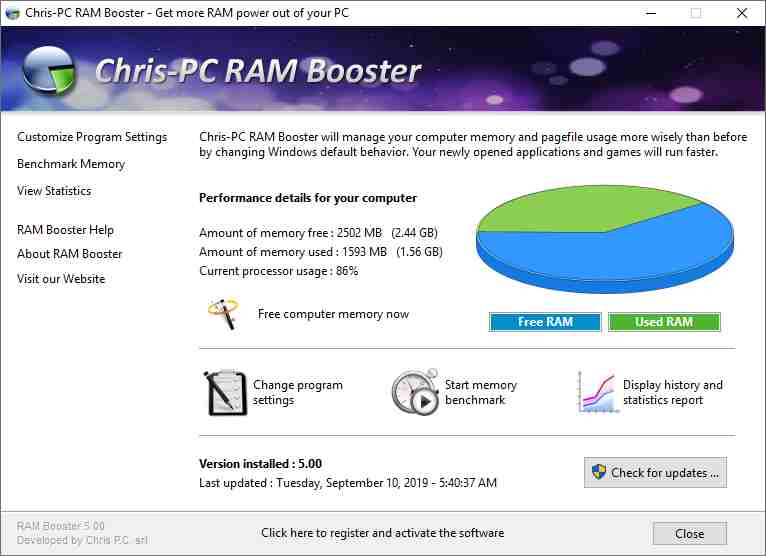
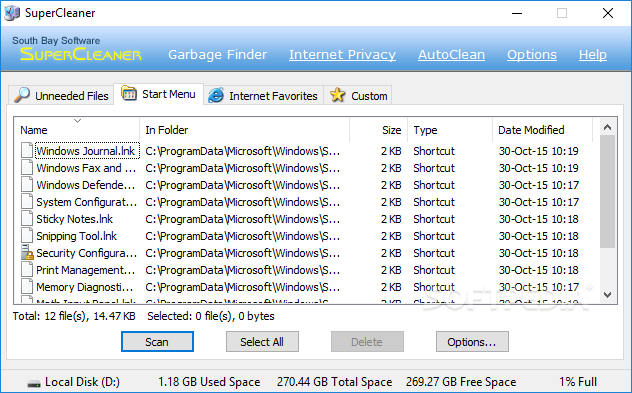
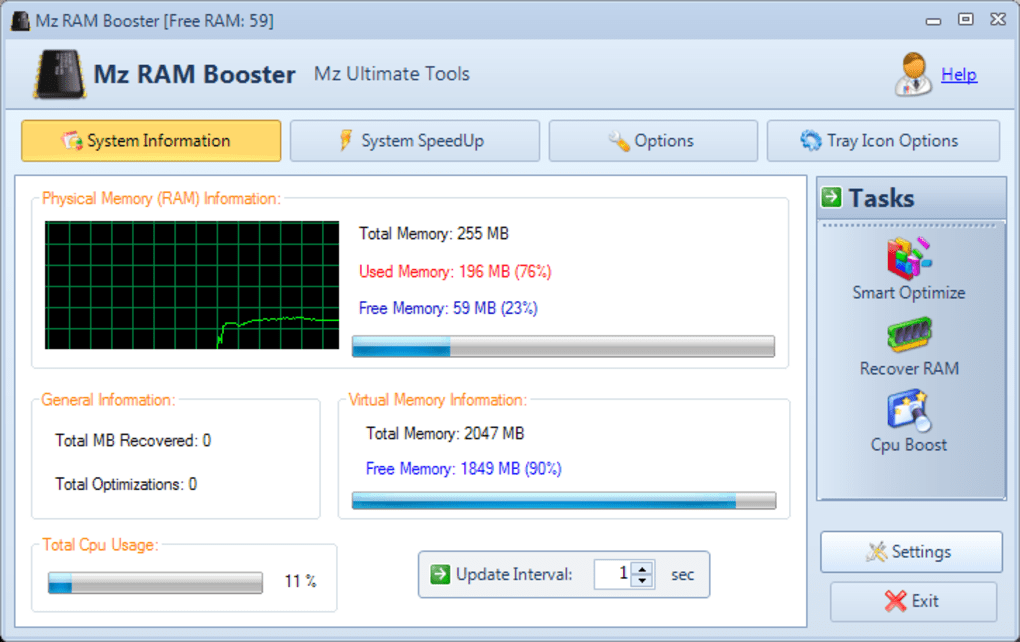






![How to Automatically Shutdown Windows 10 And 11 [2024] How to Automatically Shutdown Windows 10 And 11](https://bloggernazrul.com/wp-content/uploads/2022/03/How-to-Automatically-Shutdown-Windows-10-And-11-180x135.jpg)
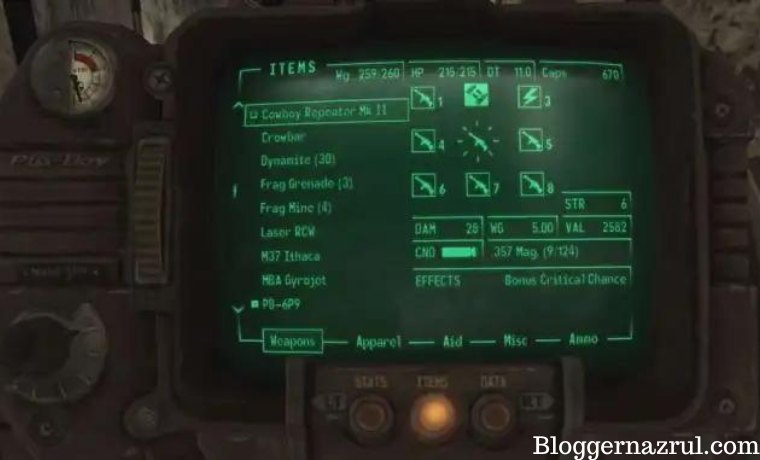

![How to Automatically Shutdown Windows 10 And 11 [2024] How to Automatically Shutdown Windows 10 And 11](https://bloggernazrul.com/wp-content/uploads/2022/03/How-to-Automatically-Shutdown-Windows-10-And-11-100x75.jpg)