10 Live Streaming Applications for PC Laptop – Doing live broadcasts is certainly not complete without relying on live-streaming applications for PCs/laptops, which now vary in number. You can easily find various software to support live streaming activities on the internet.
10 Live Streaming Applications for PC Laptops 2024
Yes, the live-streaming trend is hot right now. Live streaming is considered the most effective promotional medium. In fact, not only that, live streaming is a means of entertainment in enjoying games that many people like, you know.
Also, read more:
- 7 Ways to Turn off Windows 10 Auto Update
- 11 Ways to Fix 100% CPU Usage in Windows 10
- 5 Ways to Fix Windows 10 Unable to Login
The phenomenon of live streaming activity cannot be separated from the platform that facilitates it. There are YouTube to TikTok which provide a ‘place’ for their users to broadcast live.
Want to broadcast your activity in real-time? Of course, you have to prepare adequate gear alias physical device. Not only that, third-party applications are also needed to support live streaming later.
For this reason, we have summarized a list of live streaming applications for PCs/laptops that you can download for free or for a fee to maximize live broadcasts, whether it’s for gaming content needs, online store promotions, or other types of entertainment.
#1. Raptr
Raptr is one of the most popular live-streaming software today. The reason is, it’s light when used and also 100% free so you don’t have to spend a fortune if you’re interested in downloading Raptr.
Raptr is aimed at those who are new to the world of live streaming. This application provides several tools that you need if you want to make a live broadcast, such as connecting a camera with Raprt.
The friendly user interface makes Raptr ideal for novice users as well as those who are already pros. Raprt itself is compatible with most versions of Windows currently circulating.
#2. Wirecast
Wirecast makes it easy for you to do live streaming via PC. Available in two versions, trial and paid, for more flexible use, we recommend downloading the paid version.
Wirecast facilitates you in terms of creating content via the live broadcast method. Whatever type of live streaming you want to make, Wirecast can accommodate it nicely. Cool, right?
Flexibility is the advantage of Wirecast where it is compatible with any type of camera, device, or card that can be connected to applications in real-time. One of the features on Wirecast that you shouldn’t miss is audio and video composition.
#3. AMD ReLive
Are you a computer or laptop user with an AMD graphics card? Good news for you, there is a live streaming support application specifically designed for that.
Broadcasting live games will be made easier if you rely on AMD ReLive which has a myriad of interesting features. Call it the game recreation feature, editing features for each scene, to gift support. This application is also compatible with AMD Link, you know.
In essence, AMD graphics card users will be spoiled by the presence of AMD ReLive. The presence of AMD Link support allows you to synchronize streaming games to smartphones. Sophisticated, right?
#4. Streaming Video Recorder
Unlike previous applications, Streaming Video Recorder, as the name implies, is made to make it easier for users to save live broadcasts created by someone.
Don’t want to miss your favorite content creator’s game streaming because you’re busy? Just use Streaming Video Recorder which is ready to record live broadcasts automatically. This application can even be used on live streaming itself, you know.
Streaming Video Recorder comes in both paid and free versions. For unlimited use, there’s nothing wrong with buying the paid version.
#5. OBS
OBS is the next option for those of you who are looking for a live-streaming application for a free PC / laptop but equipped with various interesting features.
There is no need for users to spend in order to enjoy its features, making OBS one of the most popular today. Even cooler, OBS supports various operating systems, including Windows, Linux, and macOS.
Its open-source nature allows users to customize as freely as possible, such as adding plugins so that live streaming activity can be maximized.
#6. XSplit

Yes, XSplit is an application specially designed for users who want to dive into the world of live streaming professionally. The features that he presents are interesting, both in the free and paid versions. But if you want to be more flexible, downloading the paid version is recommended.
One of XSplit’s advantages is the plugin feature where users can add third-party extensions so that game streaming activities and other content can be maximized.
#7. Gamecaster
From the name alone, of course, you can already know what this live-streaming support application is intended for. Yes, Gamecaster is an additional tool for those of you who like to broadcast live desktop games!
Gamecaster presents an interactive user interface and features such as anti-delay notifications including notifications to connect the camera with the device that you have equipped with Gamecaster in it.
There is also a preview feature before live broadcasting to ensure the view or camera angle will be as you wish. Gamecaster is compatible with many gaming devices such as ASUS ROG and the latest generation ZenBook.
#8. BIGO LIVE for PC (Bigo Live Connector)
Who doesn’t know BIGO? BIGO is a video-sharing social networking platform that offers convenience for users who want to stream live.
This video-based social media platform is now available as a desktop application, not only for mobile applications. To make the user experience more satisfying, using BIGO on a computer or laptop is recommended.
You can create interesting content through BIGO LIVE for PC. Just like most social media applications, you will also find a variety of content from other BIGO users through this application.
#9. Camfrog Video Chat
If setting up live streaming professionally is quite difficult, why not just rely on the webcam application for your PC / laptop? Offering a similar experience, one of the best comes from Camfrog Video Chat.
Camfrog Video Chat allows you to create live broadcasts to be shared with others at the same time. Conveniently, Camfrog Video Chat works like a video conferencing platform like Google Meet or Zoom.
What’s interesting about Camfrog Video Chat is its ability to invite up to 1,000 users in one live broadcast. This application is also integrated directly with Facebook Messenger, you know.
#10. ManyCam
Easy for anyone to operate, ManyCam is a live stream switcher software that is available free for Windows 7 to Windows 10 users.
ManyCam makes it easy for you to create stunning live-streaming displays by using effects to increase the resolution of the video to be broadcast.
Through ManyCam, you can also record live broadcasts, you know. Everything is presented in one powerful application with a user-friendly interface.
Conclusion:
Those are the 10 best live streaming application recommendations for PC / laptop that you can download if you want to pursue the world of streaming professionally or just for entertainment.
The applications we mentioned allow you to produce proper live streaming so that people will feel at home watching the content that you are showing. So, are you interested in using it?
For more articles like this one about Live Streaming Applications, keep coming back to this blog bloggernazruul.com You can find solutions to all of your blogging, SEO, windows, android, games, and guides-related difficulties here. Don’t forget to follow us on social media.🥰





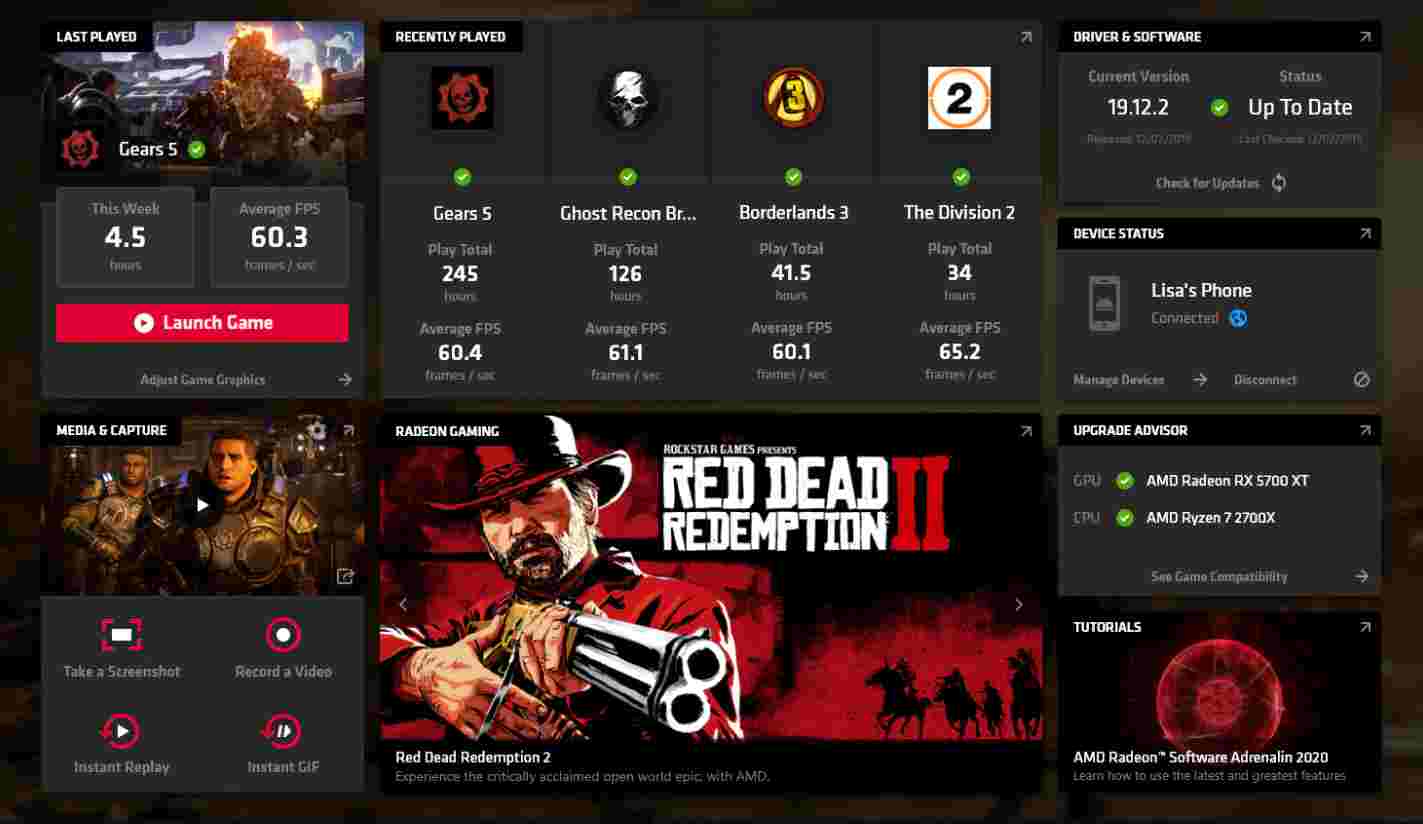










![How to Automatically Shutdown Windows 10 And 11 [2024] How to Automatically Shutdown Windows 10 And 11](https://bloggernazrul.com/wp-content/uploads/2022/03/How-to-Automatically-Shutdown-Windows-10-And-11-180x135.jpg)


