10 Applications for Data Recovery on PC Laptop – Data or files are important things or assets for us in today’s technological life. You must do everything you can to maintain the security and safety of the data that you have.
10 Applications for Data Recovery on PC Laptop (Best 2024)
Even though you have taken very good care of it, things or events that you might not want may happen to these files or data.
Many factors can occur, such as your data being accidentally or intentionally deleted, damaged files, virus attacks, and so on. So that your files or data will simply disappear. If it has happened like that, surely you will be annoyed, especially since the data is very important.
Also, read more:
- 18 Ways to break into WiFi Without Applications
- How to Create Sleep Shortcuts in Windows 10
- 6 Ways to Open Services Manager in Windows 10 and 11
Currently, many developers are competing to make sophisticated applications, one of which is an application that can restore or restore deleted data, either intentionally or accidentally, on your PC / laptop.
So, if you accidentally delete data or lose data, you can use the application. What applications are they?
So, in this article, we will discuss which applications can restore or recover data on a PC / laptop. Immediately, please refer to the following explanation.
#1. Recuva
Recuva is called one of the best data recovery applications on a PC / laptop. This application can restore files that have been deleted either from hard drives, CDs, DVDs, memory cards, or external drives. Besides being able to delete data that has been deleted, this application can also restore files or data from a damaged disk, although not completely.
You can download this Recuva application for free. Apart from having a free version, this application also has a paid version and of course, has more complete features. The Recuva application can also delete important, personal and sensitive information using secure data overwriting techniques
#2. EaseUS Data Recovery Wizard Free
EaseUS is one of the developers that produces or provides many great applications, one of the applications they make is an application for data recovery on PCs/laptops, namely EaseUS Data Recovery Wizard Free. This app you can use this for free and it’s pretty great in all situations.
In essence, with this EaseUS application, you can restore files or data that have been lost due to formatting errors, virus attacks, OS crashes, virus attacks, or partition losses. Apart from providing a free version, this application also provides a paid or premium version and certainly has far more complete features than the free version.
#3. PhotoRec
The PhotoRec application has proven its prowess in recovering or returning deleted data. The PhotoRec application can be used to recover or restore various types of data, such as document files, multimedia, and so on.
Not only can you recover data from a PC / laptop, but the PhotoRec application can recover data from other media such as hard disks, memory cards, flash drives, CD-ROMs, and so on. But, unfortunately, this application is not recommended for beginners because this application does not have a GUI. This application only uses the command line display which might be confusing for beginners.
#4. TestDisk
TestDisk is an open-source and multiplatform application for data recovery on PCs/laptops. This application was created with the aim of recovering or restoring lost partitions and can also repair non-boot disks.
The application is multiplatform, which means it can be used on various operating systems, both Windows, macOS, Linux, and so on. You can also use this application to fix problems with your hard disk.
Like partitions that can suddenly disappear, “unallocated partitions” or RAW partitions in Windows Disk Management. Usually, this is caused by accidentally formatting or deleting partitions, misconfiguration during a dual-boot installation with Linux/*BSD, reinstalling or upgrading Windows, and software updates.
#5. PC Inspector File Recovery
PC Inspector File Recovery is an application for data recovery on PCs/laptops that support FAT 12/16/32 and NTFS, even if the boot sector has been deleted or damaged. The PC Inspector File Recovery application has an interface that can be said to be a bit messy and confusing.
So you have to be careful when using it. To run this application you have to run it as an administrator (Runs As Administrator).
#6. Wise Data Recovery
Wise Data Recovery is a data recovery application that you can use for free to recover and restore data, either deleted or formatted. This application can save your files or data, although it may not be completely successful.
This Wise Data Recovery application has excellent features, namely being able to explain the condition of files that have been successfully recovered or restored. Starting from “Good”, “Poor”, “Very Poor”, and “Lost”. For example, if data or files have a high probability of being recovered, the application will display a “Good” statement.
#7. Pandora Recovery
Pandora Recovery is a data recovery application that can be used free of charge and this application has been proven to be reliable and effective. This application can restore files or data that have been permanently deleted. Permanent here means that the file has been deleted from the Recycle Bin or has pressed the Shift + Delete hotkeys to delete the file from the DOS prompt.
This Pandora Recovery application has many features it offers. One of them is that you can restore files or data that were deleted a month before you installed this Pandora Recovery application. But, if it’s longer than that the app can’t restore it. The Pandora Recovery application is a portable application, so it will not take up space on your hard disk.
#8. Undelete 360
Undelete 360 is the best data recovery application whether the file was deleted intentionally or not. The Undelete 360 application can restore files from various types of media, such as PC / laptop hard drives, memory cards, flash drives, smartphones, pen drives, and so on.
Apart from that, the Undelete 360 application can also allow you to view the files found by category. Such as bitmaps, applications, PDFs, graphics, and so forth. You can also use several other features such as a search function, HEX code, file preview, log software, and view file properties.
#9. Stellar Data Recovery
Stellar Data Recovery can be used for data recovery on various operating systems on your PC / laptop, be it a Windows or MacOS operating system. This application can restore various types of files, such as documents, photos, videos, and so on.
This application has 4 types of versions that you can download, including Free, Standard, Professional, and Premium. You can download this Stellar Data Recovery application for free or for a fee. However, the features available will certainly differ according to the version you are using.
#10. Glary Undelete
Glary Undelete is also the best application for data recovery on a PC / laptop. This application is very easy to use and also has a pretty attractive interface. The Glary Undelete application has several advantages.
One of the advantages of this application is that it has a folder view like Windows Explorer and also has a description of the files that can be recovered or recovered.
Conclusion:
So this article is about 10 applications for data recovery on a PC / laptop. Each application has its own advantages and disadvantages. Please use the application that suits your needs. Hopefully, this article can be useful for you.
For more articles like this one about Data Recovery on PC Laptop, keep coming back to this blog bloggernazruul.com You can find solutions to all of your blogging, SEO, windows, android, games, and guides,-related difficulties here. Don’t forget to follow us on social media.🥰




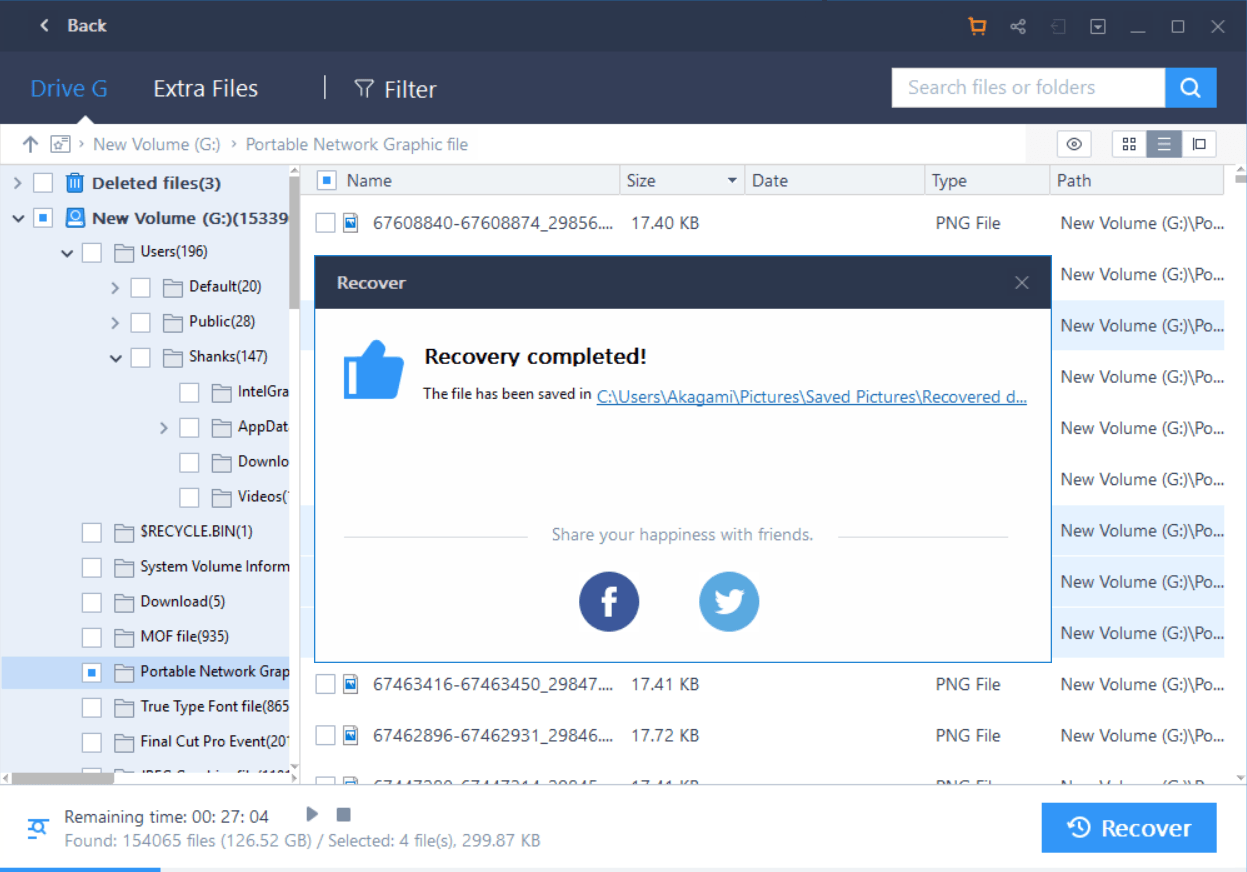





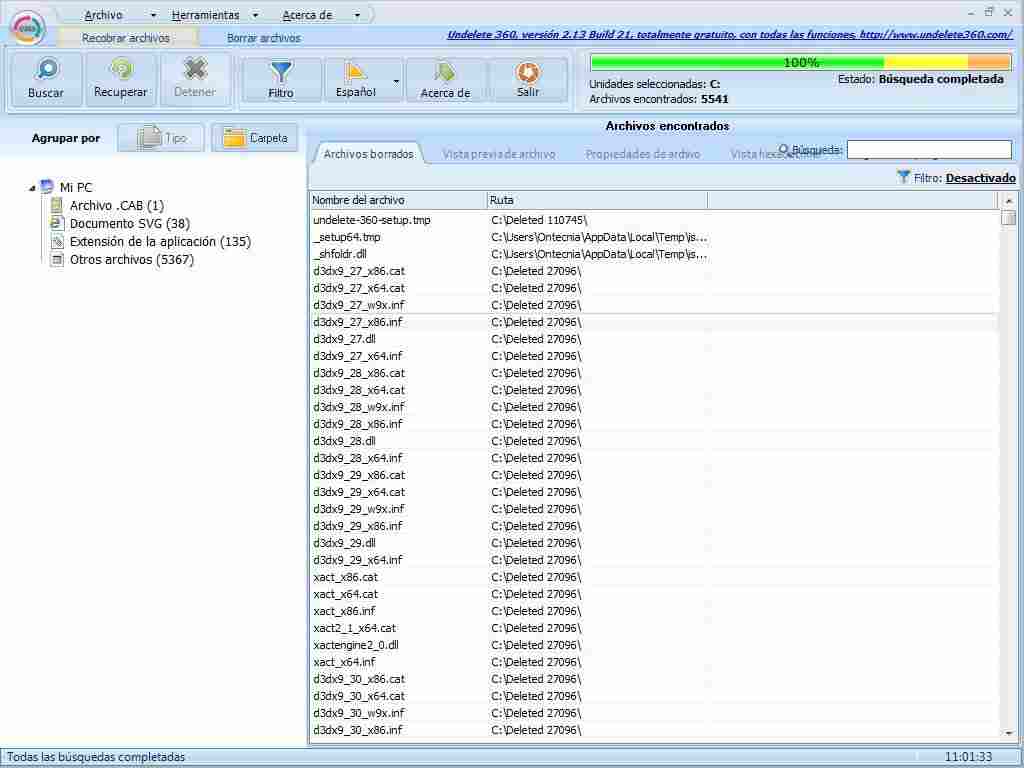


![How to Automatically Shutdown Windows 10 And 11 [2024] How to Automatically Shutdown Windows 10 And 11](https://bloggernazrul.com/wp-content/uploads/2022/03/How-to-Automatically-Shutdown-Windows-10-And-11-238x178.jpg)





![How to Automatically Shutdown Windows 10 And 11 [2024] How to Automatically Shutdown Windows 10 And 11](https://bloggernazrul.com/wp-content/uploads/2022/03/How-to-Automatically-Shutdown-Windows-10-And-11-180x135.jpg)


