Most Best SEO Optimization Plugins for Blogs – SEO is one of the most important things to think about for webmasters or bloggers. However, because there are so many unpredictable SEO factors, many people cannot use it properly. That’s why SEO thinkers make various plugins that are used to optimize blogs more easily without being complicated.
Best SEO Optimization Plugins 2024
Any SEO optimization plugin never promises that a page will appear on page one of Google. But at least with the help of this plugin, your Onpage SEO optimization will be more helpful and you will have no difficulty in applying one-by-one SEO factors that are considered important to do.
Also, read more:
- 10+ Ways to Get Quality Backlinks for Websites
- 10 Best Blog Name Generators To Find the Perfect Name
- What is a Guest Post? Understanding & How to Use It
- Best Easy Ways to Add Google Analytics to WordPress
For this opportunity, I want to share with you all the best SEO optimization plugins often recommended by webmasters worldwide. So for those of you who are confused about looking for plugins to help optimize on-page SEO, then some of the plugins below can at least help you all.
Search engine algorithms are never apart from developments from time to time. Along with the times, search engines adapt to conditions at that time.
So maybe the articles we write now will be considered not good in SEO 10 years from now. Therefore, besides using SEO optimization plugins, we also have to constantly learn about SEO. Because knowledge is more valuable than anything.
However, plugin developers are of course constantly developing in a relevant way following the developments of search engines, especially Google, which has an algorithm that changes from time to time. Therefore, every time there is a new version, at least you update and try the new features.
Immediately, here are some of the best SEO optimization plugins that you can use for your website.
#1. Yoast SEO
The Yoast SEO plugin is the most popular SEO optimization plugin today. The reason is, that this plugin provides a comfortable interface and is rich in features.
Based on monitoring from WordPress, the rating from Yoast SEO has a score of 4.8 out of 11841 votes. Really this is an amazing thing and really provides benefits for its users.
This plugin, which was launched in 2008 or a year later than the AIO SEO pack plugin, has good support. This can be seen since 2008 until now this plugin is getting updates from the developer every few months. In fact, it often updates several times a month.
Yoast always follows developments in the world of SEO from time to time. The addition of such complete features is always done from time to time.
So even with refinement. This is what makes Yoast the most widely used SEO optimization plugin in the world.
But even so, the number of AIO SEO pack downloads is more than this one SEO optimization plugin.
One of the advantages of Yoast SEO in being an SEO optimization plugin is its ability to guide users to “write better”. It is hoped that by writing well and easy to read, it will have an impact on a better user experience or user experience (in this case content readers).
Indeed, the influence of the readability of a word for word in a sentence that is arranged paragraph by paragraph on SEO has not been felt too much.
But the engine from Google is developing a way to be able to apply it for SEO purposes. So this can minimize those who use spin, spun, translate, and so on. Remember, original content is very expensive.
Features
Apart from the readability feature, there are several other features embedded in this plugin. Among others are:
A. Page analysis
Using this feature, you will analyze everything related to your article. Starting from sentence structure, the number of keywords, internal links, alt in images, detecting title tags & meta tags, and much more.
All of these will have a score. If the score of the dots goes from red to green, then that is a sign that you have passed, and you have a good score.
This makes it very easy for you to create articles that are liked by readers and also by search engines. This can be a reference for you to create content that is in accordance with the wishes of readers and search engines.
Analyzing all things related to SEO interests by showing a certain indicator will be very useful for webmasters. So you no longer need to check by one the errors in each piece of content.
B. Technical for SEO on WordPress
For technical matters for SEO purposes, this one plugin includes several features related to this. Among others are:
1. Setting meta tags and links
2. XML Sitemaps
3. RSS optimization
4. Breadcumbs
5. Editor for htaccess and robot.txt
6. Social integration
7. Import and export
8. Compatible with multi-sites
9. Premium support
Price
Then what is the price offered for this one plugin?
There are 2 packages available, namely free and premium. For premium, here’s an overview of the price:
A. Single site: $69
B. Up to 5 sites: $300
C. Up to 20 sites: $1100
D. Up to 50 sites: $2400
E. Up to 100 sites: $4000
F. Up to 200 sites: $6500
#2. All-in-One SEO Pack
One of the most interesting things about AIO SEO Pack is that most of the content in it is in Indonesian. Support for the Indonesian language is always increasing from time to time.
This makes it very easy for people like me who don’t understand Indonesian. Many languages other than English are also available, which are available in 57 different languages from around the world.
For me who doesn’t like complicated things and lots of settings, this plugin is the choice. This is because compared to its competitors, Yoast, this plugin provides ease of use.
Such as removing indicators on the SEO level of content and also not providing readability features. So for those who already understand how to write well and right, even using this plugin, you can still have a reference for writing good and right articles like Yoast.
The description of the AIO SEO Pack plugin, it says that this is an out-of-the-box plugin. The point is that we don’t need to think about it anymore in its use because we already understand it by heart. Even for developers, this plugin has its own API so that it can be used as much as possible to optimize the blog.
For targeting keywords, I think this plugin is more flexible. This is because we can enter as many keywords as we want in each article that we make.
So we can enter all the 1st and 2nd derivative keywords into it. And based on my own experience, targeting keywords on search pages is indeed solid. And slightly better than Yoast SEO.
This plugin was first released to the public in 2007, therefore, it is the most downloaded SEO optimization plugin of all time. Yoast SEO also lost in terms of the number of downloads, but for now, active installations still have a lot of Yoast SEO because of its more and more features.
Features
What are the advantages contained in this one SEO optimization plugin? Here are some of them.
a. Sitemap XML, in my opinion, this feature is less powerful to use. I have proven that if you use the default AIOSP sitemap, it will take longer to be indexed by Google. My advice is just to deactivate it and then install the Google XML Sitemap plugin which has proven reliable.
b. SEO for each article and page
c. Advanced canonical URLs
d. Redirect attachment pages to the main post, media that is not attached cannot be redirected to the main post or to the homepage.
e. Notify search engines, so every time there is a change notification will be made to search engines by this plugin.
f. Title optimization
g. Automatic and manual optimization of meta tags, keywords, and titles
h. Plug in play, so for beginners, just install and activate, you don’t need to do anything else, that’s enough
. Very useful advanced options
k. 100% compatible with PHP 7
l. Compatible with various other plugins
m. Duplicate content prevention
. Support for e-commerce sites, this is the only free SEO optimization plugin that provides this feature for now.
p.s. Support for Google Analytics and various other webmasters
q. The availability of a built-in API so that it can be developed further
r. Provides support for Google AMP
‘s. Security feature nonce
t. Editor for htaccess and robots.txt
u. Plugin export and import
For support, I think it’s very good for this one plugin. This is marked by frequent updates every few weeks or once a month. So you no longer need to doubt the quality of this plugin.
Price
For as many features as above, it can be used for a free package. But there is a premium package or a pro package for this plugin. The price of the package includes:
#Individual
For this package, because there is a 25% discount, the price is from $ 97 to $ 57 for the annual fee, or pay annually. This package may only be used for single-site licenses. This means that it can only be used for one of your own sites. Not allowed 2 sites even though it’s the same as yours.
#Business
Due to a 30% discount from the price of $ 139 to $ 97 with a paid system every year. This business plan has a business license, which means it can be used for up to 10 sites.
#Agen
The price for this agent is $ 419 from the previous $ 699 before there is a discount, the payment system is the same, that is, you have to pay every year. This package can be used on unlimited sites.
Remember all the price packages above are only valid for the first year. For the following year, it could be subject to higher or lower rates.
So what do you get from this one SEO optimization plugin in the pro version?
1. Advance support for woocommerce
2. SEO for custom taxonomies (categories and tags)
3. SEO video module
4. Access to video screencasts
5. Access to premium support forum
6. Access to the SEO knowledge center
#3. SEOPressor
SEOPressor is also included as the best SEO optimization plugin. The reason is, that this plugin already has a lot of active users. The number more than 13760 users who have tried this one plugin.
However, updates and support for this plugin are no less interesting than the previous two plugins, even better because they can assist even with installation. So this is an alternative for those of you who don’t like the two plugins above.
This plugin includes paid plugins that charge $ 9 dollars per month for its users. With a price that is classified as not too expensive, you will get the maximum in terms of on-page SEO, on-page analysis can be used on unlimited domains, SEO health monitor, free lifetime updates, ready-for sitewide SEO, and various other features. However, the various features that are obtained are certainly not disappointing. Among others are:
1. Multiple Keyword
2. XML sitemap generator
3. Over-optimization check
4. Canonical rail
5. LSI keyword
6. 301 URL redirect
7. Semantic density
8. On page robot rules
9. Support schema and Dublin core
10. Site audit
11. Local SEO
12. SEO trends
13. Google Knowledge graph
14. Score manager
15. Settings for the homepage
16. Smart link manager
17. ON page meta setting
18. Sitewide link policy
19. Social media open graph
20. Twitter card
21. Role setting, this is to regulate how many other sites are in one account
How? With so many features and such a low price, of course, it’s very convincing to be the best optimization plugin, right? So what’s wrong with you trying this SEO Pressor plugin.
If you are already using it, it would be nice to provide a brief review regarding the comparison between the SEOpressor plugin and the SEO optimization plugin in terms of ease of use.
Advantage
Even if you look at comparisons from various sides, there are several advantages that this one SEO optimization plugin has compared to the others. This advantage is not owned or rarely owned by other plugins.
i. Smart linking
ii. Site-wide link policy
iii. Home page SEO
iv. Role setting
v. SEO health monitor
vi. 301 redirect
vii. Robot rule setting
viii. Dublin core
ix. Dukungan untuk instalasi
Conclusion:
Indeed, many plugins with the same function do not make us use them on the same site. But with this discussion, at least you will understand more about the various features, advantages, disadvantages, and support of the various SEO optimization plugins above. So you can compare which plugins are appropriate to install on the site above.
I myself use the AIO SEO pack plugin. Because I don’t want to be complicated with so many analysis pages. But for those of you beginners who want to try, my advice is to use the Yoast SEO plugin first. This is intended to improve your skills in writing articles that have good readability. So you will get used to writing that is friendly for search engines without compromising friendliness for readers.
But for those of you who are already pros, seeing the benefits of the third SEO optimization plugin, namely SEOPressor, which is so complete and feature-rich, then this is a must for you to try it. Even though it doesn’t provide a free version, SEOPressor has provided features that match the price.
For more articles like this one about SEO Optimization, keep coming back to this blog bloggernazruul.com You can find solutions to all of your blogging, SEO, windows, android, games, and guides,-related difficulties here. Don’t forget to follow us on social media.🥰








![How to Automatically Shutdown Windows 10 And 11 [2024] How to Automatically Shutdown Windows 10 And 11](https://bloggernazrul.com/wp-content/uploads/2022/03/How-to-Automatically-Shutdown-Windows-10-And-11-180x135.jpg)

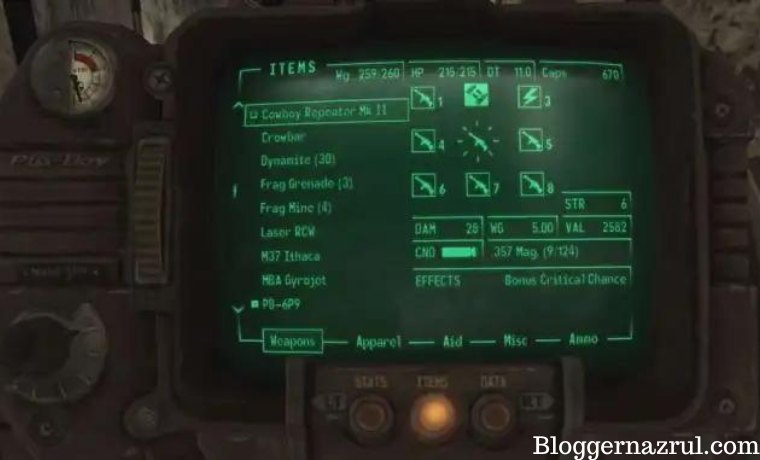

![How to Automatically Shutdown Windows 10 And 11 [2024] How to Automatically Shutdown Windows 10 And 11](https://bloggernazrul.com/wp-content/uploads/2022/03/How-to-Automatically-Shutdown-Windows-10-And-11-100x75.jpg)